Cloud telephony is fast, cheap and useful. That’s why the demand for it is constantly growing. The number of companies providing such services is growing as well. There are so many virtual PBX that you may be confused with the choice. Let’s define the features to take into consideration while choosing the virtual telephony provider so that you won’t buy a pig in a poke.
- Virtual PBX: a checklist to make a choice
- Necessary region or provider phone numbers
- Free calls for customers to certain phone numbers
- Detailed reporting
- Calls accepting/rejecting convenience
- Flexible settings of the phone call routing
- Possibility of the autonomous settings
- Integrations with other services
- Backup communication channels presence
- To summarize
In simple terms, virtual PBX gives you the possibility to make and accept calls using the Internet. There is no more need to spend money on expensive telephony equipment and to lay cables. All the tools you need are available in the “cloud”. User pays for access to the service and receives the ability to make/accept calls using a dialer and/or cheap devices. The virtual PBX control takes place right in the browser.
Read more from the articles “How Virtual PBX Works” and “What is SIP Phone System”.
You need to check the company’s connection requirements before choosing the provider. A small company working only in one city and a huge corporation with dozens of departments in several countries require different functions. Make a detailed list of functionalities that you need in telephony. This list will facilitate your future dialog with the service tech support.
Web search is the next step. Do not stop on the one or two first variants or the contextual advertising block. You are risking to overpay for the provider’s famous name. Read not only the information on the official virtual PBX websites but also the thematic resources. Search for the latest benchmarking articles where the features of different services are compared.
Don’t forget to check the feedback while choosing the best virtual PBX. The deeper your research is, the less is the possibility of the mischoice. All providers may have problems with the connection. However, it is better not to risk if there are too many negative reviews. Also, search for the feedback about tech support: whether the specialists are enough qualified, how fast is their reaction, etc. If you know someone already working with virtual telephony services, ask their first-hand feedback. For example, our tech support response time is about 4-5 minutes. That’s why our clients usually recommend our service to other companies.
Extensively learn the virtual PBX abilities after you have chosen some possible variants. Ideally, the provider’s website contains all detailed information on the topic. If not, contact the service tech support or the sales department. The checklist with questions to figure out before the connection is below. It is especially useful when a Virtual PBX service has a blog where you can read about its abilities. Thus, at our blog, we described the advantages of Virtual PBX 2.0 for users.
Virtual PBX: a checklist to make a choice
Necessary region or provider phone numbers
First of all, when you are searching for the appropriate virtual PBX, figure out whether it provides necessary numbers. Nevertheless, their absence is not a problem. In case when the functionality and service tariffs are appropriate, you can ask the provider to rent you the necessary numbers. Then just connect them to the virtual PBX using tech support.
Free calls for customers to certain phone numbers
Here we are talking about toll free numbers available for every country. This powerful factor increases customer loyalty. There is no more need to pay for the call if you have different providers or live in different regions. For example, at Ringostat toll free numbers are the part of the service. That’s why all our users can easily connect them to their projects.
Detailed reporting
One of the virtual telephony advantages is the possibility to control the sales department. All call data is in reports. The way of controlling sales reps work becomes more efficient due to detailed reports. You will find out answers to such questions as what was the caller’s phone number, whether the call was accepted and who did it, what was the conversation and hold time? The ability to generate reports on your own and to analyze only rates that are needed at the moment creates an additional advantage.
Call tracking services have even more advantages. They include virtual PBX functionality. Call tracking reports consist of detailed call data as well as the advertisement data that led to the call. Look at the report below. You can see that calls came from Google contextual advertising. The ad campaign and keywords that generated calls are also shown there.
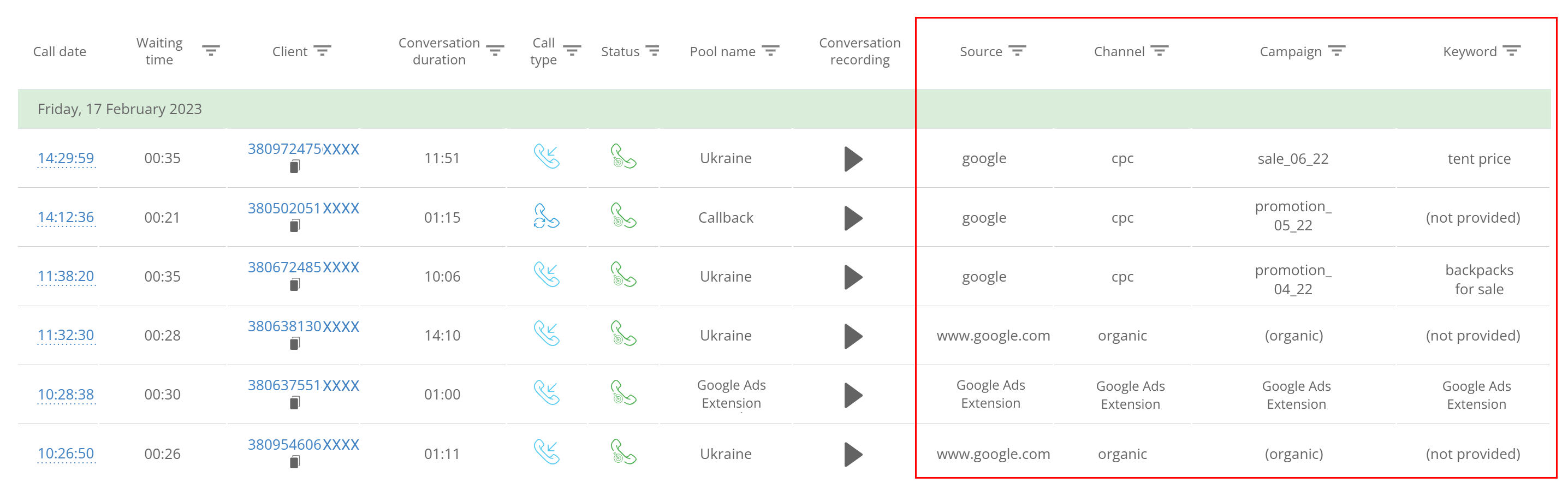
It is useful to have a report on sales reps’ workload. Such a report shows the days and hours with the highest number of requests. It is possible to create an optimal working schedule for the sales department based on this data. Now you can involve more specialists during peak hours. For example:

You can easily customize Ringostat reports on more than 30 parameters or simply use default ones. Read more in the article “6 Call Analytics Reports That Simplify Your Daily Routine”.
Calls accepting/rejecting convenience
Pay attention how easy to process calls using virtual PBX. The best service is the one that has additional opportunities to facilitate the procedure. For example, Ringostat Smart Phone is a special extension for Google Chrome that offers our virtual PBX. Let’s consider it functions to set an example.
- The extension helps to accept calls right from the browser. You only need to visit any website that has a phone number and to click on it. The app saves your time, by making an automatic call. It is also possible to make a call using the cloud PBX page where is mentioned the customer’s phone number.
- The push message appears when someone is calling you even if your browser is minimized. Now you won’t miss the call from the potential customer.
- The customer data is shown in the extension during the conversation. You already know who is your customer and what does he need even before accepting the call. Ringostat Smart Phone shows:
- the number of days since the first and the last website visit;
- the number of calls;
- the number of visited pages, the number of web sessions;
- device, OS and client’s location during the last website visit, even the user’s page during the conversation;
- source, channel, ad group, keyword, a source that provided the call;
- all sessions during the period that you can specify in settings.
- If the client already registered in the CRM is calling, the app will show his name and surname. Now you can at once address the caller by name.
- You can send messages using Ringostat Smart Phone.
Download Ringostat Smart Phone via Google webstore. Receive useful insights and increase your chances to close the deal.
Flexible settings of the phone call routing
The amount of settings that make the process of the call easier is the strong point of the virtual telephony. Moreover, the number of such settings do not influence the price. Choose providers with the biggest number of such features. It is possible that you don’t need all of them at the moment. However, it might be useful when your business expands.
You can read below about such useful options.
- IVR with the self-configuration. This is the voice that informs you during the call what button you should press to connect the needed department. Ideally, there has to be a possibility to download recordings, music, greetings, etc. on your own. It is also comfortable to choose prepared, professional recordings in settings.
- Voicemail or answerphone.
- Call queue is an option that lets you place your customers on hold when all reps are busy. Your employees will answer calls from the queue in a predetermined sequence. Now you can evenly share the call processing among sales reps. This feature decreases the number of missed calls. Read more about its abilities in the article “Call queue — Don’t Lose Your Customers”.
- Notifications about missed calls and messages that were left on the voicemail. You can receive them by email or as a message on your phone.
- Call forwarding schemes setup for business/non-working hours. The example of such setup is below:

Possibility of the autonomous settings
Big virtual PBX provides 24 hours of tech support. However, the reaction time can last up to 4 hours. Most of the companies have the office schedule so it is important the problems being solved in the shortest time during the business hours. That’s why the possibility of the autonomous settings in the telephony is the advantage.
In this case, you are not connected to the tech support working schedule. Pay attention that several virtual PBX doesn’t even have the settings interface. The customer has no idea about the incoming calls schema and has to solve even tiny questions using tech support. Flexible settings are especially useful when the customer uses his own phone numbers. In the case of some problems with these phone numbers, e.g. the phone is lost, the customer can change the number even at night and continue normally accepting calls.
Integrations with other services
A lot of companies simultaneously use some tools to optimize the sales department. For example, CRM. If you use such systems, you need to specify at your virtual PBX provider the integrations’ availability. Sometimes it happens that there is no integration or the customer has written his own CRM. It is not a problem when virtual PBX has API or Webhooks — special technologies that will help you to customize the integration.
Read about CRM and call tracking integration in the article “Start the Eternal Friendship by Integrating Call Tracking with CRM ”.
Backup communication channels presence
Connection problems cost money for any company. Nevertheless, such malfunctions are extreme for corporations that accept tones of calls. Even half an hour without the connection may cause dozens of missed calls and lost customers. If you don’t want to lose buyers, you should have a safety net in case of an emergency.
In case of the connection problems at the basic provider, choose virtual PBX services that provide spare lines for calls. If there are any malfunctions, customer calls to the regular number but the call comes to the backup channel. For example, Ringostat has backup servers and destinations. Calls are forwarding there if the provider has problems with the connection. That’s why our users never lose their customers.
To make it clear, these functions are presented almost at all services, with several exceptions. You can’t name the best virtual PBX at once only because of these features. Fortunately, most of the services provide a free testing period. For example, Ringostat free trial is 14 days. Numbers there are provided for free. During this period you need to pay your attention to the most important issues.
- Connection quality. It’s easy. Regular connection problems during the first weeks are the reason to find another service. It is possible that you are just lucky if there were no problems. Several weeks is a too short period to make sure that virtual PBX will continue to work perfectly. That’s why don’t forget to pay attention to the company’s price policy. The unknown provider with low tariffs is a warning sign. High-quality products can’t be too cheap even on the market. You will lose way too more than you save if your connection is not working from time to time.
- Tech support. The company’s profit depends on technical support when your business is based on calls. You need to communicate with the support team not only during the project setup but during any questions concerning virtual PBX work as well.
To summarize
- All contemporary virtual PBX have almost similar functions. However, it would be nice to check one more time before the setup whether there are all useful tips that make the work with cloud telephony comfortable.
- Choose services that provide detailed reports. This is helpful to make effective control of the sales department.
- Pay attention to the virtual PBX supplementary features. For example, callback widget and calls tracking function.

