How do you imagine the perfect sales representative? The one who does not waste time and communicate with the highest number of customers. The one who remembers all clients by their names. The perfect sales rep can guess their thoughts that help to close the deals easily. It is not the robot or mind reader description but a representative who uses Ringostat Virtual PBX 2.0. Read below about the global update that will lead your sales department to another level.
- Top three features of the Virtual PBX 2.0
- Virtual PBX 2.0 solves three problems at once
- Ringostat Smart Phone — intelligent phone in Google Chrome: calling has never been so easy
- Find out who is calling you and why even before replying. Ringostat Insider — an analytical sales reps assistant will help you with it
- To summarize: Ringostat Virtual PBX 2.0. advantages
All Ringostat customers have access to Virtual PBX. Meanwhile, there is no difference in cost. During one working day, our IP-telephony can be configured to businesses of all sizes. Now our customers receive updated Virtual PBX to provide successful sales. All you need is to register at our service.
Top three features of the Virtual PBX 2.0
- Flexibility. You can set up inbound/outbound call management exactly for your business. To choose phone numbers/operators that will provide outbound calls. To configure call forwarding for workdays and weekends.
- The simplicity of usage. Ringostat Smart Phone allows you to receive/reject calls right in your browser. This will save your reps’ working time.
- Valuable insights for sales reps. Predict customers’ needs using Ringostat Insider. Right at the moment of the call, you will see who is calling and what led the customer to your website.
Virtual PBX 2.0 solves three problems at once
- A sales rep has to switch back and forth between different systems such as CRM, the program for calls, and documents which is not convenient and takes the time.
- Initially, for the employee, it is unknown what the caller is interested in. That’s why he is making the “blindfold” conversation with the customer.
- Without the CRM data, the conversation history with the customer is inaccessible for a sales rep. However, there is no time to open it during the conversation itself.
Let’s see how works the sales department using Ringostat Virtual PBX 2.0.
Ringostat Smart Phone — intelligent phone in Google Chrome: calling has never been so easy
Time-saving
We have counted that it takes 4 hours 20 minutes per month for a sales rep only to reach the customer. Ringostat Smart Phone can save this time for you. There is no more need to copy the phone number and paste it to the special program. It is enough to click on the number mentioned on the page of any website, and the extension will automatically dial it.
Moreover, now you can make/receive calls right in the browser. No expensive equipment needed — only computer, headset and Internet connection. It is also possible to use the Ringostat Smart Phone with the IP-phone or the softphone.
Just install the Ringostat extension in the Google Chrome Web Store, it’s not going to take more than a minute. In case of any questions — read the instruction.
The extension label will appear at the Google Chrome right upper corner after the installation. Click on it, log in, so the working space appears at once. When there is an incoming call the customer data and accept/decline buttons are shown on it.
If you need to make a call just open the necessary website and click on the phone number. When there is no clickable number, select the number and click the right mouse button on it. There will be an option «Call using Ringostat» at the opened window.
When a customer calls the working space is opened, and the melody is ringing. Is your browser minimized? Not a problem — notification will appear at the corner of your screen.
Everything is intuitive and easy as making calls using a smartphone. That’s why you also save time on training your employees. Ringostat Smart Phone allows making calls even using a cloud CRM interface. You only need to be in the deal or contact section in CRM where the needed number is mentioned.
Optionally, it is possible to change the label position in settings:

When you make/receive a call using Ringostat Smart Phone everything is recorded in call history. You may also find it in Ringostat reports that are in your account.
Easy call processing
- Hold or turn off the microphone. Do you need to ask your colleague a question? Put the call on hold by clicking the “Pause” icon or turn off the microphone. Meanwhile, the customer will not hear unnecessary sounds.
- Blind call transfer. Transfer calls to other employees using either their webphone or mobile phone. You only need to enter the necessary number or SIP-account. There will be no more need to call your colleague or to approach him.
- Attended call transfer. Call your colleague before making the call transfer. Meanwhile, pleasant hold music will be playing on the line. When the sales rep is ready to reply, connect him with the customer.
Quick access to the CRM data
By setting up CRM integration, you will have different advantages.
- Address the client by name at once. If he is already in CRM — Ringostat Smart Phone will show the client’s information in the system.
- Go to the deal or contact in CRM in one click. It is possible to open these CRM sections in one click from the extension in case if the client is calling.
- Work in one window. There is no need to switch back and forth between different systems. Ringostat Smart Phone is suitably placed on the screen, not hiding the CRM working place.
CRM and call tracking integration will lead your sales department to a new level. Read more about this in the article “Start the Eternal Friendship by Integrating Call Tracking with CRM”.
Send messages from the browser
These features work due to the integration with Infobip. You can send a message by entering a number as usual via smartphone:
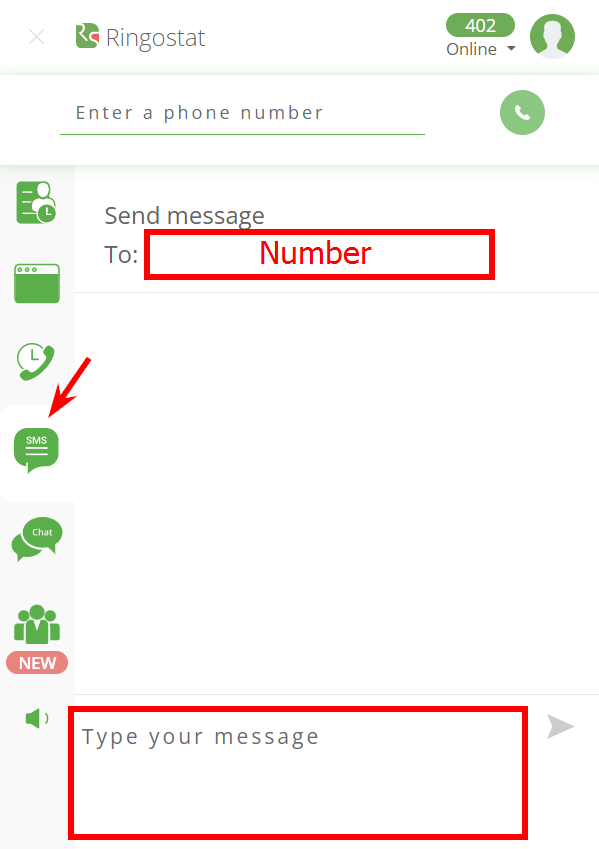
Send messages during calls. You only need to open the messages tab and enter the text. Nevertheless, there is no need to enter the phone number. Ringostat Smart Phone will automatically send everything.
Calls log is always at your fingertips
You can see in one click who has called you and who you have called to. It is also possible to dial the number right here. There are both call status and the conversation duration for each call. Missed calls are highlighted in red apart. This may help to mention such an appeal on time and to call back the client until he didn’t choose your competitor.
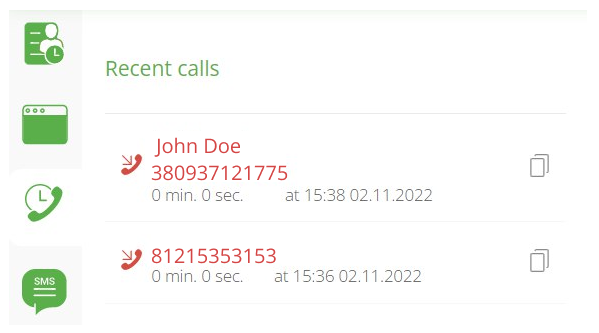
Visit the report of the missed and unprocessed calls to see who was calling you after hours.
Find out who is calling you and why even before replying. Ringostat Insider — an analytical sales reps assistant will help you with it
The salesman can define the potential customer — at least approximately. What is he interested in, how much is he going to spend, has he ever been there before. Such an opportunity is not allowed for sales reps who use their phones or standard dialers to communicate with customers. Nevertheless, Ringostat Insider can solve this problem. With its help, you will receive the insights that simplify deals.
The information about clients allows you to be one step ahead of your competitors. They have to spend the first minutes of the conversation to clarify the details. By this time, your representatives will be closing deals, covering the exact needs of your clients.
Choose the appropriate information in the settings:

Summary insights on callers
The customer’s data is opened in the working space once there is a call. Ringostat Insider shows:
- number of days since the first website visit to the last one;
- number of calls;
- number of visited pages, the number of web sessions;
- device, OS and client’s location during the last website visit;
- source, channel, ad group, keyword, a source that provided the call.

Also, all sessions during the period are shown in the distinct section. The period is 14 days by default, but you can change it.
TOP 5 visited pages on your website
Find out more information about customers’ behavior to offer them relevant products or to make an upsale. Information about 5 visited pages during the period from Ringostat Insider will help to achieve that.
You will see a directory of sites that your customer worked with lately. Ringostat Insider shows data on:
- page title with the link below;
- duration and number of visited pages;
- time of the page last viewing.
To summarize: Ringostat Virtual PBX 2.0. advantages
- The sales rep accepts/makes calls instantly. There is no need to search for a phone, to turn on extra apps or to copy the number from the website.
- The employee can send messages right from the Ringostat Smart Phone. It is much more useful than typing or copying text on your phone, in case if the client asks the waybill number or some details.
- The client feels comfortable. No need to wait so long on hold if the employee is absent. The client hears pleasant hold music and not the noise when the sales rep clarifies something with colleagues.
- The sales rep knows who is calling and why even before picking up the phone. He can call the customer by name at once. Knows in advance the product to offer. For example, the customer was searching for the last model of Meizu and cases. The sales rep may direct the conversation in a specific way to increase the amounts.
If you have any questions concerning the setup or/and Virtual PBX 2.0. abilities — do not hesitate to ask them in comments or chat.

