In May, companies were preparing for GDPR coming into force. Of course, Ringostat wasn’t an exception. We always cared about the safety of your personal information so now we act in the full compliance with General Data Protection Regulation. Besides, we simplified the settings of Call me button.
Updated Privacy Policy and Terms of Access to Ringostat
General Data Protection Regulation came into force on May 25, 2018.
Benefits:
- it guarantees the safety of your personal data;
- you can request, limit or remove your personal data we store at any moment.
Ringostat collects and keeps users data, therefore we strictly monitor the safety of your personal information. Also, we guarantee nobody can use it for personal purposes. For this reason, we released three updates according to General Data Protection Regulation.
1. New Privacy Policy describes what personal data we collect and how we use it.
2. In personal settings of Ringostat account, you can find the information about how to limit, request or remove personal data.
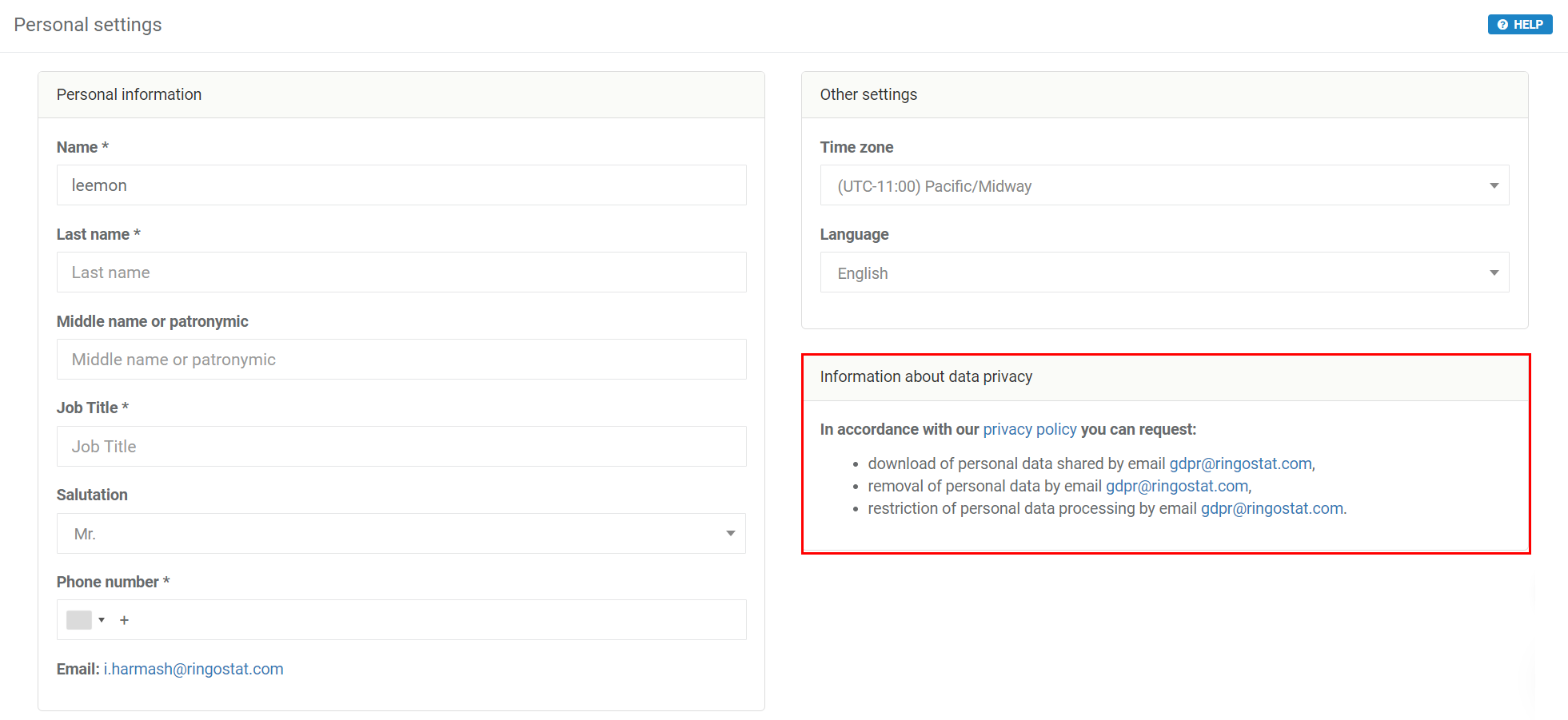
3. Also, we launched the site extension to manage cookies files in compliance with GDPR. Here’s how it looks.
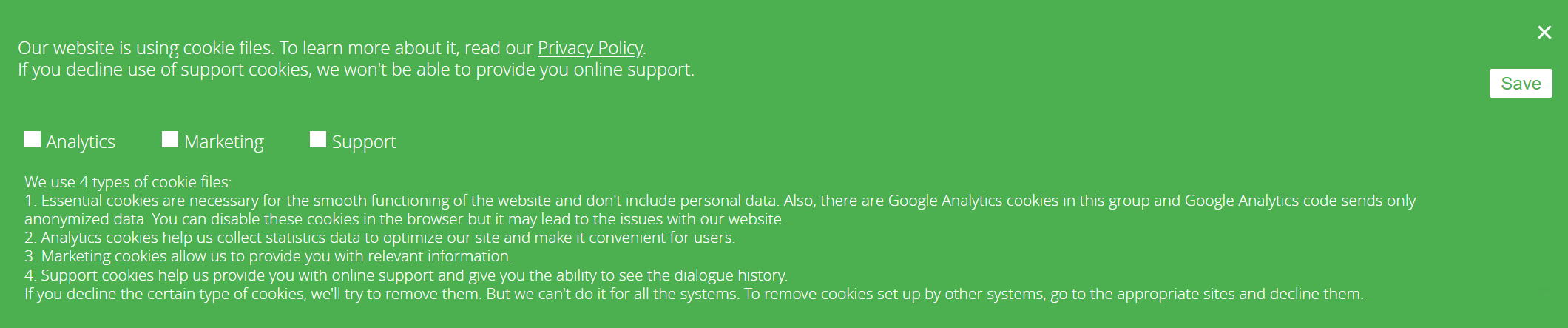
We collect and process information we need to allow you to work properly. You can always change the way your data is collected.
IT’S IMPORTANT: If you have clients from EU, you need to notify them about your privacy policy when using a callback widget. You just need to add the link to the agreement about personal data collection.
Thus, you can ensure you collect information and comply with the law.
Simplified settings of Call me button
Benefit: now you don’t need to spend time on the configuration of button algorithms. That’s enough to choose its exterior.
Call me button is the feature that helps save phone numbers for insertion. Ringostat can show some visitors inserted numbers and display Call me button instead of phone numbers to others. Not all site visitors make phone calls so this feature allows to save phone numbers for targeted visitors and not to show them to everyone.
Previously, to configure this button, you had to enter the specific code from the knowledge base. Now, you can just specify a single line of HTML code which is responsible for the button exterior. To do so, go to Insertion Script — XPaths. Thus you can easily configure this button without programmers’ efforts. Anyway, our Customer Support is always glad to help you.

