UTM tags help marketers track advertising and organic traffic. For example, to determine from which social media post there are more conversions, which button visitors click on more often, which ads bring customers, and which ones waste budget. We tell you what UTM tags are, and how to create and use them correctly when promoting.
What are UTM tags?
UTM tags are special parameters in the URL that a marketer adds to links leading to a website or page. Such tags are needed to obtain data on the source of the transition.
Every user has probably noticed long chains of words and symbols in the address bar when clicking on an ad, button, image, or other content with a link embedded in it. These are UTM tags.
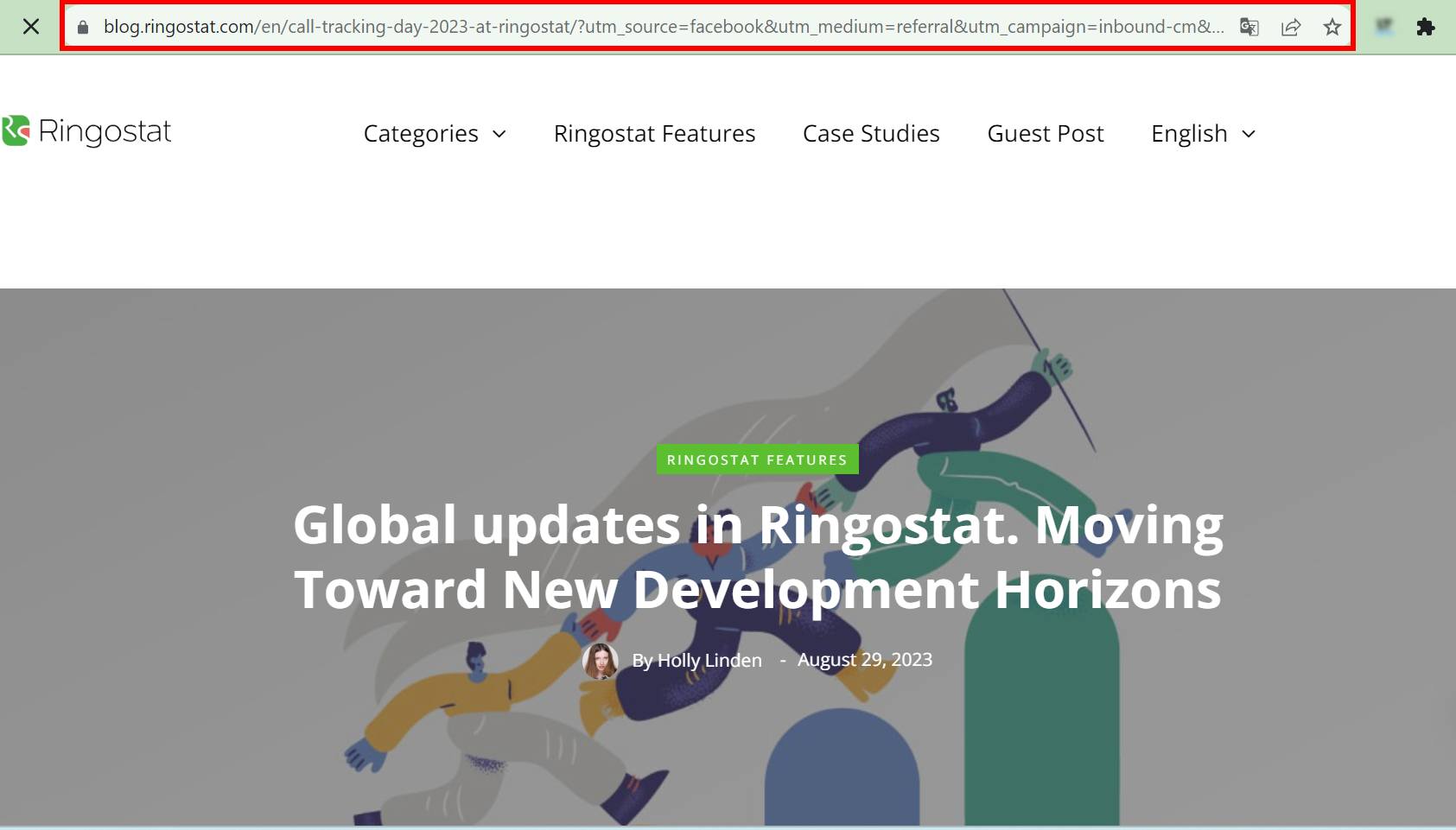
What are UTM tags used for?
UTM tags are needed to track traffic from different sources and to analyze the efficiency of:
- advertising campaigns;
- newsletters;
- posts in social networks;
- native advertising in blog articles;
- partner publications.
Businesses usually use many ways to attract users to their websites. And UTM tags help marketers to determine exactly which headlines, texts, and creatives attract attention, which advertising platforms bring more leads and customers.
How does it work?
Any click on a marked link is transmitted to the web analytics system along with data about the source of the transition. Without marking, you will only see the number of visits, but you will never know where each user came from. And therefore, you won’t be able to understand which content worked and which didn’t.
UTM tags will also help you conduct A/B testing of pages, buttons, texts, and creatives. For example, you want to know exactly which “Order” button is more often clicked by site visitors — the one at the top or the one at the bottom of the page. To do this, you just need “to link with different tags to each button. And then compare the statistics on clicks and conversions in the web analytics system. This way, you can find out which elements on your website or landing page bring more conversions and which ones go unnoticed.
What does a UTM tag consist of?
Let’s return to the example above. The Ringostat marketer posted a post on Facebook with a link to the blog article “Performance Max campaigns: features, customization, and optimization”.
But the link to the article was anything but ordinary:
https://blog.ringostat.com/en/performance-max-campaigns-features-customization-and-optimization/
Instead, we posted a link with tags:
https://blog.ringostat.com/en/performance-max-campaigns-features-customization-and-optimization/?utm_source=facebook&utm_medium=referral&utm_campaign=inbound-cm&utm_term=ringostat
A marketer will be able to easily determine in Google Analytics how many users who read the article came:
- from Facebook;
- as part of an internal content marketing campaign;
- by clicking on the link on Ringostat’s public page.
All this information is contained in the tag. To make it clearer, let’s consider what elements a tag consists of, how to “read” and understand it.
- The first part is the address of the site to which the link takes the user.
- The second part — immediately after the “?” sign is UTM tags, consisting of:
- parameters — constant, static data that help group and feed information into analytics systems;
- values — data variables that can be set independently to define and specify the parameter.
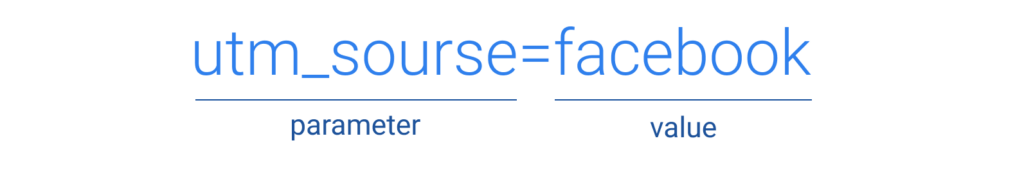
A parameter and a value are a “pair”. In a tag, they are always separated by an “equals” sign — “’=”. The ampersand sign “&” is used to separate one “pair” from another.
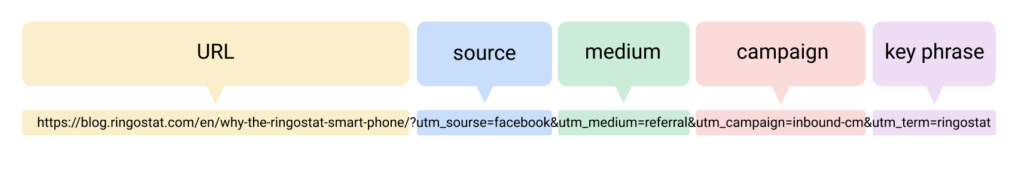
For example, the above tag has these “parameter=value” pairs:
utm_source=facebook: indicates that the traffic source is Facebook;
utm_medium=referral: means that the channel for attracting traffic is a website or social network;
utm_campaign=inbound-cm: indicates that the traffic was brought by an “Inbound Content Marketing” campaign;
utm_term=ringostat: means that the link is placed on the Ringostat corporate page.
The listed parameters and values are just a private example of using UTM markup accepted by Ringostat marketers. Below, we will consider the rules that must be adhered to without fail. Also, you find tips on creating tags that will help you analyze traffic in detail and accurately.
Parameters in UTM tags
Although tagged links seem infinitely long, they include a maximum of five parameters. Only three of them are mandatory, and the other two are optional.
Mandatory parameters
Statistics will be collected incorrectly without the mandatory tag parameters.
1. The utm_source parameter shows the source of traffic. For example, utm_source=google, utm_source=facebook, utm_source=blog, utm_source=media.
2. The utm_medium parameter helps to determine the type or channel of traffic. Marketers recommend “not to invent a bicycle”, but to use the established values of the parameter to analyze traffic easier. For example:
- utm_medium=organic ― free organic traffic;
- utm_medium=cpc — pay-per-click contextual advertising;
- utm_medium=referral ―website;
- utm_medium=email — mailing;
- utm_medium=banner ― advertising banner.
3. Parameter utm_campaign indicates the campaign that was the source of traffic, or a specific publication, event, mailing that can bring traffic. The value of the parameter can be set independently. For example:
- utm_campaign=online-event ― online event;
- utm_campaign=inbound-cm ― inbound content marketing or publications on your own resources: blog pages, channels, groups;
- utm_campaign=email-09-09-2023 ― regular mailing with indication of the date of sending letters;
- utm_campaign=press-release ― press release.
Optional parameters
These parameters can be added to tags optionally to collect additional statistics.
1. The utm_term parameter indicates the keyword that was the trigger for displaying ads. By adding this parameter to the tag, you will get statistics on all used keywords. This way you can evaluate which queries are more or less likely to bring users to a website or landing page. For example:
- utm_term=case-study-telephony-and-ringostat-smart-phone-for-an-insurance-application;
- utm_term=ringostat.
2. The utm_content parameter can be used for any additional data that needs to be tracked. For example, if you placed two similar buttons with a call to action in one email, the utm_content parameter will help you determine which button brings traffic. For example:
- utm_content=button-red — red button;
- utm_content=button-green ― green button.
Using dynamic parameters
Dynamic parameters are a way to simplify the markup of links placed in ads. They allow you to automatically pull in the right values in the URL depending on the content of the ad.
If you use only static parameters, you complicate your work and may analyze fewer data. Let’s say you need to test 20 ad texts to see which is the most effective. If you use only static parameters, you will have to come up with identifiers for utm_content manually.
It’s much easier to specify one dynamic parameter, such as {creative} for Google Ads. Another dynamic tag utm_term={keyword}, allows Google’s system to automatically specify, instead of {keyword}, a specific keyword phrase that will lead the user. This way, you can identify the most sought-after keywords, as well as the location and type of ad placement from which a share of ad traffic is coming from.
Let’s take a look at examples of the most popular dynamic parameters in Google Ads, Facebook Ads Manager advertising systems.
Dynamic parameters of UTM tags in Google Ads
| Parameter | Value |
| {keyword} | Keyword for which the ads was shown |
| {matchtype} |
Keyword matching type:
|
| {creative} | Advertisement ID |
| {campaignid} | Campaign ID |
| {adgroupid} | Ad group ID |
| {placement} | The site where the user clicked on the ads |
| {network} |
Click Source:
|
| {device} |
User device:
|
See Google Help for a full list of dynamic settings.
Dynamic UTM tag settings in Facebook Ads Manager
| Parametr | Value |
| {{campaign.name}} | Campaign name |
| {{campaign.id}} | ID campaign |
| {{adset.name}} | Ad group name |
| {{adset.id}} | Ad group ID |
| {{ad.name}} | Ad name |
| {{ad.id}} | Ad ID |
| {{site_source_name}} |
Source:
|
| {{placement}} |
Placement name:
|
See the Facebook Ads Help Center for a full list of dynamic settings.
Checklist for creating UTM tags
Tagging rules
UTM tags will be useful for analytics only if they are created correctly. Here are some mandatory rules, without which tags will be useless and will not help you collect statistics in any way.
- First, you need to write the mandatory parameters.
- The order of mandatory parameters: utm_source=xxx, utm_medium=xxx, utm_campaign=xxx.
- After the mandatory parameters, you can use additional parameters – utm_term=xxx and utm_content=xxx.
- It is obligatory to put an “&” sign between parameter=value” pairs.
- Unlike static parameters, dynamic parameters are written in curly braces.
- Tags should be written only in Latin characters, otherwise the data may be distorted.
- Do not use capital letters.
- Words within values can be separated by “_” or “-”.
- There should be no spaces between words and characters, otherwise the tag will “break”.
- Use single case. Values written in different registers will be treated by analytics systems as different tags. For example, google, Google, GOOGLE are three different values. And incorrect statistics.
- Properly set tags for anchor links.
An anchor link is a way to navigate a page on a website. Clicking on an anchor link will take the user to a specific section of the page. An anchor link starts with a lattice sign (#) and then a random value of a certain block of the site. For example:
https://ringostat.com/bg/#pbx
Deeplink is a way to navigate a page on a website. Clicking on it will take the user to a specific section of the page. A deeplink starts with a lattice sign (#) and then a random value of a certain block of the site. For example:
https://ringostat.com/bg/?utm_source=google&utm_medium=cpc&utm_campaign=SER_PBX_BG&utm_term={keyword}#pbx
Procedure for compiling the tag
Write the address of the site or landing page to which you want to navigate.
Be sure to put a “?” after the URL.

Add alternately to the reference all mandatory “parameter=value” pairs strictly in the correct order, separated by “&”.
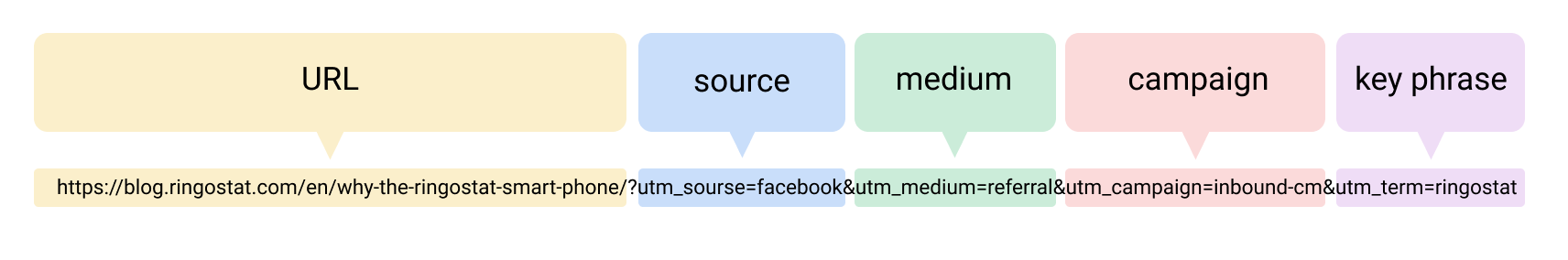
Add additional parameters and values to the reference, if needed.
You do not need to put an “&” at the end of the link.
If you need to place a link without an anchor, and you don’t want to alarm the reader with a long “tail” of tags, use tag shortening services:
Practical application of tags in advertising accounts
Google Ads
A tracking template can be added to Google Ads from account level to keywords. The optimal option would be to use the campaign level. To do this, select the desired campaign, go to the settings and add an UTM tag in the Campaign URL Settings section:
As you can see in the screenshots, all tags first have the ValueTrack {lpurl} parameter added, which stands for landing page URL. It allows you to automatically substitute links from your ads or keywords and link them to the added tag at the campaign level.
Facebook Ads
Things are a bit simpler on Facebook, here utm tags always need to be added at the ad level, but there are a few options. You can create a URL parameter:
And the system itself will already output the dynamic parameters.
You can enter the values manually:
Or you can just put the tag in the URL parameters:
Errors when creating a tag
Lastly, check for common mistakes in UTM markup layout. Markup will not produce results if you:
- copying links from one advertising account to another, forgetting to change the name of the source and other parameters;
- confusing the order of mandatory parameters;
- forgetting to put a slash between the URL and the tag — this can lead to a redirection error;
- instead of clear values for parameters, e.g. “discount-promo-code” you use random sets of numbers and symbols;
- you use more than one question mark;
- you use different case, Cyrillic, capital letters;
- “break” the link with spaces;
- forgetting to check if a tagged link works before using it in an advertisement or publication.
Another common mistake is to tag internal links on the site. This way you lose the original source of traffic attraction, and instead of correct statistics you get a confusing “maze”.
UTM tag generators
Creating tags manually can be time-consuming. Especially if you have to do it often. And such monotonous work also increases the risk of making mistakes, for example, accidentally putting a space, “losing” a question mark or ampersand, or mixing up letters.
It is good that this process can be simplified and accelerated with the help of special services — UTM tag generators.
One such service is Google’s UTM tag generator. To create utm tags, it is enough to fill in empty lines with the necessary data. And get a ready “tagged” link. And when you change the data in any of the lines, automatically change the link. This is very convenient if you need to create many similar links.
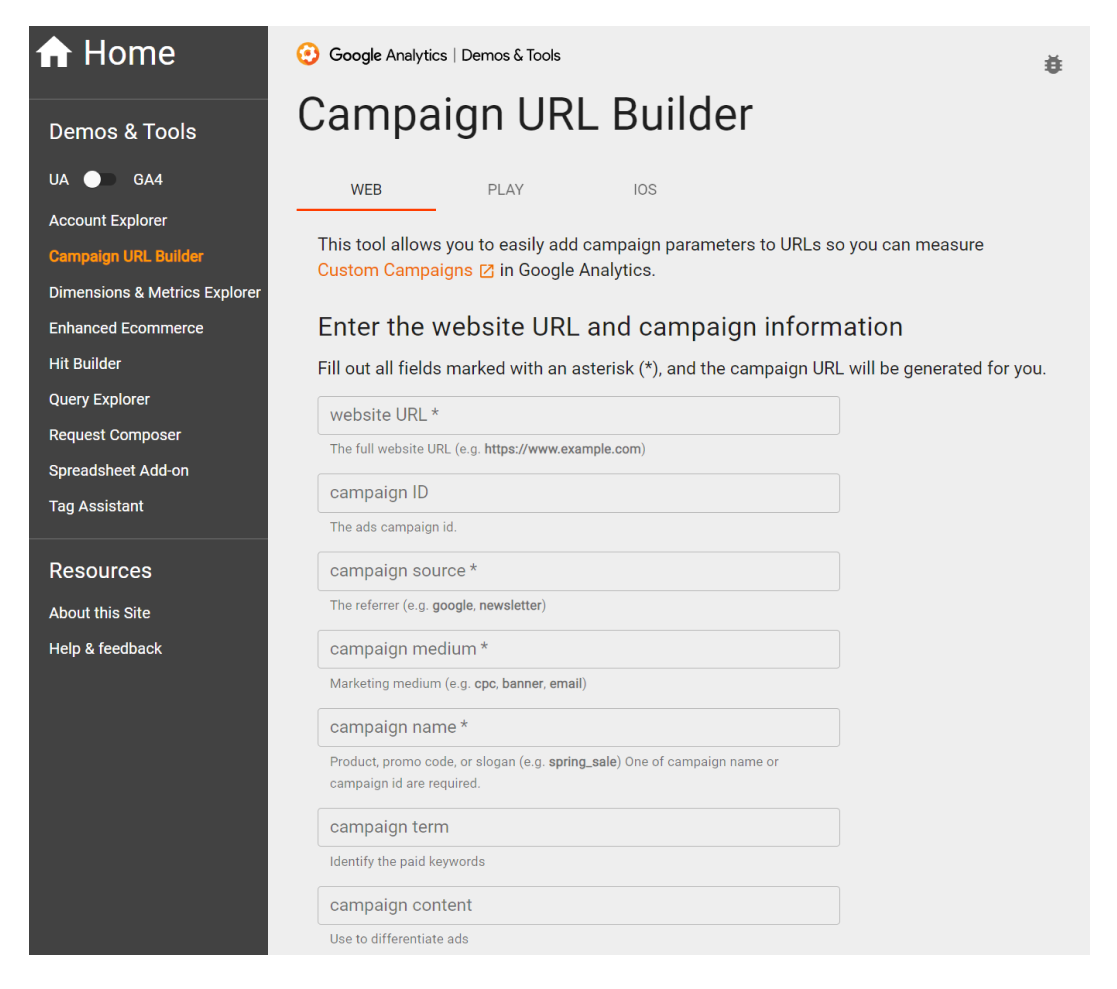
And if you are registered with the bitly service, you can shorten the link here:
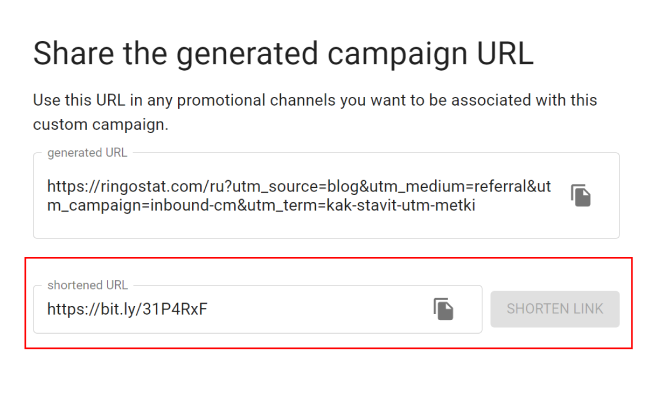
There are other tag generators:
- Chrome extension Google Analytics URL Builder;
- solution from SEOquick.
The principle of all linkers is similar: fill in the empty lines with mandatory and optional values and you will get a ready link with tags. Some linkers also include a built-in link shortener.
How to analyze UTM tags
It is not enough to create a link with a tag. It is important to apply it correctly and to “tag” advertising and publications with links on third-party resources. And then analyze how many users clicked on the advertising or referral link to the site, how many made a call or order, or became customers.
You can see the statistics of transitions in the web analytics system you use.
If you use call tracking, be sure to mark the links so that the web analytics system correctly transmits data about the advertising source of the call.

You can find instructions on how to set up UTM tags for Google Ads and Facebook ads in Ringostat’s knowledge base.
And if you want to analyze your ad ROI using end-to-end analytics, UTM tags will help you combine data on key phrases, clicks, conversions, and sessions with data on ad spend. This way, you can evaluate the return on your investment in each advertising source.
Conclusions
- UTM tags are a set of parameters that are added to URLs and provide web analytics systems with additional information about link clicks.
- Markup helps to correctly collect statistics, analyze organic and advertising traffic, determine what content attracts users and what content goes unnoticed, what advertising is profitable and what advertising is “spinning” in vain.
- UTM-tag consists of two elements: a parameter and a value. For example, in the pair utm_source=google the constant parameter is utm_source, and the variable value is google.
- The parameters of utm-tags are divided into mandatory and optional. The statistics will not be collected correctly without the mandatory utm_source, utm_medium and utm_campaign tags. Additional parameters help to refine the statistics.
- Dynamic parameters of utm_source utm_medium allow you to automatically pull the necessary values into the URL — depending on the content of the advertisement.
- When creating UTM markup, it is necessary to adhere to the rules concerning the order of tags and syntax.
- To avoid mistakes when creating tags, it is advisable to use special services — linkers. They automatically create the correct tag based on the specified data.

