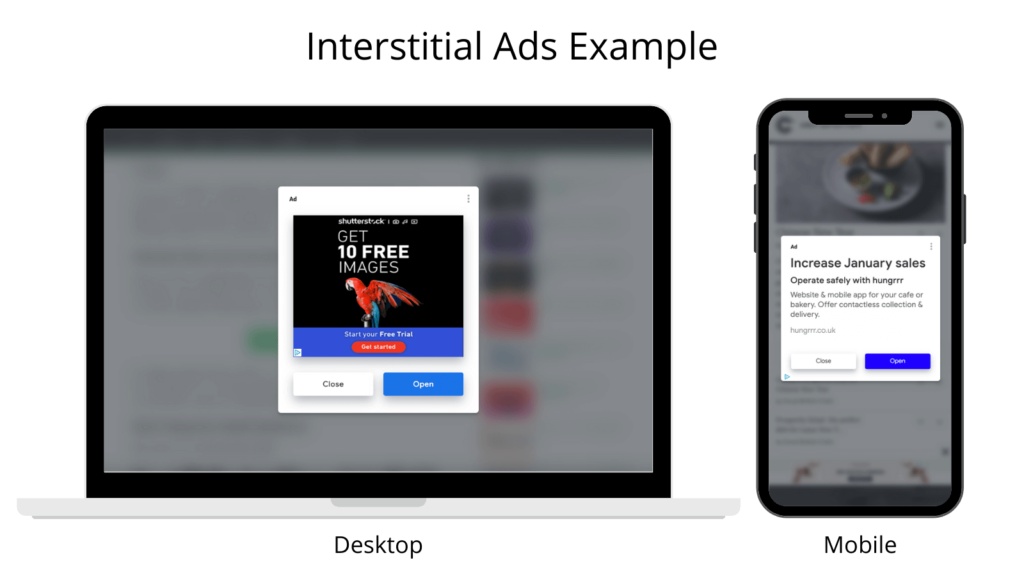Bounce rate refers to the number of site visitors who leave your site without completing the desired action or interaction with other pages on the site. A low bounce rate is one of the top goals many marketers seek to achieve on their websites because it means users interact with their site and its content. How to achieve this, tells Ashish Gupta, former Tech Lead for Machine Learning at Google Ads, a quant developer on Wall Street, and Co-Founder & CEO of Polymer Search, the first no-code solution to make structured data more accessible.
In this article, we discuss seven tips on how to reduce your website’s bounce rate and boost engagement. You’ll also be able to enjoy higher conversion rates, resolve bad user experiences, and smash the rest of your marketing goals.
1. Publish Fresh Content Regularly for Better Visibility
Over and again, you may have heard the cliché phrase “ Content is King”; overused or not, it remains true. Only websites with the best content succeed in building and growing their online audience.
Fresh content refers to online content that was published or updated recently. One significant benefit of creating fresh content is that it helps in minimizing your website’s bounce rate. “How?” You may ask.
When you consistently publish fresh and interactive content, you gain a returning audience that boosts your site’s traffic. This then signals to the search engines that your website is a source of highly relevant information. It also allows you to incorporate high-value keywords into your current articles, which helps improve your online visibility and increase your chance of ranking on the SERPs.
Although fresh content is essential, it is also key to publish relevant content on your site, as this is what boosts engagement. Relevant content answers the questions your target audience is asking. Also, when visitors find your content relatable and helpful, they are more likely to stay and explore your site for other valuable posts.
In learning how to reduce bounce rate and boost your site’s engagement, your blog content must be clear, concise, and engaging. Use data visualization in your posts — like charts, tables, graphs, and infographics — as well as other infographics to engage your web visitors for longer and better content readability and understanding.
The visualizations help to break text blocks making your content more engaging to the users. Like other interesting blogs, Ringostat uses images to make their articles more engaging:
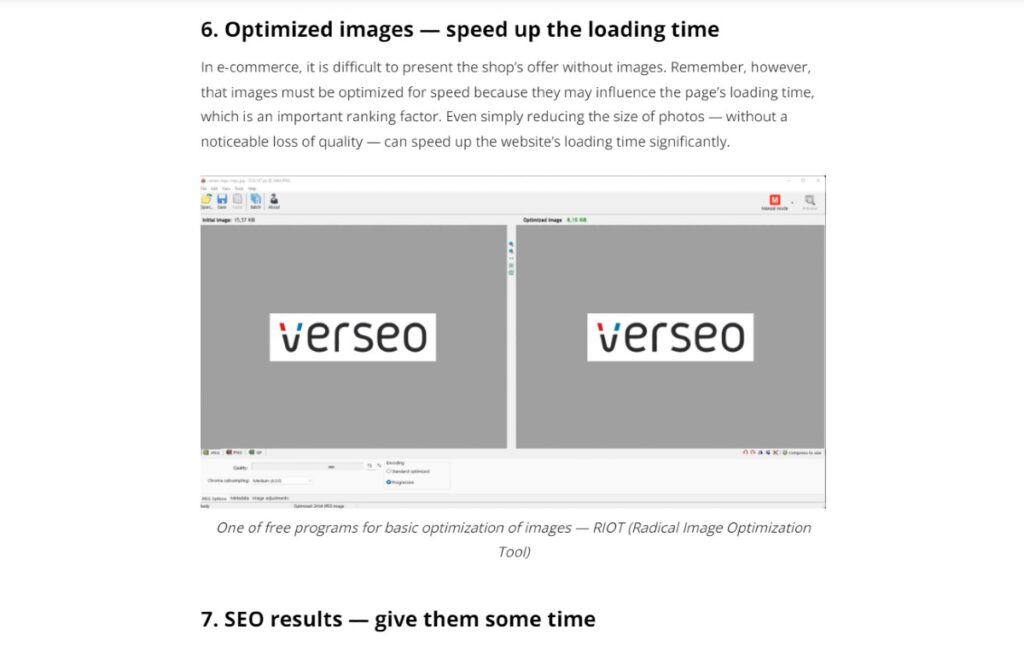
Lastly, avoid using misleading clickbait on your site, as it can ruin the trust in your brand – everybody knows people only buy from brands they trust.
Creating fresh content and keeping track of articles can be a lot of work, but sprint planning software can help ensure efficiency and timeliness when implementing your website’s content schedule.
2. Format Your Content for Accessibility
When your website is accessible, it means every aspect of your website is easy for users to read, understand and navigate. Content accessibility improves your site’s user experience (UX), and when this happens, more users can interact with your content and take steps further down the sales funnel.
To achieve a lower bounce rate, boost engagement, and increase sales, use the following content accessibility steps:
- Choose content management (CMS) systems that support accessibility. E.g., WordPress, Drupal, etc.
- Provide alt text for images — especially infographics,
- Design your forms for accessibility,
- Add keyboard navigation,
- Provide sufficient color contrast, and
- Give your site’s link descriptive names.
Aside from the fact that web accessibility improves the UX of your site, it can also improve your SEO and the possibility of ranking on SERPs. This is because most of the best practices of web accessibility strongly impact search performance, which helps you rank on Google and other search engines.
Finally, content accessibility makes it easy for visitors to navigate your website regardless of their abilities. This means that every element of your website should be developed and designed to allow even people with disabilities to use them seamlessly.
According to research by Pew Research Center, 62% of adults with a disability own a laptop or desktop computer. This means you risk losing a considerable percentage of your prospective website visitors if your site’s content and elements are not formatted for accessibility.
3. Create A Responsive Design for Mobile Viewing
If you are concerned about how to reduce your bounce rate, you must ensure that your website or online store is optimized across all digital devices, especially mobile phones. This is because there is an ever-increasing number of mobile users every month. Recent statistics reveal that 62.06% of all website traffic comes from people using mobile devices.
Creating a responsive design for mobile users involves adapting your website’s content, layout, and other features to fit the screen size of a mobile phone, as shown in the infographic below.
Such a website design means users don’t have to zoom or resize while accessing your website on their phone, which contributes positively to your site’s user experience. When this happens, visitors will likely spend more time on your website, consequently increasing engagement and lowering your bounce rate.
Some mobile responsive design best practices include making your bottom CTA easy to find, using Scalable Vector Graphics (SVG) to manipulate the size of your logo or images without losing resolution, and creating large clickable areas for buttons.
To know if your website is mobile-friendly, you can visit Google’s mobile-friendly tool and run a test. The process is pretty straightforward. The tool shows you how Googlebot views your website and what needs to be fixed to make it mobile-friendly.
4. Speed Up the Website
Anyone who shops online or searches for answers on the internet will agree that encountering sites with slow-loading pages can be really frustrating. It is one of the key causes of high bounce rates, low engagement, and reduced conversion for most websites.
It does not matter how good your content is. Most visitors will bounce if your website takes more than three seconds to load. So it is crucial that you also learn to optimize your website’s speed to master how to reduce bounce rate, which will help you improve your site’s user experience and increase the time users spend on it.
There is a wide variety of internet tools– free and paid – to measure your website speed. Some free ones include Google’s PageSpeed Insights (displayed below), Pingdom Tools, and GTMetrix, to name a few.
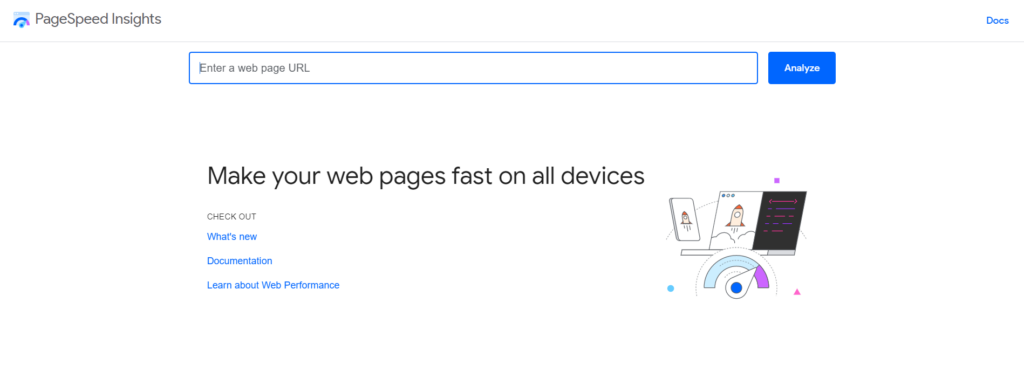
A few helpful tricks for increasing your current site speed include reducing your redirects, compressing and optimizing your images, enabling browser caching, and caching your web page.
5. Limit the Use of Pop-Ups and Interstitial Ads
Visiting a website and having several interstitial ads and pop-ups in your face every few minutes can be annoying. Yes, pop-ups and interstitial ads help get email signups and boost conversions if implemented correctly, but on the flip side, too many of them can make your webpage look chaotic.
Statistics show that 42.7% of internet users globally use an ad blocker. That goes to show just how much people hate ads and popups. See below an illustration of examples of interstitials that make content less accessible.
Internet users want to scroll and enjoy the content they’re reading or shop without interruptions. When there are too many ads, navigation becomes difficult, ruining your site’s user experience. When your visitors constantly suffer poor user experience, guess what’s next? Increased bounce rate and low site engagement.
It’s great if you can avoid pop-ups and interstitial ads, but if it’s a non-negotiable part of your digital marketing or content strategy, ensure to limit the number of ads your site displays or make them as unobtrusive as possible.
6. Avoid Broken Links for A Better User Experience
Also known as link rot or dead links, broken links on your web page are links that users cannot find or are no longer accessible. Broken links will always hurt the user experience of your site.
Users who can’t access the page or information they need will likely move on to another website with what they’re looking for. So if your goal is to boost engagement and achieve an improved bounce rate, you will need to find and fix all the broken links on your site.
Some examples of broken links include a “404 error page” shown below, “Reset,” “400 bad requests”, “Bad URL,” “Empty,” “Bad host,” and “Timeout,” to mention a few.
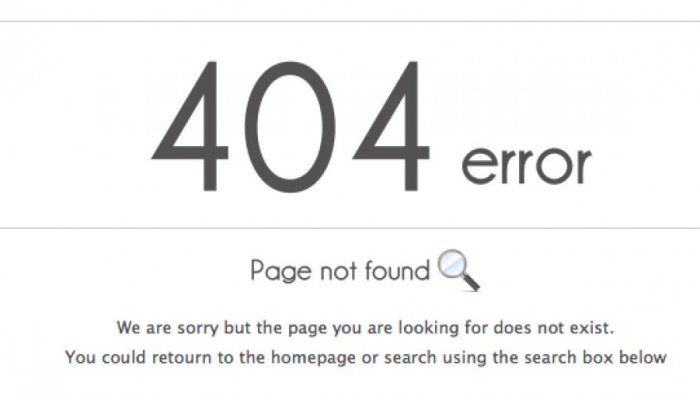
To fix your website’s broken links, it is important to know why they are broken in the first place. Sometimes, the reasons for broken links in a webpage can be unintentional, ranging from typographical errors or page renaming to domain name change or website restructuring.
While you can manually visit every page on your website to fish out broken links, there are other hassle-free ways of finding them. For instance, you could use SEO tools such as Google Search Console, Netpeak Spider and Broken Links Checker. You can also do a quality assurance test.
This involves checking all links to ensure they are fine whenever you add a new page, restructure your website, or change your domain name. You can fix broken links by redirecting your pages, replacing or recreating your content, requesting that external links be fixed, and deleting broken links altogether.
In Closing
From our in-depth discussion on how to reduce bounce rate to boost engagement, you must have realized that the secret lies in creating a positive user experience for your site visitors.
Publishing high-quality content consistently, optimizing your web content, and making your site mobile-friendly are great ways to reduce your site’s bounce rate.
Minimizing ads, improving your load speed, and fixing broken links also help to ensure that users enjoy their time spent on your website—which ultimately increases engagement and reduces your bounce rate.
By bettering the user experience on your website, you stand a chance to rank higher on Google and other search engines. You will also attract high-value traffic, enjoy customer loyalty and retention, improve conversion rate, and increase revenue.