The goal of Google ads is to increase visibility, and awareness, drive traffic to your website and get the most users to convert for the smallest budget possible. PPC ads have become more important than ever for most companies while the budget for marketing initiatives is getting smaller. This means it’s vital to stretch your budget to keep your campaigns performing while reducing costs. In this article, we will cover five best practices for optimizing Google ads budget while maintaining performance.
Optimizing your ad spend is a straightforward process that you can perfect over time, leaving you with campaigns that deliver the maximum results despite your budget constraints.
As you read on, you will learn in detail how each of the budget-optimizing methods works and how you can use them in your campaigns for the best possible results. Without a doubt, you will be surprised to see how impactful each of these methods is, as we explore how they can stretch your budget, lower costs, and improve the campaign performance.
Choose Your Keywords Wisely
By using the right keywords, you can get your Google Ads in front of a relevant audience. The search engine is constantly trying to provide its users with the most valuable results based on search terms, so if you don’t prioritize keyword selection, you will find that no one is clicking on or even noticing your ads.
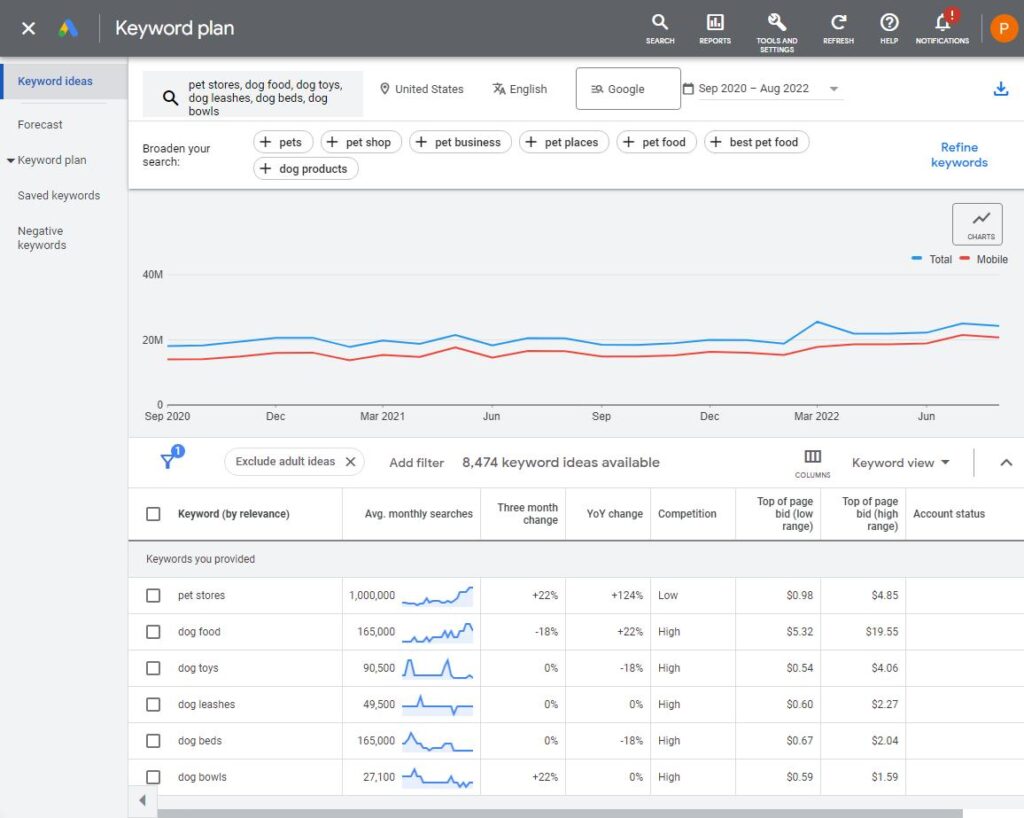
If you can shortlist the right keywords for your campaign, you will also see benefits, like improved click-through rate, quality score, SEO results, engagement, and conversions.
Essentially, there are four types of Google Ad keywords that you need to remember while setting up your campaigns.
Broad match
With a broad keyword match, your ad shows up in search results for related terms with the same meaning as your keyword. The user doesn’t have to type in your exact keyword to be shown your ad. For instance, your keyword could be “Samsung phone case”, and your ad may show up in searches for “Samsung mobile case”
Phrase match
With a phrase match keyword, your ad comes up whenever someone searches your keyword with word/s before or after it. For instance, you could show up for “black iPhone case” if your phrase match keyword is “iPhone case”.
Exact match
In this scenario, your ads will only show up if someone searches a term with the exact intent or meaning as your keyword. This includes misspellings, singular and plural forms of the word, accents, and even abbreviations. If your keyword is “badminton shoe”, you will appear for search terms like “badminton shoes”.
Negative keyword match
With a negative keyword match, you can ensure you don’t appear for irrelevant search queries. You can specifically exclude search terms from your campaigns to focus only on keywords that get a high level of engagement from your customers. Negative keywords can also be split into broad match, phrase match, and exact match. However, you need to provide singular and plural versions, misspelled versions, synonyms, etc., including other close versions for exclusion.
Targeting High Intent Keywords
Companies often mistakenly think that getting their ad out to a lot of people is the most important thing. However, attracting qualified traffic is the key to optimizing your Google Ads budget. Choosing quantity over quality can quickly drain your ad budget, as people doing informational or navigational searches click on your ads and you get charged without making a sale.
To avoid this, you need to consider the intent of the searches and focus on keywords that are more likely to get your users to convert. This will prove massively beneficial because the searcher has made it clear they intend to purchase based on their search terms. Another benefit is that Google Ads offers great ad formats, like Shopping Ads that bring about a high level of engagement from shoppers.
Companies making use of keywords with a high intent can make their ad spend last longer, as they are guaranteed higher click-through rates and conversion rates and lower amounts of wasted ad spend.
Optimize Quality Score
Understanding Quality Scores is vital to the success of your PPC campaign. That’s because the Quality Score has a huge influence on how much you will pay for your ad campaign and the results you will be getting out of it.
The Quality Score is Google’s way of assessing the quality and relevance of your keywords and PPC ad design. The Quality Score multiplied by your maximum bid determines your ad rank.
The Quality Score you get depends on your click-through rate, keyword relevance, landing page relevance and navigability, the relevance of marketing copy, the historical performance of your Google Ads account, etc. A high-quality score will lower the required bid to rank for a keyword and your quality score can also be high enough to rank your ads higher than competitors that have higher bids for the same keywords.
How Google Quality Scores Can Help your Campaign
Your Google Ads’ success is directly tied to your Quality Score. If you optimize your Quality Score, you are well on your way to a higher return on investment. That is because higher Quality Scores have always been associated with low cost per conversion.
Here are a few things to keep in mind while going about optimizing your Quality Score.
- Make your ad copy highly relevant to your target keywords. Include the keyword in the copy a few times as well. Writing highly relevant ad copy also goes a long way in enhancing the user experience and improving click-through rates and conversions. For instance, if you make marketing software, and your keyword for the ad is “SEO audit solution”, make sure it is included in the headline.
- For increasing engagement and click-through rate, use powerful language that moves the audience to action. Consider including emotion-evoking words like “act now”, “10% discount”, or “free trial”.
- Make sure that your landing page is relevant, easy to navigate, and well-designed per your industry standards. Landing pages with confusing and hard-to-use interfaces can lead to the audience leaving immediately, which can massively affect your Quality Score.
- Remember to have specific landing pages for each target audience or product you are running ads for rather than directing the audience to a generic homepage.
- The structure of your Google Ads account is another key factor you need to take into consideration while working to improve your Quality score. Make it a priority to organize your campaigns into highly targeted ad groups, which will lead to better click-through rates and consequently a better Quality Score as well.
- Google also considers ad extensions when determining the Quality Score. Ensure that you make use of all possible ad extensions, such as links to various pages, phone numbers, reviews, etc. This can prove quite useful in improving your click-through rate as ad extensions are taking up a large chunk of the search engine results page.
Leverage Remarketing Campaigns
Remarketing involves using a special tracking code to place a cookie on your site visitor’s browsers and serving them ads via the Google Display and Search network. The ads can be text ads, static images, videos, responsive ads, animated images, and more. Given the fact that you are targeting people who have already shown interest in your product or service, you will likely end up with more conversions.
Remarketing campaigns are especially powerful because 98% of users don’t convert the first time, they see your website or ad. You need to remind them again that what you are offering can be of value to them.
With the help of a remarketing campaign, you can keep track of who has purchased your product or service and who has passed up the opportunity to do so, allowing you to identify issues with your Google Ads or other elements, like landing page design or marketing copy that is making the users click away.
Once you know that someone is interested in your product, you can make use of a remarketing campaign to follow them around the web, showing your ads on the sites they visit.
Now, remarketing campaigns help you reach the same audience so the strain on your budget will be minimal. A study in 2018 showed that an ad on the Google Display network costs around $2.28 to reach 1,000 viewers while text ads can set you back by $35.09 for the same number of views.
Another survey found that around 75% of consumers noticed being retargeted. Retargeting even gets a higher rate of response from target users. Notably, a study found that the click-through rate for a search ad was 0.07% on average while it was 0.7% for a retargeted ad. But most importantly, the people who clicked through are 70% more likely to become your customers.
Target the Right Audience and Users
Google Ads provides you with several tools to target a more specific group of people who are more likely to convert. These tools can be used to perform several types of content and audience targeting. Most importantly, you can segment your audience based on where they live, marital status, their preferences, their search intent, what sites they visit, etc.
It is also worth mentioning that Google allows you to do multiple types of targeting; you can build your ideal audience at the campaign or ad group level by layering different targeting options. Here are the most impactful ways you can target users with Google Ads.
Demographics
Google has access to crucial details, like age, gender, marital status, education level, etc., of most people, and its ads platform allows you to leverage these insights to get more conversions. Moreover, you can even target users based on their personal interests which Google learns from previous searches.
Another key demographic that you can target with precision is the people in your geographical location. With Google Ads, you can determine exactly what geographical area to display your ads in so that people who cannot access your services don’t click on your ad and waste your money. Further, you can use Google Ads’ demographic targeting features to answer ‘business near me’ questions, ensuring your ad is displayed to only the relevant audience.
In-market audience
This is a targeting feature that ensures you reach people who have expressed interest in an offering similar to yours. Google can figure out from a person’s previous searches that they are looking for a particular service or product in a given industry and match you up with that customer.
With this type of targeted ad, you can appear in front of your competitors and only target people who are interested in your offerings rather than spending money searching for prospects among millions of random people.
Market research
If you are struggling to identify who your target audience is, Google can present you with insights into the demographic that is most likely to be interested in your service or product. Based on people’s previous searches, Google can help you target users who have exhibited a trend of searching for topics in your domain. It is worth noting that Google can help you identify precisely what age group and gender categories purchased your product the most and what their interests are.
Site-based targeting
Google Ads allows you to decide the specific placement for your ad. You can determine beforehand what kind of sites your ad will appear on and with what frequency. For instance, if you own a sporting goods store, you can choose to display your ads on sports forums and commentary sites, where a dedicated audience with similar interests has already gathered. You can even determine the ad placement on the chosen sites. You can set up your Google Ads to appear on the top of the site or in positions like the sidebar, based on where you think the most clicks will happen.
With these targeting options, you can guarantee that you are not spending money targeting people who may not be interested in your product, leading to optimal spending of your ad budget.
Test your Google Ads Before Launch
Creating ads is mostly about optimizing and iterating, you need to see what gets users to engage with various languages, designs, keywords, and placements. What ads are users more likely to click on? What headlines are the most engaging? Do images help improve conversions? What are users searching for? Use the findings from your ad test to create the most effective campaigns possible.
The best way to optimize headlines, copy, keyword strategy, and ad design is to run a rapid user test. This testing method allows you to get feedback from your target audience in a few hours cost-effectively, to only run ads that you know the user will interact with. Creating two different ads for your product or service and comparing them with feedback from your users will show you which one will perform the best once it goes live. Reducing the risk of running ads that just waste your money.
Going into an ad campaign knowing you have a winner on your hands is essential to reduce your overall marketing budget. With the information you get from testing, you can significantly reduce the chances that your audience will click away before converting.
When it comes to rapid user testing, you have the benefit of getting feedback from your target audience in a matter of hours without spending the huge sums that Google A/B testing demands. The cost is meager for this type of testing given that you are testing your ads before they are live with a group of people who closely match your target users.
Rapid user testing platforms offer you the flexibility and comfort of remotely testing your designs, landing page copy, and keywords with thousands of users on a remote platform.
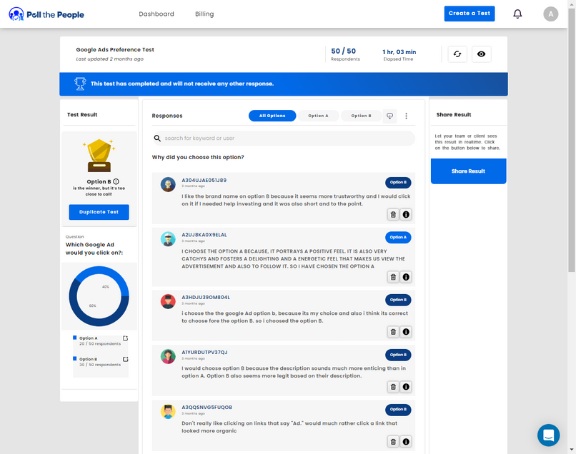
Once you begin the test, you can expect the users to send in their detailed feedback along with their preferred version of your landing page, design element, or marketing copy. Going through this feedback will prevent you from running any ad that wastes your marketing budget by not being engaging or relevant enough.
Conclusion
At a time when competition for real estate on Google Ads is fierce, companies need to adopt various smart strategies to ensure they can carry out ad campaigns for a longer period with a limited budget and win more conversions. The first step towards optimizing your ad budget is being mindful of the keywords you target, ensuring they have higher intent and are relevant to your product.
Once you are aware of your target audience, you can work on increasing your Quality Score, which is a guaranteed way to increase click-through rates and reduce bidding prices. After identifying the people who are most interested in your service, you can keep reminding them of your value with remarketing campaigns. But most importantly, you need to carry out frequent testing to see if your design, ad copy, and keywords are right for your audience.
With all these strategies in place, companies can rest assured that every bit of their marketing spending is being well utilized.

