Zoho CRM is one of 11 similar systems with which Ringostat is integrated. This connection will help your sales reps to save time on daily routine and spend it directly on sales. The integration of Ringostat and this CRM system will automate your processes and help your team working as a single mechanism.
- What are the advantages for a business from the integration of Ringostat and Zoho CRM
- How the integration works
- Instant contact creation when there is a call
- Transfer of data on the ad that brought a customer
- Quick calls right from the CRM
- Automatic tasks and deals creation
- Tasks on missed calls — no more lost customers
- Synchronization between employees — no “Chinese whispers”
- Call forwarding exactly to the needed employee
- Tasks for processing leads who left a message on the autoresponder
Our tech support is always ready to help you with the integration setup.
Zoho CRM is one of the modules of the Zoho platform that includes tools for working with spreadsheets, presentations, project management, etc. We have created a ready-made integration that can be set up in less than 10 minutes with basic settings.
What are the advantages for a business from the integration of Ringostat and Zoho CRM
- Reduce the percentage of manual routine in the sales department. Sales reps don’t need to enter data in Zoho CRM themselves. The integration automatically creates leads, deals, and tasks. Meanwhile, if contacts were already created, they are not duplicated.
- Understand the effectiveness of ad campaigns. Detailed data from Ringostat are transferred to the deal card in Zoho CRM. You can see which ad source, channel, campaign, and keyword brought the request. This allows you to make conclusions about the ad that generates sales as well as the one that is wasting your budget.
- Control of the sales department. The CRM system allows you to track how the sales department process leads. But if calls aren’t visible there, it means that half of the work of sales reps remains in the blind zone. The integration adds an audio recording of the conversation to each deal. This will help improve the quality of service and increase the conversion to sales.
How the integration works
The main integration logic is already configured by default. You only need to match the employees of your Ringostat and Zoho CRM accounts.
If you wish, you can change the integration logic so it will fit your processes. Go to your Ringostat account Integration section — Ready-to-use integrations — Zoho CRM — Integration scenarios. Customize what happens before and after the call. To do so, simply check the boxes in the following matrix:
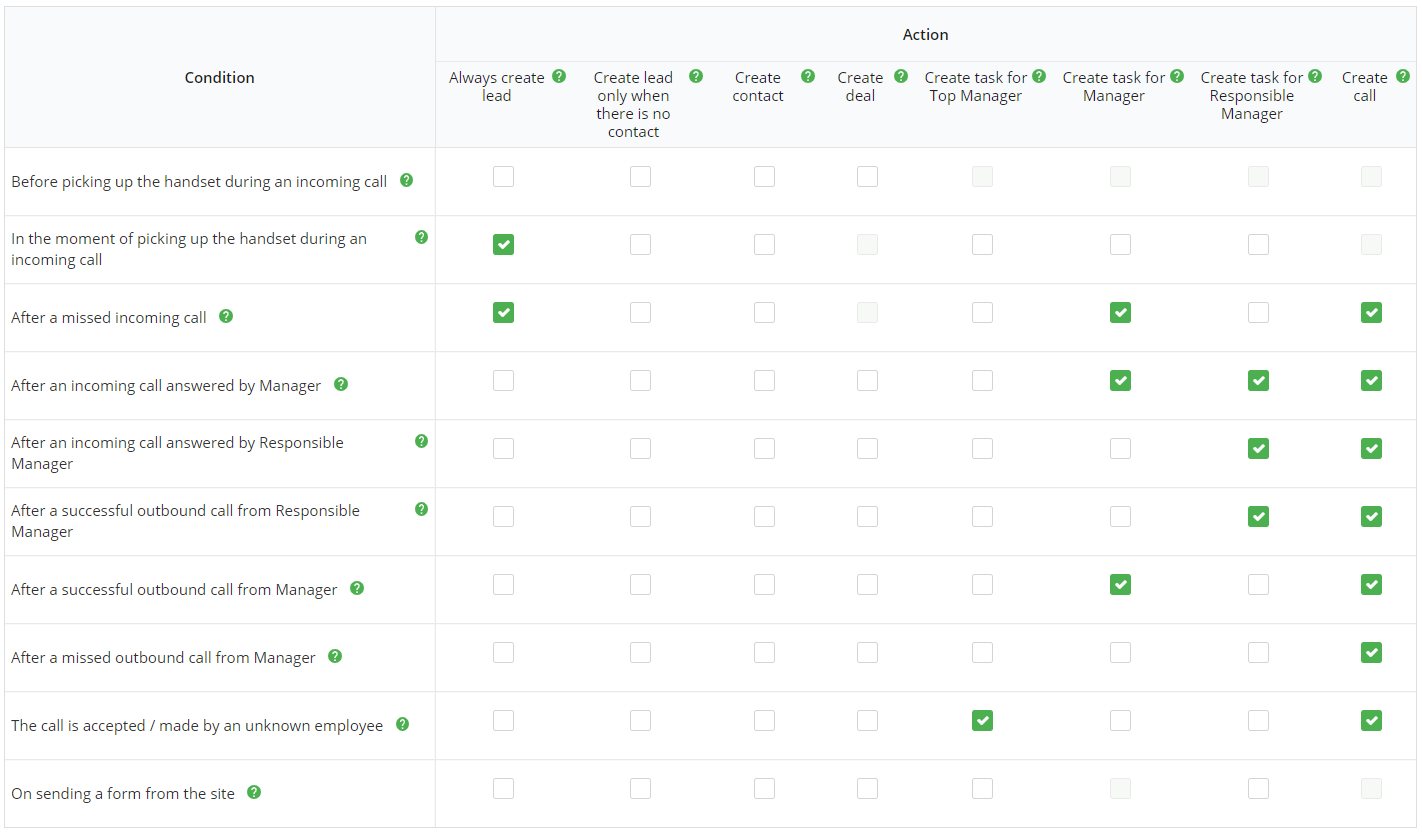
Let’s describe what will happen with the settings that are already set by default.
Instant contact creation when there is a call
When a customer calls, a lead is automatically created in CRM. If a customer already has an open deal and contact, a duplicate is not created. Convenience is that the sales rep does not need to enter the call details manually — they will be recorded automatically.
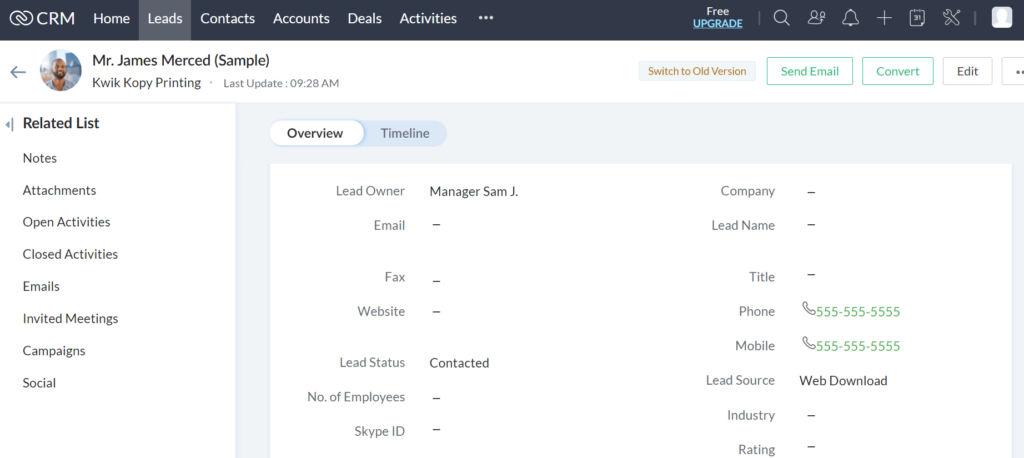
An example of a lead that is automatically created after a call. The sales rep only needs to enter additional information.
IMPORTANT: If you enter a contact manually, write down its phone number in the full format. For example, enter a number the following way: 14842634612. Thus, you will avoid duplicates while automatically creating a deal.
Transfer of data on the ad that brought a customer
Find out which ads work best and bring you paying customers. Data on the source are attached to each lead. Just go to the Deals section and select the desired contact — in the Deal block — Deal information, you will see the necessary information:
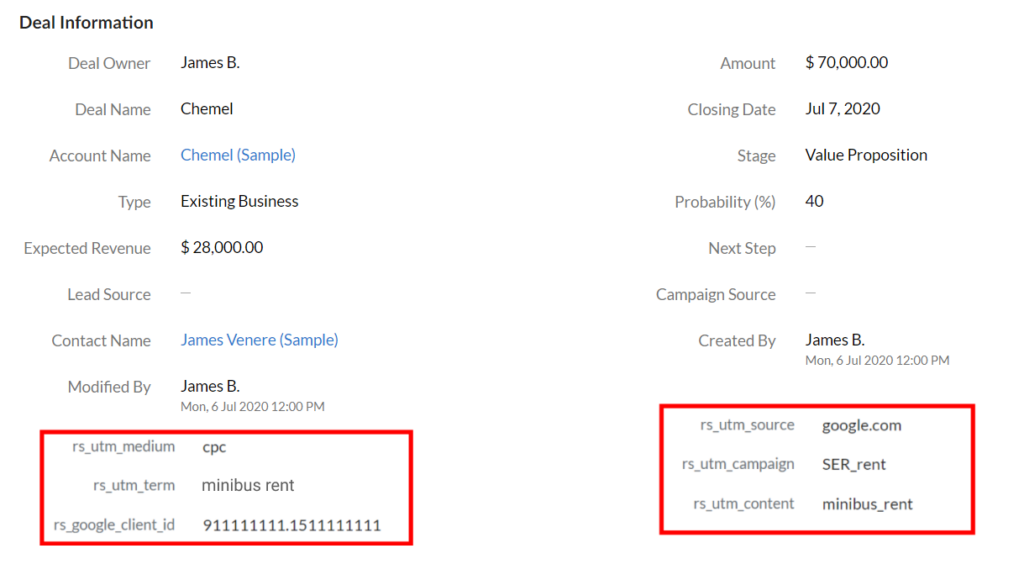
Quick calls right from the CRM
Call in one click directly from the CRM — from any page, if it has the required number. Ringostat Smart Phone, an intelligent in-browser phone, will help you with this. Connect it, and you can call from Zoho CRM by simply clicking on the customer’s number. Ringostat Smart Phone is conveniently placed on the right side of the CRM window without covering important information.
Read about other advantages of this feature in the article “5 tasks you can solve using Ringostat Smart Phone”.
Automatic tasks and deals creation
The entire history of communication with the customer is automatically recorded in the CRM. You can anytime analyze the workflow of the deal.
After a call from the customer, a completed task is created for the sales rep who accepted the call. This task is immediately added to the deal. Audio recordings of conversations are attached to calls. Listen to them and understand how sales reps work. Find out the reasons why deals might be lost.
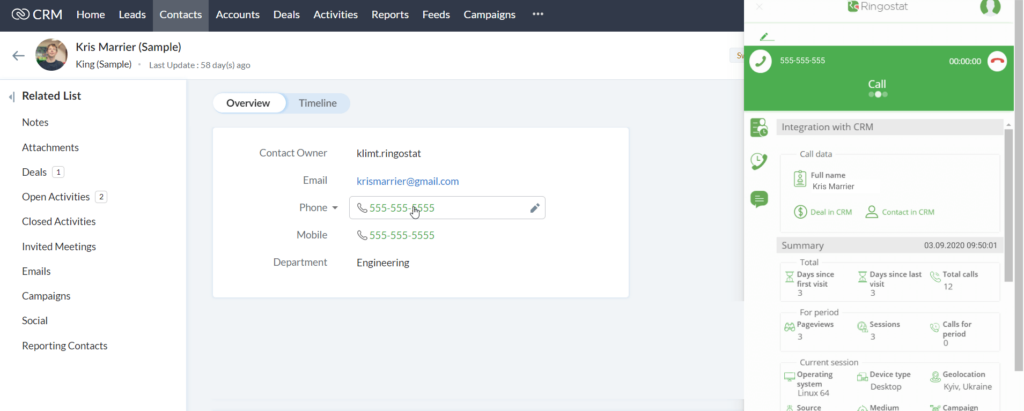
A deal is also automatically created in the same-titled section.
Likewise, when the sales rep himself calls the customer:
- if the buyer is already in the CRM database, a completed task will be created with a link to listen to the conversation;
- if the buyer is new and his number is not in the contacts, add a lead or deal and then call, so the completed task will be created automatically.
Tasks on missed calls — no more lost customers
- If a call from an existing customer is missed, a task to contact him will be automatically created for the responsible sales rep. There will be a deadline on the day of the call.
- If a call is from a new customer, a lead will be created with a task for the senior sales rep.
Thus, you will definitely not miss the buyer and will have time to contact him before he contacts a competitor.
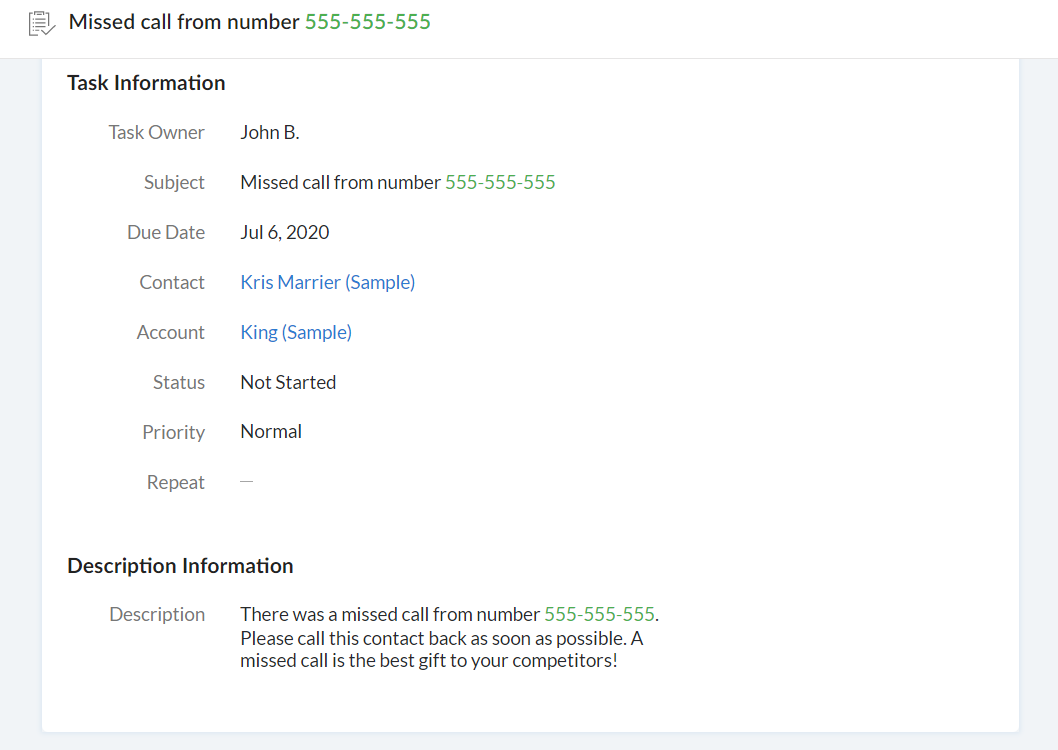
You can appoint any employee as a senior. This can be configured in your Ringostat account on the integration page — the Employees block. You need to do this at the very beginning of the integration setup.
Synchronization between employees — no “Chinese whispers”
The sales rep who received the first call from a new customer is assigned as the person responsible for the lead. But what happens if the person in charge, for example, is on vacation, and his customer calls? We have also thought about such a case.
Let’s say another employee answers the call of an existing customer. In this case, a completed task is created for him. And the person in charge is given an open one with an attached record of the conversation. So the sales rep can check what his colleague has agreed with the client.
Call forwarding exactly to the needed employee
You can configure so that a call from a specific customer is immediately forwarded to his sales rep. This saves team time and increases buyer loyalty.
To do so, select the direction “Responsible manager” in the settings of the call forwarding scheme in Ringostat. Our technical support will be happy to explain to you how to do it. Or they can set it up right away for you 🙂
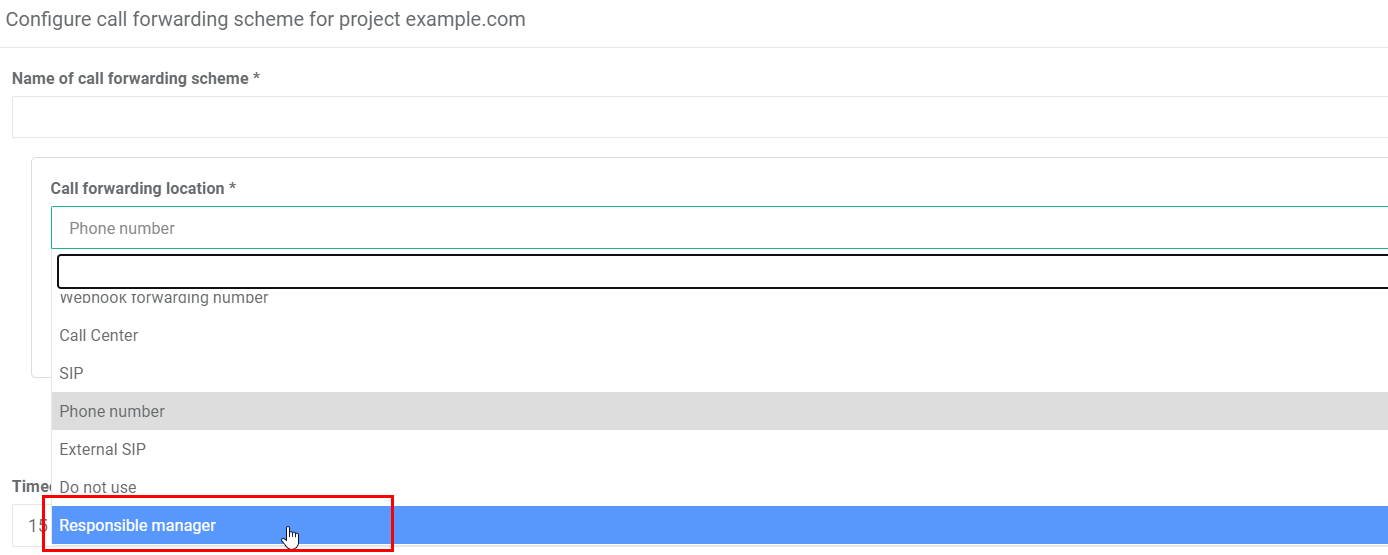
Tasks for processing leads who left a message on the autoresponder
- If the call is from a new customer, then a lead will be created for the senior sales rep with the task of contacting the buyer and recording from the answering machine.
- If the call is from an existing customer, the task will be created for the responsible sales rep.
This will allow process requests on time, the ones from customers who called after hours or didn’t reach you.

