Receiving calls from customers can be compared to “blindfolded communication”. In this case, an offline shop seller has more advantages. He will recognize the customer if he had visited the shop before. An offline seller also sees the product that interests a customer. Judging from the appearance he can define the average budget of a purchase. Now due to Ringostat Smart Phone, similar opportunities are also available to our clients. Read below how to increase the probability of a closed deal using Ringostat Smart Phone.
The Ringostat Smart Phone is a cross-platform call application that works on Windows, macOS, iOS, and Android computers and smartphones. It is a smart assistant for sales managers that is more convenient to use than a regular smartphone. It allows you to:
- make and receive calls
- send SMS;
- switch to deals and CRM contacts in one click;
- process messages from different chats and messengers in one interface;
- And most importantly, you can see information about the calling customer even before you pick up the phone.
While marketers and business owners puzzle over who are their potential buyers, Ringostat Smart Phone shows it in real-time. The knowledge of your customers and their needs increases the probability of a close deal. Let’s make a detailed overview of this feature and find out why is it useful for the sales department.
Download Ringostat Smart Phone. No need to customize something, you only have to be our client. Enter login and password — and you can work.
1. No extra actions — more time on sales
A sales rep does a lot of actions each time he needs to make or accept a call. He opens the dialer or phone menu, enters the number, or copies it from a website, then pastes, etc. It may seem a little nothing, however, every minute spends on this process “steals” the working time.
We counted that almost five hours are wasted monthly on such minutiae. But this time could be used for the benefit of a company. For example, get connected with a greater number of customers.
How Ringostat Smart Phone fights this problem? It puts together all these actions into one-two clicks. If you open any website after the extension setup, you will see that phone numbers become green. It means that you can make calls by simply clicking on them.
It is even possible to make calls from the cloud CRM page if you open the contact card where the phone number is mentioned.
A melody rings when the customer is calling and the widget working space automatically opens. You don’t need to click somewhere — simply click on the “Answer”. Open the call log if you need to call the customer that you were just talking with. All recent calls are displayed there: both inbound and outbound.
No need to buy additional equipment to make and accept calls. You only need a laptop with a Google Chrome browser and headphones. Ringostat Smart Phone can be used with an IP phone or a Softphone.
2. Average check size increasing and successful upsell
During the average phone request sales rep spends the first minutes only to “test the water”. If we again making a comparison with an offline shop seller, a sales rep, answering calls, is literally working with his eyes shut. Knowing nothing on a customer, he needs to find his bearings first and then follow the conversation scenario:

Ringostat Smart Phone has a simple solution. In the same moment when there is a call, the working space is opened with detailed information on the customer shown there:
- number of days since the first and last website visit;
- number of made calls;
- number of viewed pages and made sessions;
- device, OS, and customer’s location during the last website visit — even the page opened during the call;
- source, channel, campaign, ad group, keyword, and source of the transfer that brought the call;
- all sessions during the period that you can set in settings.
Using Ringostat Smart Phone sales rep knows in advance what the caller is interested in and what to offer him. This can be easily defined by the keyword that drove a customer to the website. Viewed pages can also be used. If the customer visited the website several times already, it means that he is seriously planning to make a purchase. If he had watched related products before, you can offer them and increase the check size.
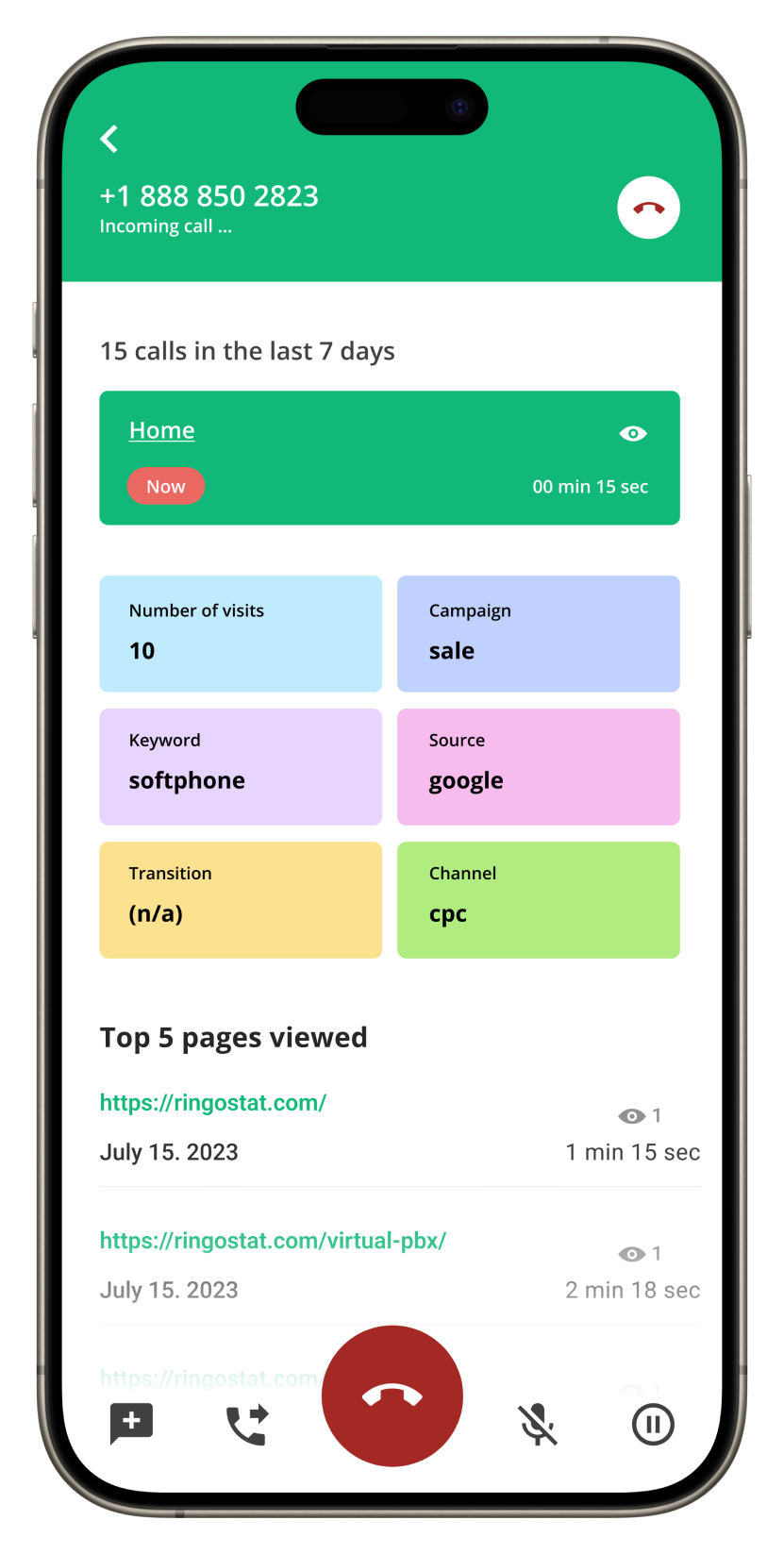
Example
- An online appliance store receives a call.
- Sales rep sees in Ringostat Smart Phone that a customer came from Google paid ads via request “buy LG blender” and it’s the second time when he visits the website.
- Notice that he compares it with another model of Bosch that is more expensive, moreover, before he visited the page with feedbacks.
- Sales rep understands what the customer is interested in, he highlights the reliability and advantages of the more expensive product and motivates the customer to make a purchase.
Learn more about the functionality of the Ringostat app — “Ringostat Smart Phone 2.0: an overview of all the features for effective lead processing”.
3. Service quality increasing
When you integrate Ringostat with CRM, you see the visitor’s name right during the call. Any customer would be happy to know that he is remembered and recognized. This increases loyalty to the company and helps to establish a trusting relationship between the sales rep and the client.
It requires one click from you to open a deal or contact in CRM. Without Ringostat Smart Phone, the sales rep has to open one more system during the call. Moreover, search for the information there which is not comfortable. Using the extension, an employee can quickly open the customer card and look at whether he had bought something before and what was the sum of purchase. He can also see the stage of the deal if it already exists.

Example
- The travel agency receives a call from the customer that had already referred to the company.
- The sales rep sees the visitor’s name in Ringostat Smart Phone and instantly calls him by name.
- He notices how much time the customer spent on pages of specific tours.
- Opens customer’s card in CRM where he has all data on the previous purchase and size of the check available.
- The sales rep approximately understands the visitor’s budget and tours that he had already bought. It is useful to better understand customer’s preferences, get directly into his needs and close the deal.

One more advantage of loyalty increasing is that calls proceeding became the most comfortable possible. The sales rep often has to specify information at his colleagues during the conversation. An employee goes to another office or calls his colleagues, discusses something, meanwhile, the customer is waiting and hears extra sounds.
Ringostat Smart Phone makes this process super comfortable.
- You can put the call on hold by clicking on the “Pause” icon or turn off the microphone.
- Make a blind call transfer to a webphone or smartphone. To do so, you need to enter the phone number or colleague’s SIP account.
- Make an attended call transfer. The sales rep firstly connects his colleague while the customer is listening to hold music. Then an employee connects the customer with his colleague when the last one is ready to answer.
4. Even less missed calls
There is a chance that you will miss some part of the calls if you use a standard dialer. It is possible when the program is closed or if a sales rep just came to work, turn on the computer, however, haven’t turned on the dialer yet. You won’t have such difficulties with Ringostat Smart Phone. Even if a browser is minimized, the push notification will appear with the inbound call.
All missed calls are also marked in red in the call log. Thus, you can easily notice the missed request and quickly call back the customer.
5. Convenient message sending right from the browser
In some companies, sales reps send messages to their customers. For example, if they need to send a consignment note, payment details, etc. You know that it is not convenient to enter a dozen symbols on a smartphone. However, Ringostat Smart Phone makes it simple — messages can be sent right from its interface. To do so there is a special field in the extension.

Resume: why Ringostat Smart Phone is useful for the sales department
1. The sales rep knows in advance what the customer is interested in. That’s why he can put the conversation in the right order.
2. He receives real-time analytics by each customer — from general data on the history of website visits to the developed information on the specific visit:
- the page opened during the conversation;
- source of the transfer on the website;
- ad campaign and a keyword;
- viewed pages;
- pages where a customer spent most of his time.
3. Ringostat Smart Phone lets increasing service quality. Sales reps don’t miss calls and don’t force customers to wait online while they are clarifying details at their colleagues. They can also call the customer by name at once.
4. Having the information on customer’s behavior, a sales rep can increase the average check size and successfully make upsell.

