Not everyone knows that Google Analytics reports have the option to leave comments. It may seem superfluous, but this functionality is very useful. In this article, I will tell how comments in Google Analytics can help the marketing team of any business. You’ll also learn how to leave them and when it’s best to do so.
Why leave comments in Google Analytics
If you update your site from time to time, constantly test new hypotheses, and regularly launch new campaigns, all this affects fluctuations in traffic. But it’s hard to keep track of all the changes if you need to analyze why the number of visitors and conversions has changed.
Because of this, marketers start racking their brains, “Hmm, traffic went up. It’s probably because we updated the home page two weeks ago. Although not, we updated the page three weeks ago. And then ran offline ads after that. Or is it the other way around?”. To answer such questions, you have to bury yourself in tasks and talk to your colleagues — and that’s extra time.
Commenting in Google Analytics solves that problem. As soon as you make a change in promotion, you can leave a comment about it. That way, you have an “incident log” that you can use to keep track of what’s affecting the increase or decrease in traffic.
Comments have several important advantages:
- they’re saved forever – so you can analyze the data even a year or more later;
- all team members who have access to Google Analytics can see the comments.
How to leave comments in Google Analytics
It’s very simple. Click on the “Down” icon below the chart:

Then click on “+ Add comment” under the chart, and a field will open where you can leave a comment:

Then:
- specify to whom the comment will be available — everyone or just you;
- save it;
- mark the comment as important by clicking on the asterisk, if it’s about something critical.
As a result, small comment marks appear on the chart in your Google Analytics report. And below the chart, you can see a list of the comments for the selected period and the email of the person who left the comment.
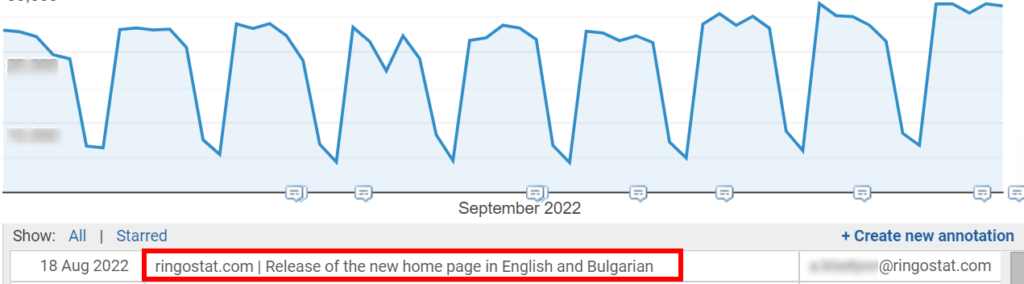
If you click on a comment marker, its description will be highlighted in a different color in the list below.
On our team, I, the marketing director , keep a change log. That’s because I know about all the activities that are happening at any given moment. And our PPC specialist separately makes comments related to changes in contextual advertising, because she is more deeply into it.
Types of comments worth leaving
- Technical problems or nuances. For example, if something starts to function incorrectly on the site. Let’s say you’ve noticed that the registration form doesn’t work. So you’ll realize that the slump in conversions is due to this, and not to the fact that, for example, campaigns are ineffective.
- Significant changes in contextual advertising. For example, if you launch a new campaign. Or, on the contrary, with the help of call tracking, you saw that there were no targeted calls from a certain campaign, and you turned it off so as not to waste money. It’s also worth leaving a comment if you’ve poured more budget into context on a certain date.
- Launch/cancel promotions and other global activities. Let’s say you launched 20 new pages for SEO. If we’re talking about promotions, then it’s better to break it down into several comments to understand which of your actions led to a fluctuation in traffic. For example, don’t just “Launched a promotion,” but first “Launched a promotion. Place a banner on all pages of the site,” then “Run the action. All traffic is conducted on its banding,” etc. Also, do not forget to put comments when you stop all promotional activities.
- Changes to the site. This includes all situations where you change something significantly, such as updating pages. Don’t confuse this with routine SEO work, because here we’re talking about creating radically new content. In this way, you can track whether the update has made a positive difference, or whether it’s better to “roll back” everything.
Clearly, each campaign is unique and the types of comments may be different. But it’s a basic principle that will help the team not get confused.
Instead of conclusions: an important point
Don’t forget that it’s worth tracking not only fluctuations in traffic or online conversions but also increases/decreases in the number of calls. Especially since in almost all types of businesses, at least some of the customers are on the phone. And if visitors were actively calling before certain changes, and now they’ve stopped — there’s definitely a problem with the change you’ve made. For example, an interactive element overlaps the phone number on the site. Or the new content on the page doesn’t make people want to contact your company at all.
So for full-fledged analytics in Google Analytics, call data needs to be pulled in as well. Call tracking, which collects information on what sources clients call from and how many. And by integrating with Google Analytics, call data is sent to this web analytics system. Don’t forget about these important conversions — because they’ll help you determine if website and ad updates are actually helping bring in targeted traffic.

