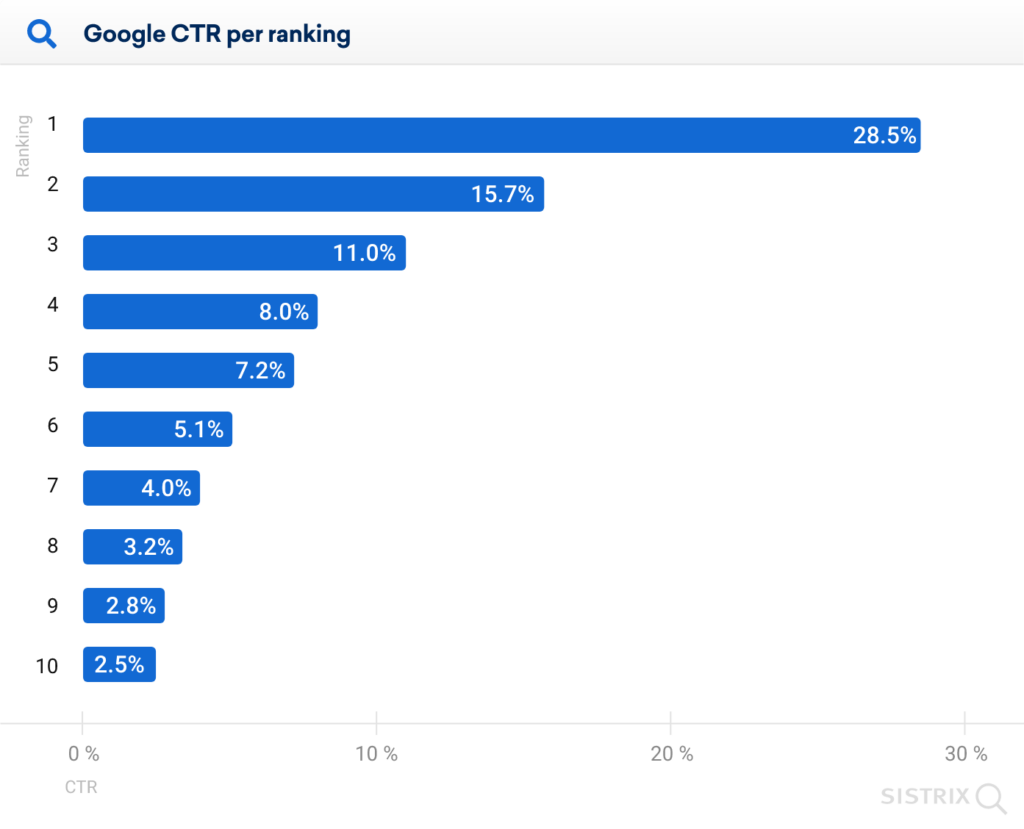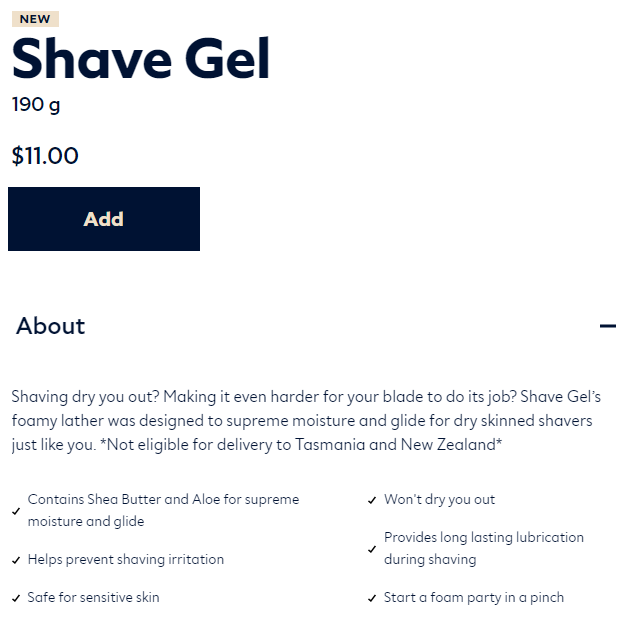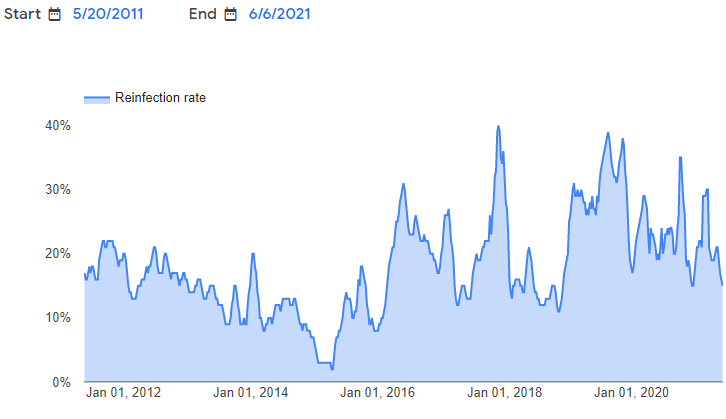SEO is key for any business to be successful. Appropriate optimization of the WooCommerce website helps your business get off the ground and attain new subscribers or customers. Add to that — a well-optimized website can help you rank higher on search engines. Here is a list of 8 SEO strategies that will help you outrank your competitors and sell more.
Most consumers tend to click on the top result and might not scroll down to view the other results. The first five spots on the search results page account for 67.60% of clicks on Google.
All your website-related decisions like choosing a niche, choosing a color scheme, choosing a domain name are important, but there is one on which you should make no compromise: choosing the right SEO strategy to rank your site. Every WooCommerce website is uniquely built, therefore you need to focus on concurrent SEO strategies that help it achieve maximum potential.
#1 Empower Product Descriptions
Your product page has two major components — the product image and its description. Usually, these pages are created to demonstrate the utility of the product to your leads. However, you can also empower the descriptions in a way that pleases the search engines.
The description can become a useful vehicle that can carry SEO-friendly material. Search engines treat these descriptions as a small piece of content on your WooCommerce website. You can use the keywords that describe your product the best and increase the chances of a top ranking.
You can craft a compelling description by highlighting the key features of your product. Avoid sticking to bland paragraphs. Instead, you can keep it original. Convey the purpose and story behind the product in a way that appeals to the search engines and ultimately, your target audience.
Dollar Shave Club proves to be a great example of a user-centric and SEO-friendly description. It provides the solution to the major pain points for the potential customers. In addition to that, it incorporates keywords like “shave gel” and “shaving” for a good rank on the search engines results page.
#2 Optimize Site Navigation and Structure
Smooth site structure remains an essential ignition point for your SEO strategies. Search engines use crawling tools to index the content on your WooCommerce website to return it on the search results page.
Fundamentally, these crawlers are algorithmic spiders. The more you optimize and improve your site structure, the easier it is for them to access and index your website. Take your time to ensure that the site navigation is straightforward. Your pages should flow logically and be devoid of friction for the search engine crawlers as well as the users.
Keeping the navigation simple reduces user frustration while browsing through your store. Consequently, you can observe that they spend more time on your website, and the bounce rates decrease. These factors favor your page’s rankings and push them higher on the search results.
Consider compartmentalizing main pages and subpages to streamline your site’s structure. You can insert additional links in the footer. This erases the chances of complicated navigation and conveys the important pages to the search engines.
#3 Say No To Duplicate Content
Search engines, especially Google, are very particular about this criteria. The algorithm penalizes duplicate content by causing a dip in ranking on the search engine result pages. Your website loses credibility which diminishes its chances of ever climbing the ranks on the search results page.
While there is no direct penalty for duplicate content on multiple pages, it does implicate a lack of merit for search engines. In scenarios where you have identical content on your websites, the search engine cannot decide which page to rank.
In case you are facing this issue, examine all content and tags. Improve the rankings by setting up 301 redirects and syndicate the content on appropriate pages. You can set up these technical strategies with help of WooCommerce SEO guides. Moreover, write and publish exclusive and original content to make sure that your WooCommerce site is SEO-friendly.
#4 Ensure Mobile-Friendliness
Mobile phones have taken over the world. You see every individual, no matter a boomer, millennial, or Gen Z, browsing and shopping through their phones. mCommerce sales contributed 41.4% share of the retail market in 2020 and are projected to grow another 15.2% in 2021.
These numbers reflect the advantages of optimizing your website with the best SEO practices. Make your WooCommerce site accessible on all devices including smartphones and tablets. Test the loading speed of your website and make the necessary changes to keep it under 3 seconds.
Another strategy to rank higher is to take care of the Core Web Vitals. They can enhance the user experience alongside being a boon for the SEO department. A mobile-friendly website is a must as 65% of people use their phones in their “I want to buy” moments. Prominent search engines like Google have adopted mobile-first indexing. So, the quality of the mobile version of your website might matter more than the desktop version when it comes to result page rankings.
Read the useful aricle — “What to expect from Google’s Core Web Vitals Rollout”.
#5 Choose a High-Quality Host
There is a common misconception floating around that WooCommerce is compatible with every web host out there. The truth is that your WooCommerce website will not face issues if you are starting and don’t have too much traffic yet.
It becomes a major issue once your brand starts growing and the traffic gradually increases. Then, you have to choose a qualitative host that can cope up with the traffic without slowing your website down.
This strategy is crucial for two major reasons. One, to increase the performance and page speed of the WooCommerce website. Second, the storage of the content of your pages largely depends on the host you have partnered with. These will help you make the most of your WooCommerce business.
#6 Enable Rich Snippets
The elements of your page that you wish to appear in the search engine results page are known as rich snippets. That means you can provide information such as reviews and photographs to persuade viewers to click.
When you use rich snippets, you improve the aesthetic of your search engine results, which will help you increase your Click Through Rate (CTR). This means that even if your rankings don’t change, more people will visit your site.
Rich snippets, in essence, add extra HTML to your sites, providing Google and other search engines with more information about your content. If you want to stand out with WooCommerce, you should use rich snippets to make it easier for Google users to find your product page.
As the backend of this can get quite complicated, using WordPress plugins is your best chance for keeping things simple. This allows you to construct rich snippets, track their performance, and make changes as needed. It’s also worth noting that rich snippets may not appear for a long time after they’ve been created. According to Google, it can take about a month.
#7 Strengthen Security Measures
Search engines like Google take numerous measures to notify website owners when their sites have been hacked through Search Console. The Safe Browsing alerts come with detailed steps to recover from the attack but the chances of reinfection are high. This means that having strong security measures is inevitable for your WooCommerce website.
Choosing a qualitative host is the first step so that all your hard work on SEO does not go to waste if the security of your site is compromised. Next, you can add SSL to our WooCommerce store to create an encrypted channel. This will protect every sensitive information that is being exchanged between the user and your website. Moreover, Google Chrome marks Non-SSL sites as Not-Secure which can affect your rankings on the search result page.
A strong firewall, two-factor authentication, and strong passwords are a few additional security measures you should keep in mind. Regular backups ensure that you don’t lose any essential information. They are also the fastest way to get the clean version of your website up and running, in case your website runs into some trouble.
#8 Create SEO-friendly URLs and Page Titles
Long URLs are a bane to your SEO as they appear spammy to both, your users and the search engines. A quick revamp to make them short and easy to read can do the trick in this case. Make sure they are descriptive and accessible to be truly SEO-friendly.
Such small changes lead to a large impact on your rankings. Choose an optimized permalink structure so that your WooCommerce URLs for a product page will look something like this: Yourdomain.com/product/productspecificname.
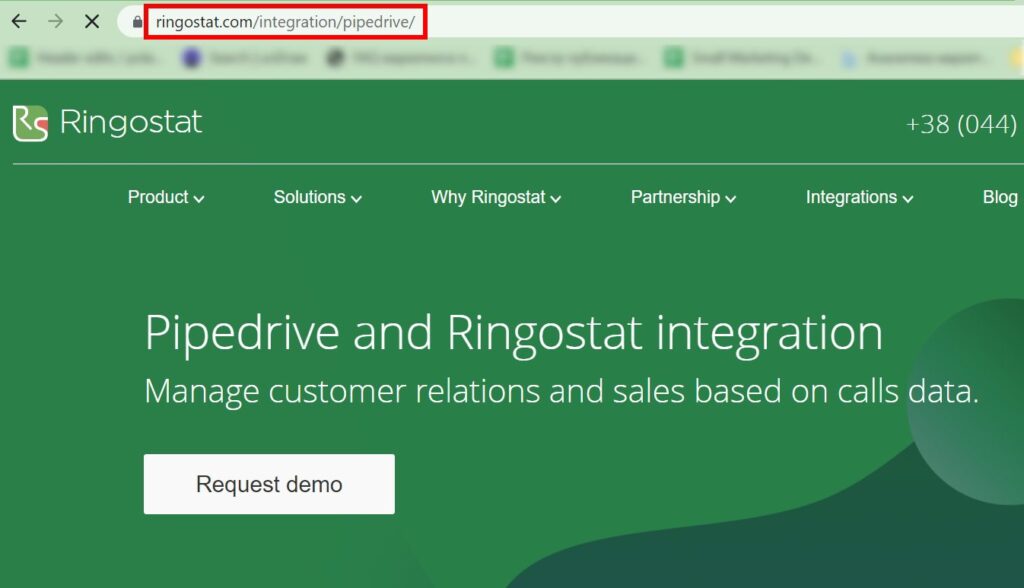
SEO-friendly page titles are useful for the rich snippets and drive a lot of on-site traffic. You can try to describe your webpage with a descriptive title using the keywords. It will aid the search engines’ ranking algorithm and also be a hit with your users.