Call tracking is a technology that tracks advertising sources of phone calls. In fact, it’s a code that is set up on the website and gathers call statistics. Call tracking serves for proper allocation of marketing budget and boosting sales. We prepared the article for those who are only getting acquainted with this tool and its advantages.
What is call tracking?
In some companies, a sales cycle starts with a conversation with the customer by phone. For example, buying an apartment or car, installing windows, ordering repairment service, etc.
But how do you know where the customers are coming from? Sure, you can ask them: “How did you find us out?” but you are unlikely to get an exact answer. You can also search for the answer in analytics systems like Google Analytics. But the thing is that you won’t find these leads there, as analytics systems don’t track offline activities such as phone calls.
The person saw the advertisement, transferred to the site, saw the phone number, and requested the company. Starting from this moment, you will not know anything about his further actions as the system “doesn’t recognize” the calls. For Google Analytics, the person just left the site. However, in fact, he called, made an order, and purchased your product.
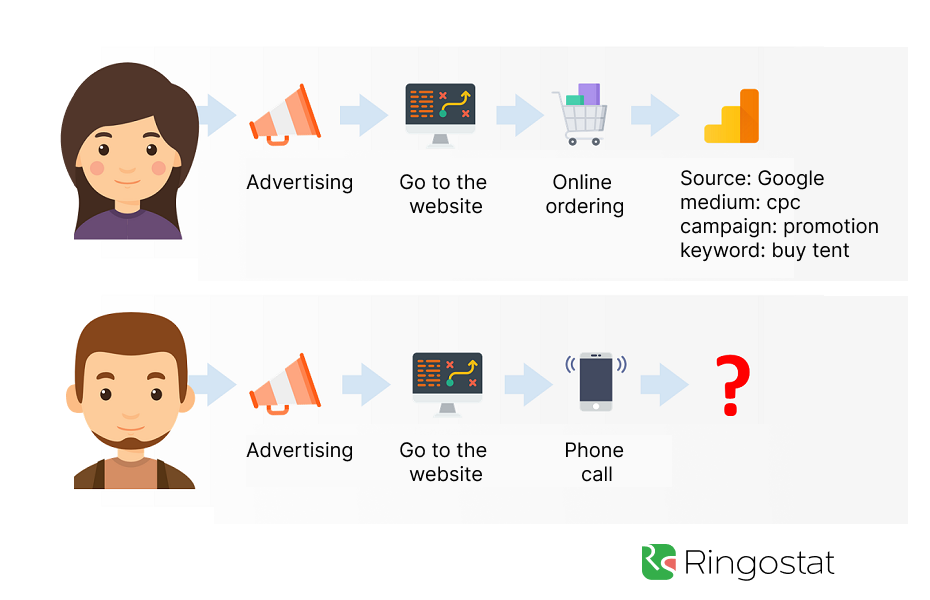
If a person did not make the targeted action on the site but immediately called you, then you will see the following gap in data:
How does it work?
Call tracking is based on DNI (dynamic number insertion) for each web page. It shows a unique phone number instead of the main company’s number to each site visitor. Then call tracking ties it to a specific marketing source or session. We’ll explain the algorithm of DNI below but now let’s get back to the main principles of how call tracking works.
Okay. Say a client came to your website from advertising.
- He sees the inserted phone number and picks up the phone.
- The phone call comes to Ringostat virtual PBX.
- After the call, the information is transferred to the call log. There are more than 30 call metrics that you can use to create reports (source, channel, time on hold, ClientID, IP, call length, an operator who answered the call, etc.).
Static or classic call tracking
Each advertising source is assigned a separate phone number. Let’s say you have three types of ads: billboards, paid advertising/CPC, and SEO.
Each of these advertising sources gets a separate number for substitution:
- for example, the billboard will have the following number (044) 111-11-11;
- people who call from paid ads will see this phone number: (044) 222-22-22;
- and the ones who find your site due to SEO will see this one: (044) 333-33-33.
What’s next:
- a person transfers to the site from advertising;
- he sees one of the three substituted numbers but not the real one;
- a customer calls, and the call tracking redirects the call to the real company’s number;
- the system compares the number he called to and the advertising source: for example, if it was (044) 222-22-22, this means that the visitor called from paid advertising;
- the call log displays the advertising source of the call as well as the additional data: the caller’s number, name of the person who received the call, conversation duration, audio recording, etc.
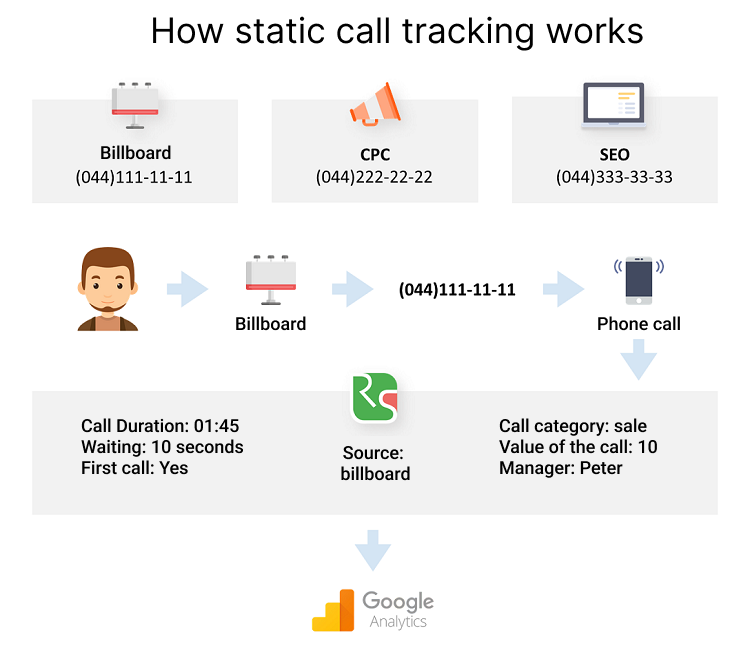
Then call tracking can transfer data on the advertising source of the call to Google Analytics or another integrated system. For example, in the case of Ringostat, these are 10+ integrations.
Who needs static call tracking?
For companies that use only offline advertising: flyers, billboards, newspaper ads, etc. In this case, more detailed information on the source of the call is not required.
Dynamic call tracking
This type of call tracking associates a call with a specific visit to the site. At the same time, different phone numbers are shown to different people who have entered the site at the same time. For instance:
- visitor A came to the site;
- he sees the substituted number: (044) 444-44-44;
- at the same time visitor B comes to the site;
- he will already see the number (044) 555-55-55;
- call tracking collects information about these two visits and compares them with phone numbers;
- the call log shows which ad source, channel, campaign, and keyword led to each of these calls.
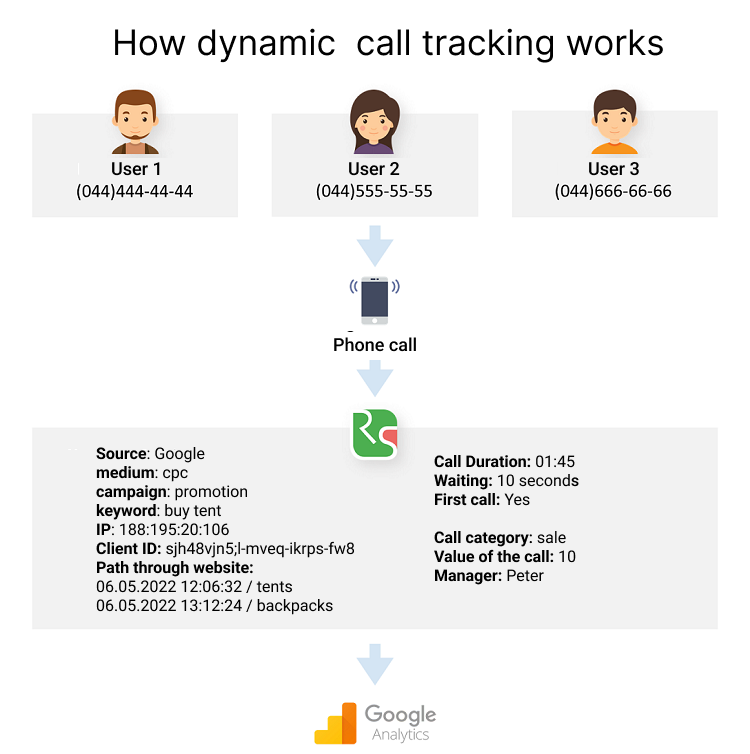
Similarly, as in the case of static call tracking, further data can be transferred to another system if there is integration with it. This gives you more in-depth information about the source of the call. Thus, you can make more detailed and clear conclusions.
Dynamic call tracking, unlike the static one, associates the call with the user’s session but not with the advertising source. In other words, it allows you to view the visitor’s conversion history and associate a call to a specific site visitor in analytics systems where call tracking transfers data.
Here is an example of how dynamic call tracking data looks in the Ringostat call log:
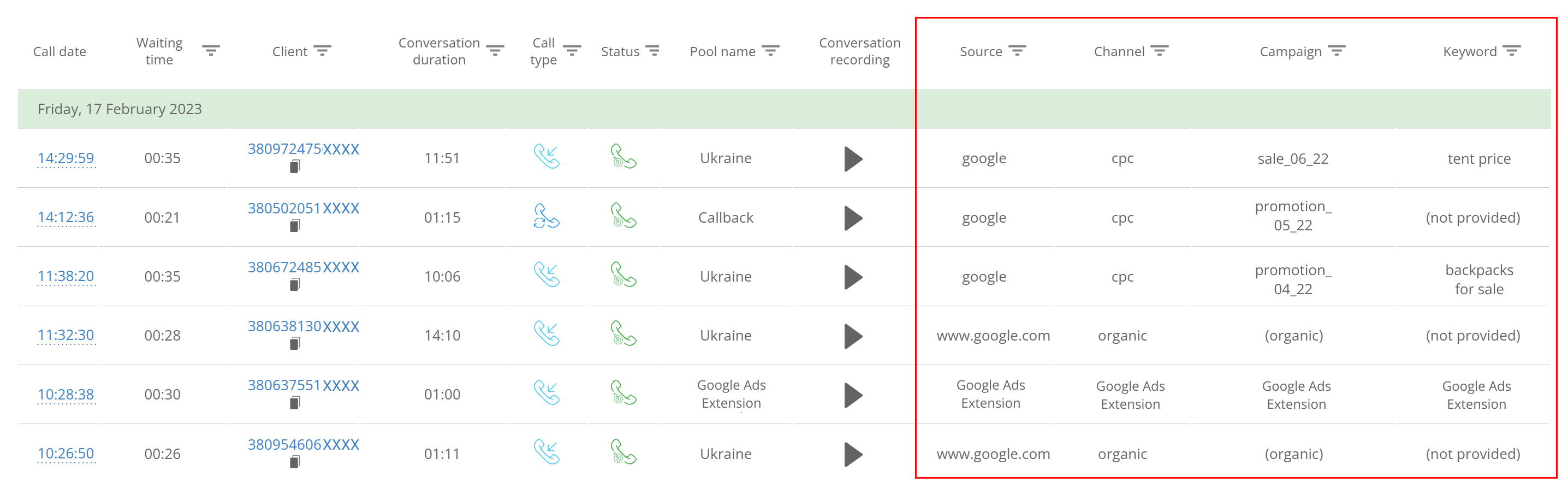
Who needs dynamic call tracking?
Companies that have online ads and need to have a clear understanding of the ad channel, campaign, or keyword that drives customer requests. However, this kind of call tracking requires more substituted numbers than the static one.
Combined call tracking
It is a simultaneous use of both static and dynamic call tracking. Combined call tracking is applied when one needs to get detailed info about some marketing channels, but for other marketing channels, there’s enough info about marketing sources. For example, to set up dynamic call tracking for PPC advertising and source-based one for offline advertising. Moreover, it allows using fewer numbers for tracking than dynamic call tracking.
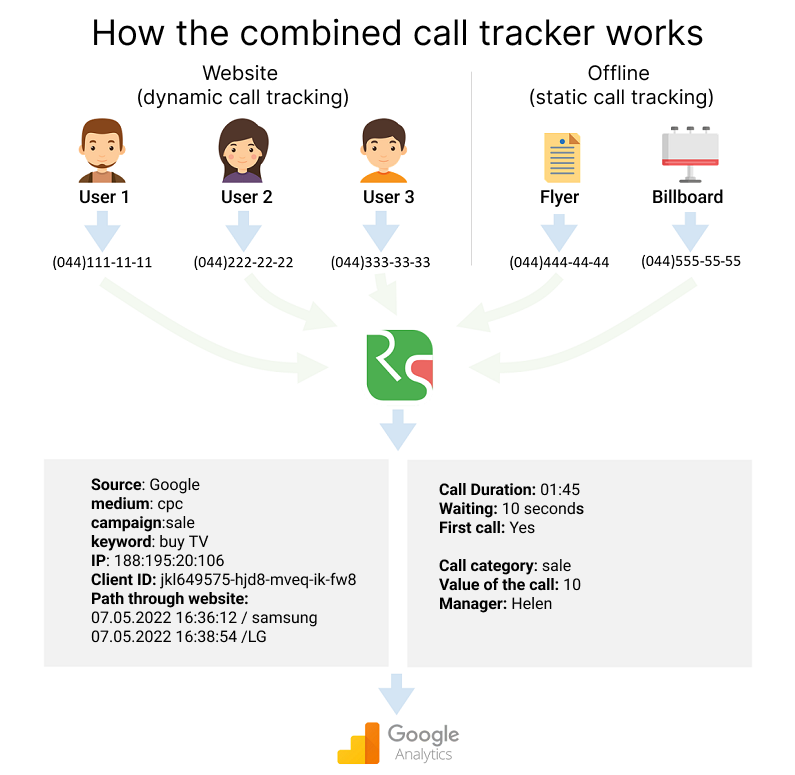
Who needs combined call tracking?
Companies that simultaneously launch both online and offline ads. For example, this type of call tracking is especially popular in the real estate industry. Check the article “Why several businesses need a call tracking more than others?” for more information.
Why is call tracking essential?
- A clear understanding of the effectiveness of ads. You can see ads that bring calls and requests, as well as the ones that only spend the budget. This will allow you to optimize investment in advertising, stop campaigns that didn’t work out, and reallocate the budget.
- Control of the sales department and quality of service improvement. You can combine call tracking with a full-fledged virtual PBX that collects detailed data on calls. You will see how many calls are missed, as well, as you can listen to audio recordings of calls.
- Data on calls in other systems. Call tracking can transfer data to other services. For example, you will be able to analyze calls in Google Analytics along with online conversions. Or you can integrate call tracking with the CRM. Thus, after a call, deals, tasks, and contacts will be automatically created there.
To sum up
- Standard analytics systems are not able to track calls from users who were driven by ads.
- Call tracking is a technology that allows you to associate a call with the advertising source that triggered it. This is possible due to the technology of phone number substitution.
- Static call tracking replaces the number for different visitors depending on the advertising source. Dynamic associates the call to the user’s session and provides more detailed information. The combined one is the combination of both types of call tracking.
- Analytics allows you to understand which ad is working, control the sales department, and transfer data on calls to other systems.
- Ask us in the chat on the right if you do not understand something about the workflow of call analytics. You can also find out which type of call tracking suits best for your company. You will also discover for free, whether it is profitable for you to use call analytics.

