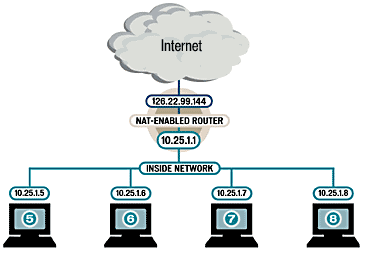Analog communication slowly getting abandoned and the majority of companies are choosing SIP-telephony. It is an opportunity to quickly provide the office with connections and call all over the world. However, users may face disadvantages when there are inappropriate settings. Echo, audio latency, low connection quality — we created a guide on the most frequent difficulties and providing instructions on how to fix them.
This article is created for everyone who uses SIP accounts, programs or services for communication. Solutions that we provide are based on our own experience. Each section “What to do” is written as a step by step guide for the difficulty. First of all, try the first step. Go to the second one, if it didn’t work out. When even this one didn’t work you need to refer to a system administrator or another competent specialist.
You can instantly switch to the difficulty in SIP-telephony usage that is interesting for you.
Read more on the connection via the Internet in the article “Simple Things You Want to Know about SIP Phone System”.
1. Audio latency
There are two most frequent reasons for this. Issues with connection or latency of data processing. Let’s consider their specifics.
Connection
Appears in the following cases:
- if you are connected to the net via WI-FI but not directly via the cable;
- a router is overloaded that’s why IP-telephony data can’t “get through” so it’s delayed.
In the first case, the WI-FI power is not enough to ensure the uninterrupted data transfer. Let’s discuss the second one in detail.
Imagine that one employee is downloading something and another one is talking on the phone. Channel that transfers data is fully “overloaded” with the downloading information. That’s why there is no place for SIP-telephony packets. It requires a big channel, however, this channel has to be isolated for connection only.
The thing here that this difficulty can’t be easily detected. Websites will be opened fastly even during overloaded router or low quality of WI-FI connection. However, the telephony will be damaged as it uses stream download and the sound has to be constantly broadcast. But, for example, during pages surfing, the data may be downloaded “in bursts”. Such a case is unacceptable for telephony.
Processing latency
When you are talking to someone via SIP-telephony, first of all, your voice is coding and then decoding back after the transfer by the net. It usually happens almost instantly and imperceptibly to those who are talking. However, if you call via computer with an overloaded processor, this difficulty appears. As the device can’t process tasks in time.
What to do
- Make sure that you are connected to the net via the cable but not via WI-FI. In most of the cases, the difficulty with latency is solved this way.
- Exclude the inconvenience with the device. For example, set up the connection on another computer and try to make a call using it. We recommend SIP Phone usage to provide the best quality connection.
- Configure traffic prioritization on your router. It is made via QoS — Quality of Service. Scheme from the VAS Experts website shows how works a device without configured prioritization function and with it:
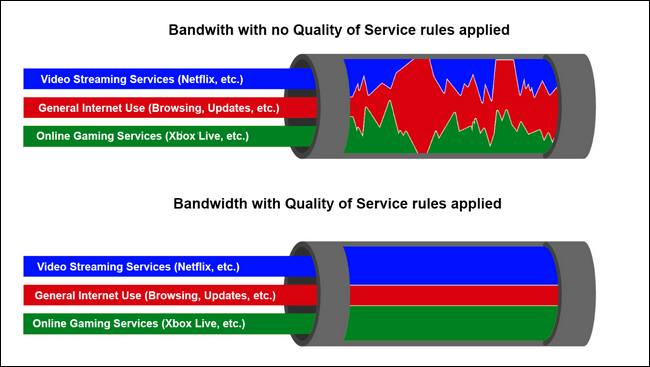
- If the first three steps didn’t work out, try the connection quality, by connecting to another provider. For example, take the laptop home or to another office and configure the connection there. If the difficulty is still presented refer to the provider to fix it.
2. One-sided audio
If another person doesn’t hear you or you don’t hear him, then the difficulty is related to your network settings. The thing may be in the NAT (Network Address Translation) — technology that is used by most providers for home or office networks. It is intended to find a solution when there is a lack of IP addresses and provide the safety of local networks that are connected to the Internet.
For example, a company has several real IP addresses, however, there are many more computers with local addresses that require a connection to the network. NAT substitutes local address to the external public address. The screenshot below shows an example of substitution numbers for several computers.
However, there may appear a difficulty with voice data transmission. For example, User 1 calls to User 2 from the local address using NAT. User 2 replies but can’t send voice data as intended. It happens as the mentioned address of User 1 is not routed on the Internet. All in all, one-sided audio takes place or the sound is muted at all.
What to do
- Configure STUN Server on the SIP device — special technology for VoIP devices that use NAT. The thing here is that the device, first of all, sends the request to STUN Server. It reports on the actual external address and port that is later used for the receiving. If you are the Ringostat client you can use our address of the STUN Server — stun.ringostat.com:3479. The example below shows its setup in the Phonerlite app:

- Turn on the SIP-telephony support on the router. This function is presented in most of the contemporary devices. It is enough to find a manual in the network.
- If it didn’t help you need to make a port forwarding of ports that are used by SIP-telephony. It is better to refer to a system administrator or a networking specialist.
3. Echo and low sound quality during the conversation
Sometimes happens that a person hears himself during the conversation or another person can’t hear him well. Or vice versa when external sounds are too loud. There might be several reasons for these issues:
- bad headset;
- you or the person you are talking to are too far from the phone, or you put the conversation on the speaker;
- data latency takes place.
What to do
- Most difficulties with sound quality are provided because of low-quality or cheap headsets. It reflects the microphone sounds that can be heard from headsets. Do not save on equipment, if you don’t want this to happen. Read feedbacks while choosing and use professional brands. For example, our technical support recommends Jabra or Sennheiser USB Headset. If you choose exactly USB Headset you will avoid difficulties with sound cards and drivers — see para. 3.
- If you are calling via laptop make sure that you don’t use its external microphone instead of headset microphone. It’s a frequent situation that reflects sound quality. To do so open the program that you usually use to call, and change in it the external microphone on the internal one.
- You need to check whether the last update drivers are installed on the soundcard from a producer. Do this in case, if you are calling via computer and not using the USB but an average headset.
- Non-standard codecs usage. For example, there is the GSM codec that saves the connection quality but distorts a voice. Nevertheless, there is a G729 model that perfectly transmits the voice. We recommend using standard codecs that are supported by most providers. Choose in the device settings only 711-A and 711-U codecs. Don’t forget to turn off other ones.

- Try to configure a dialer and device on another computer. Check the connection quality after doing so.
4. No calls as the account offline
It may happen that during SIP-telephony usage, the device stops receiving inbound calls. This may be a temporary situation, so then you can receive calls again. Meanwhile, your device will show that the account is online, however, the server considers it as an offline one. The reason for this lies in the network settings.
Many SIP-telephony providers all the time “ping”, in other words, send packets once in a while. It is needed to check whether the device is online and find out its actual status. Even if the device is registered for one hour, the provider will still send packets during this time to check the status in case of a sudden device disconnection.
One more reason — after some time, a router blocks the port and the SIP server can’t verify the status. This is made due to the safety requirements of several devices.
What to do
- Decrease the registration time-out from the standard 3600 seconds that have most of the devices to 60. This will allow going through registration more often. Thus, the port on the router will open more frequently.

- Turn on the SIP-telephony support on the router or configure port forwarding with the specialist’s help.
5. Sound becomes muted
This issue is very similar in its prerequisites to paragraph 1 — audio latency. The Internet or your device may be the reason: SIP phone, computer.
What to do
Computer
- A network error may appear if you use a headset and computer. Make sure that you are connected via a cable and there is no packet loss. To do so, use the PING command to the sip.ringostat.com server if you are using our service.
- A computer processor is too overloaded. That’s why during sound coding and decoding the interruption takes place. Turn off extra programs to avoid this.
- Non-standard codecs are using, those that have bad support. The solution for this difficulty is described in the paragraph on echo and low-quality sound.
- The issue with SIP client — try to install another one.
Use a manual of different SIP clients setup from our knowledge base.
SIP phone, SIP gateway
- There may be an issue with the Internet or network cable damage. Temporarily connect another one and verify whether the difficulty is solved.
- Non-standard codecs are using — we have described it above.
- If the device is new and the difficulty appeared instantly, update a firmware. You can download it from the producer website via the manual to your device. It often happens that a producer makes a lot of devices with issues in the firmware and then fixes them by releasing an update. As most of these devices don’t support an automatic update, it has to be done manually.
We tried to describe difficulties with SIP-telephony and their solutions, the more simply possible. We recommend you to read the article “Why VoIP Issues Arise and How to Improve Call Quality” if you are interested in the technical side of these issues. You can also send a comment with questions to this article or text us in the chat.