Recently Ringostat released fully updated Analytics section which allows to work with key data in one tab. This section is primarily designed for marketers, PPC experts and those who need to understand how site traffic is converting into calls. Analytics section is in open beta so we’d like to get your wishes and suggestions.
Previously we had Analytics section. We’ve been tracking the customers’ references all the time, therefore, we decided to update this section with the consideration of customers desires.
Due to the significant change in the data processing algorithms, the data collected before April 1, 2018, in the new section can be wrong.
Benefits of Analytics section
- Convenience. You don’t need to go to other systems and view different reports on completion of the goal Calls to understand how traffic is converting into phone calls.
- Data comprehensiveness. This section includes pre-made reports on different metrics up to web pages that generate phone calls and users devices. You can see not only the number of phone calls but also evaluate the traffic quality in terms of phone calls.
- Time saving. You can find necessary information within one section in a few clicks. You don’t need to create specific reports, export data etc.
With help of Analytics section you can see
- what keywords and campaigns bring more calls.
- how many site visitors make phone calls and what percentage of them is target leads.
- the number of unique site visitors. For example, 5 phone calls from one person aren’t the sign of advertising effectiveness.
- which web pages encourage visitors to pick up the phone.
- which browsers, operating systems and devices people use to visit your site.
Reports
Reports display the number of phone calls, target calls, conversion rate and the number of web sessions. Here are these reports.
Report on the efficiency of advertising campaigns. The data is aggregated down to campaign level.
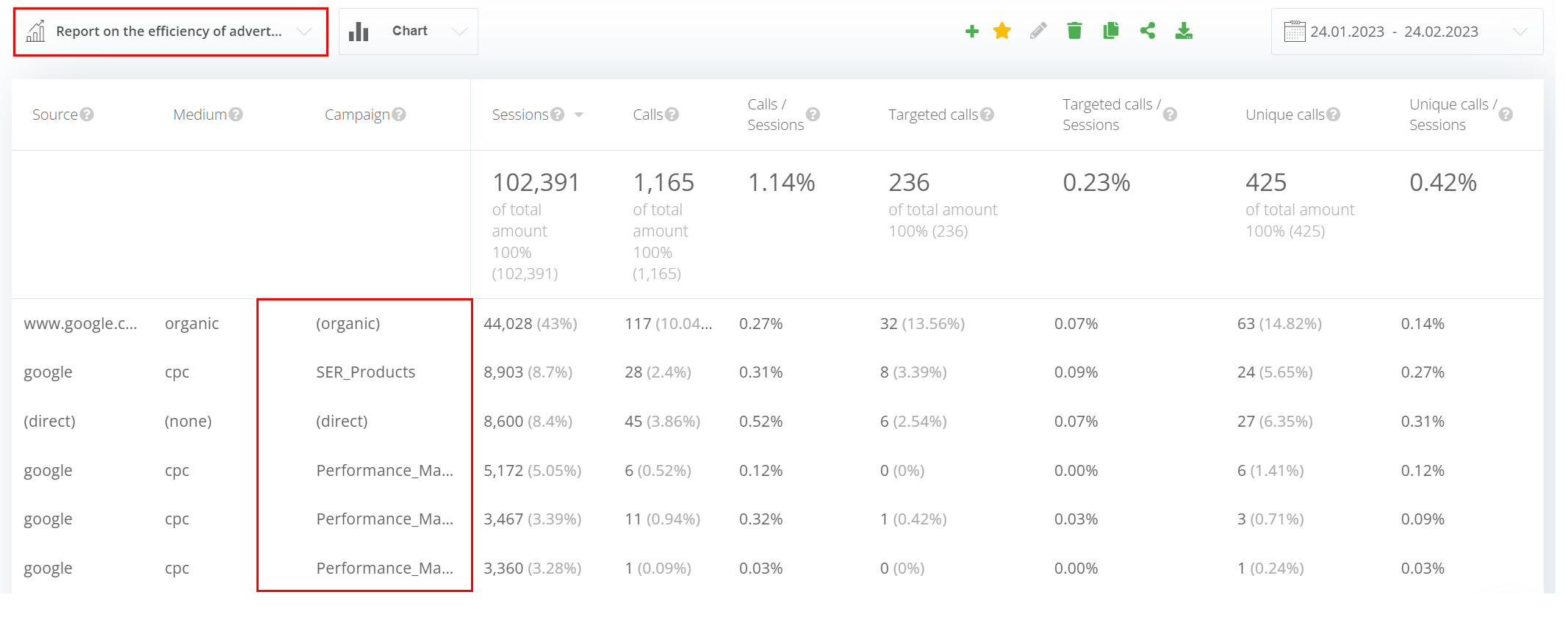
Detailed report on advertising efficiency (down to keyword level).
Callback widget. Conversion to phone calls through callback widget.
Devices. Types of devices and operating systems site visitors use.
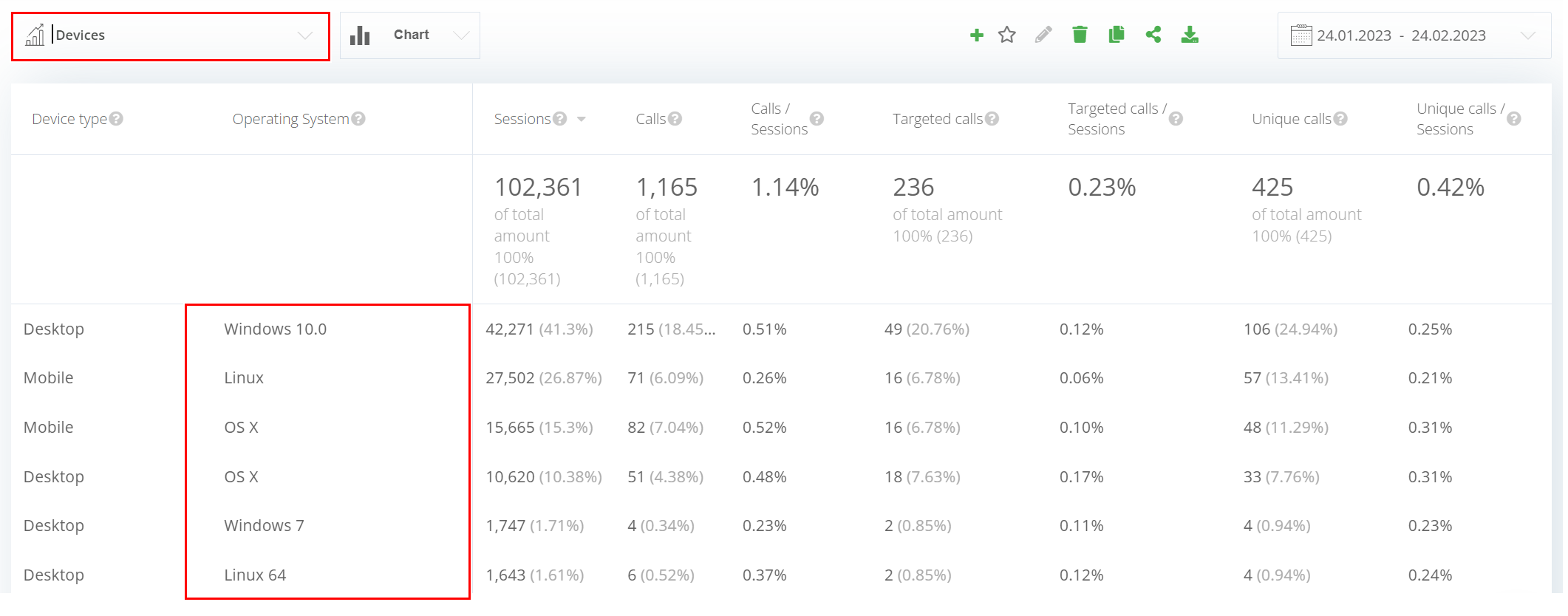
Browser.
Calls from PPC. All the calls from the paid traffic down to campaign and keyword level.
Geolocation. The city and country visitors are from.
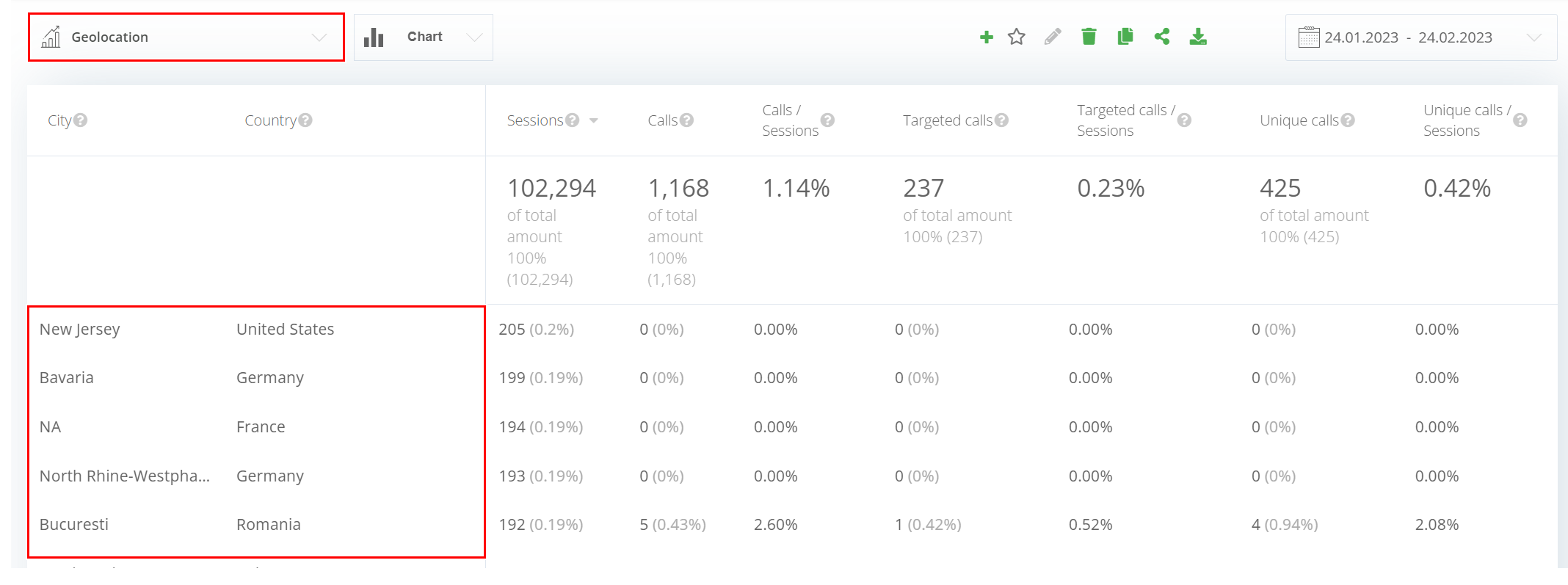
Landing page. The first site page to where a visitor has moved from advertising or another source.
Call page. It’s the page where visitor made a call.
Repeated calls are associated with the last active session by client_id. This means if the date of the last active customer session is April 1 and repeated phone call happened on April 15, the phone call will be recorded in the statistics for April 1.
With the release of the new section, we want to remind that the call log is also important for marketers and web analysts. For example, if you need to clarify why the advertising generates lots of calls but just a few of them are target. In this case, you need to go deeper. You can create the report by certain advertising campaign and listen to call recordings to understand why some deals get lost. Probably, the keywords in the ad campaign are too general or the ad language is inappropriate. For these reasons, people don’t understand what exactly you offer.
One more alert: Analytics section is currently in open beta. We are looking forward to your wishes and suggestions about these reports. Chat with us to tell what data you lack. Further, we’ll add the opportunity to create reports with any important parameters for you.

