Did you know that 73% of millennials and 86% of business professionals prefer email as a communication channel? Email is an amazing tool to expand your audience and satisfy your loyal clients. A well-planned strategy will enable you to showcase your products or services, drive high-quality traffic to your website, and offer a tailored experience. You will find ten simple steps to run a robust campaign in this piece. Olena Zinkovska, copywriter at Stripo, shares useful tips.
- 1. Define the goal of your campaign
- 2. Personalize your emails
- 3. Focus on subject lines
- 4. Keep your emails user-friendly
- 6. Test everything
- 5. Use an email checklist: things to check before you hit “Send”
- 6. Test everything
- 7. Benefit from triggered (automated) emails
- 8. Constantly grow your email list yet clean your contact base
- 9. Keep an eye on the latest email marketing trends
- 10. Analyze your results
- Wrapping up
1. Define the goal of your campaign
Before designing responsive and gripping newsletters, you must clarify what you want to achieve with email marketing and what you expect from each campaign. It’s impossible to obtain great results without being specific about what you want.
Depending on your goals, you will have to create different content for your contact list depending on your goals.
Here are a few examples of objectives you can set for your campaign:
- boost your brand’s authority — educational emails about some aspects of your niche;
- acquire new customers — promo codes, free shipping, etc.;
- increase revenue — exclusive products or services, affiliate products;
- enhance email open rates — helpful educational content, brand consistent emails;
- gain insights from subscribers — surveys and feedback;
- increase customer engagement — your brand story, free benefits, email gamification.
2. Personalize your emails
Make your recipients feel appreciated with email personalization. It’s an essential aspect of any campaign as 80% of customers prefer to buy from brands that deliver a tailored experience.
Personalization includes all the data your subscribers share with your business: name, birth date, occupation, preferences, geo-location, order history, etc.
Here are the ways to personalize your emails:
- address recipients by names;
- provide consumers with unique offers based on their order history;
- offer weekly and annual reports on recipients’ progress;
- add your subscribers’ profile pictures or business logos to your messages to make them stand out in crowded inboxes;
- use personalized videos to congratulate recipients on special occasions like birthdays and Christmas.

You can use your email template builder to add merge tags to newsletters. These tags will help you insert your recipients’ names, companies, or locations into your messages.
Take a look at some methods to gather relevant data about your audience:
- registration/subscription forms;
- email surveys to ask customers to set their preferences.
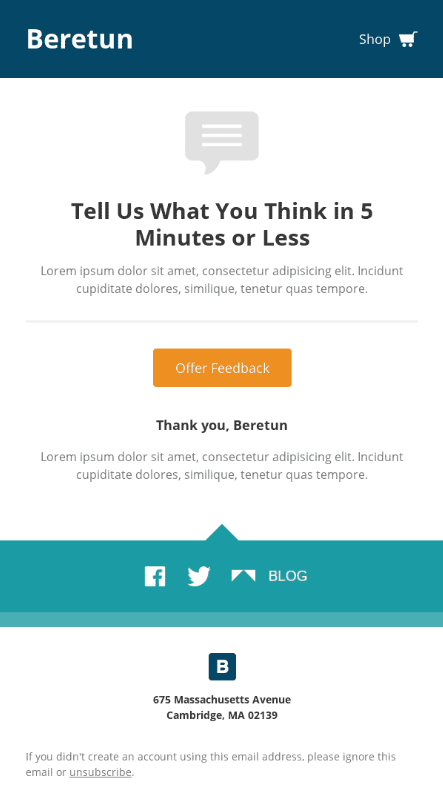
3. Focus on subject lines
It is the first thing recipients notice about your message. According to SuperOffice research, 33.9% of users decide whether to open an email based on its subject line.
We have handpicked some helpful tips for your catchy subject lines
Stay concise. Short subject lines are more convenient for subscribers to interact with your messages on smartphones. We recommend you limit your subject lines to 5-7 words and 60 characters.
Use FOMO (fear of missing out). It’s a fantastic way to make people take action as fast as possible. But still, don’t overuse a sense of urgency and avoid unnecessary pressure on your recipients.
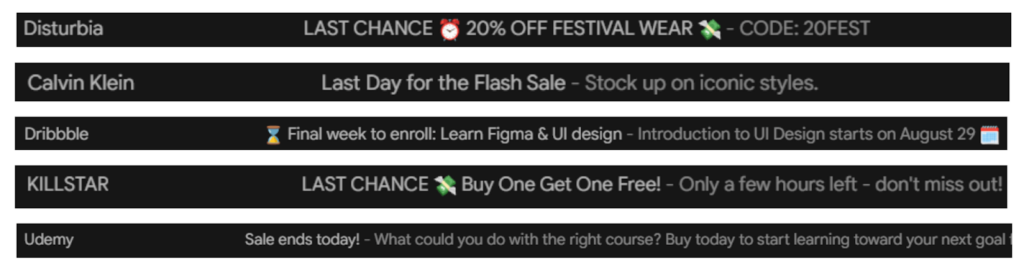
Don’t overuse spam phrases that email clients mark as malicious. Here are some of them: Act immediately, Buy now, Get it today, Don’t hesitate, Action required, Free gift, Risk-free.
Use such phrases in context, avoid all caps and lots of exclamation points, and keep an eye on your bounce rate to prevent your content from ending up in spam folders.
Spark curiosity with questions. Think of a question your audience wants to see answered and place it in your subject line. Don’t forget to answer your message.
4. Keep your emails user-friendly
One of the main tasks of a thriving campaign is to enable all recipients to read and interact with your messages effortlessly.
We have come up with some tips to make your newsletters user-friendly
Accessibility. As your audience grows, it will definitely include subscribers with disabilities (visual, auditory, etc.). Your task is to make these users feel valued by providing them with accessible content. For instance, some color-blind people can’t distinguish red or green colors. Thus, it’s better to avoid these colors as the contrasting ones.
Mobile-friendly design. It’s crucial to enable your recipients to interact with your emails on smartphones or tablets. Most email template builders offer the “Mobile formatting” section where you can pick one column template to make your content legible, use a vertical hierarchy, and set the size for content, header, and footer texts.
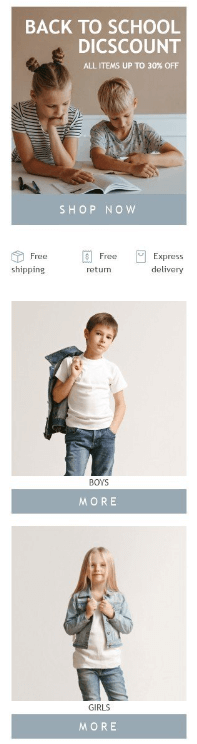
Brand consistency. This aspect will enable your recipients to identify your messages from hundreds of other newsletters in their inboxes. Come up with your brand design styles and design your templates according to these guidelines to keep your content recognizable. This aspect will enable your recipients to identify your messages from hundreds of other newsletters in their inboxes.
6. Test everything
Once your email is ready, it’s time to test it to ensure everything is displayed exactly how you want it to be. You can use Litmus or Stripo to understand how your message looks on different devices and in numerous email clients. If you want to benefit from interactive elements like carousels or accordions, use tools like HTML Email Check or Mailtrap to test your HTML.
5. Use an email checklist: things to check before you hit “Send”
Don’t rush to hit the “Send” button just yet, as there are still some aspects to check to ensure everything is done correctly.
Here is our brief email checklist for your responsive messages. Make sure your email has:
- “from” name and email;
- “reply to” email address;
- succinct subject line;
- preheader;
- clear call to action;
- check whether email elements are aligned with your brand design styles;
- links that work properly;
- contact info (email address, phone number, social media accounts);
- easy-to-notice “Unsubscribe” button/link;
- the reason why a recipient got this email.
6. Test everything
Once your email is ready, it’s time to test it to ensure everything is displayed exactly how you want it to be. You can use Litmus or Stripo to understand how your message looks on different devices and in numerous email clients. If you want to benefit from interactive elements like carousels or accordions, use tools like HTML Email Check or Mailtrap to test your HTML.
7. Benefit from triggered (automated) emails
A subscriber gets triggered messages after a certain action (subscription, reservation, placing an order). You won’t have to send these messages manually though. An email marketer creates them just once and implements them in your workflow. Then, your ESP will send emails to your subscribers automatically after an action is taken by a user. We recommend you generate email templates for various triggered messages to automate your workflow.
Take a look at the core trigger email examples:
- welcome emails;
- onboarding emails;
- confirmation emails;
- reminder emails;
- abandoned cart emails;
- re-engagement emails;
- celebration emails;
- password reset emails;
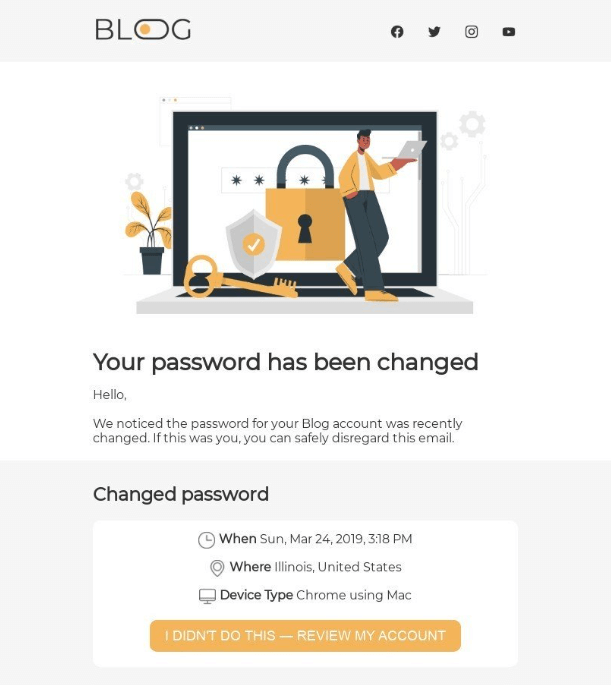
- milestone emails;
- survey invitation emails.
8. Constantly grow your email list yet clean your contact base
You can grow your contact base by encouraging recipients to share your messages with friends, segmenting your email list to deliver tailored newsletters, or sending lead generation offers like infographics and checklists.
Besides constantly growing your email list, remember to remove inactive recipients and inaccurate data from your contact base to boost deliverability, minimize spam complaints, and enhance your open rates.
Here are a few tips to scrub a contact base:
- use lead magnets and subscription forms to collect users’ email addresses;
- benefit from double opt-in. Thus, people will have to confirm their subscription to your newsletter;
- remove duplicate email addresses;
- delete fake email addresses;
- remove unsubscribed contacts;
- use an easy-to-find “Unsubscribe” button.
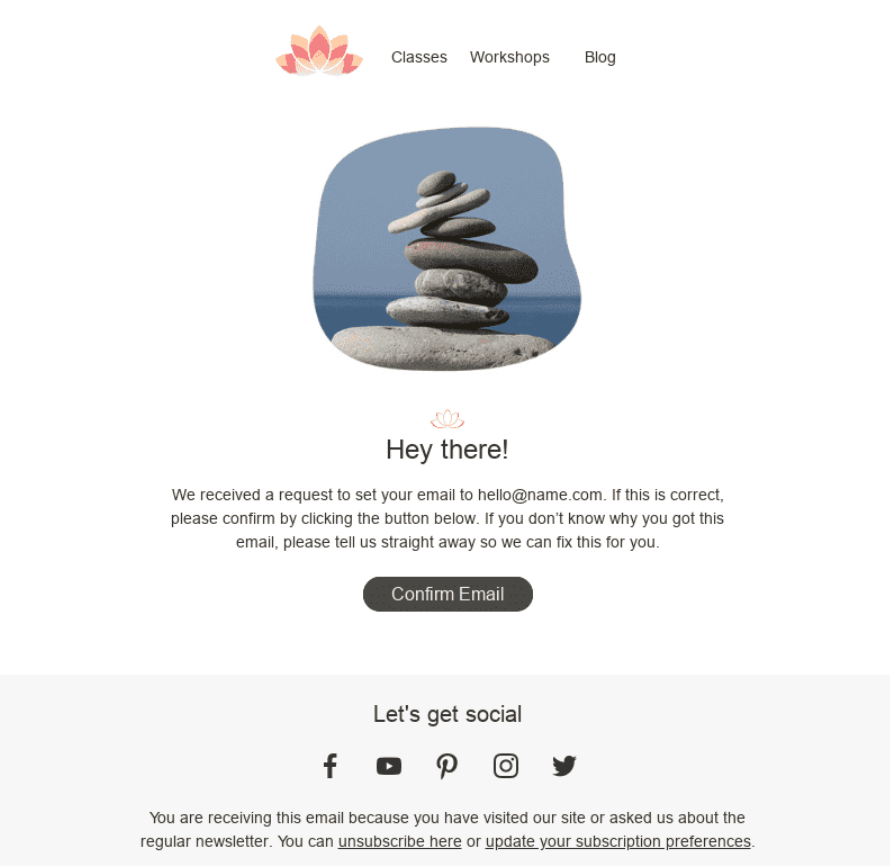
9. Keep an eye on the latest email marketing trends
Benefit from the hottest trends to stay ahead of your rivals. For example, in 2022, it’s better to keep an eye on the following trends:
- email personalization to keep your recipients engaged and satisfied;
- AI to deliver relevant content based on your subscribers’ purchasing habits, time zones, and custom-made promotions;
- interactive and user-generated content to make your recipients feel valued;
- gamification to motivate subscribers to take action and enhance customer relationships;
- automation to speed up the production process for email marketers;
- modular design to maintain brand consistency and reuse templates across different campaigns.
10. Analyze your results
Analyzing your results is an efficient way to enhance your upcoming campaigns, so it’s crucial to track and evaluate core metrics. You can use your ESP to obtain detailed reports on the following metrics:
- clickthrough rate;
- bounce rate;
- conversion rate;
- open rate;
- unsubscribe rate.
Wrapping up
Now that you are aware of these simple yet helpful tips to run a powerful campaign, you are ready to set your ambitious goals and start designing your first email. Keep your messages user-friendly, think about your recipients’ needs, and don’t forget to analyze your results and use these insights to boost your performance in the future.

