Most online businesses want to have web pages that steal clients away from competitors. But many of them end up stealing CTRs and conversions away from themselves. Keyword cannibalization can harm sites of all shapes and sizes. And what’s worse, sometimes it may be too hard to distinguish a real cannibalization issue, especially if keywords seem similar. But don’t worry! Today we will talk about how to identify and fix cannibalization. As a bonus, we will explain what preventive measures to take to avoid such issues.
What Is Keyword Cannibalization
Keyword cannibalization occurs when several pages on your website are targeting identical or similar keywords. In other words, one page is similar to another page, and both share the same intent. Some websites publish closely related posts to maintain a competitive edge and offer various options. This often confuses search engines and results in neither page ranking for the chosen keyword.
Let’s look at the two examples below to get a better idea.
Imagine that your site sells laptops and you assign multiple pages with the same keyword – ‘laptops.’ This way, you create unwanted competition despite whether you are introducing gaming laptops, backpack laptops, or touchscreen laptops.
Cannibalization may also occur if you publish two pages focusing on one specific product. You write an article titled “10 Best Gaming Laptops of All Time.” Later on, you discover new laptops. Instead of updating the existing article, you create another blog post about the best gaming laptops worth buying. Google doesn’t understand which article to rank higher. Eventually, cannibalization hurts organic performance.
How Keyword Cannibalization Affects Your SEO
Keyword cannibalization may draconically affect your page rankings. But this is not the only negative effect it can have. Below are the reasons why having comparable articles may harm your SEO.
- Poor page authority. Instead of offering one highly authoritative power article, you produce several mediocre pages with little or no business value.
- Split backlinks. Backlinks that can significantly increase the positions of one article are spread out throughout the whole website.
- Lost positions. Cannibalization may lead to a less relevant page ranking higher and eating the potential positions of a more click-worthy article.
- Low conversions. Losing valuable leads is an unavoidable side-effect of keyword cannibalization.
What Causes Keyword Cannibalization
Keyword cannibalization is often done unintentionally, especially when you have numerous articles which get too difficult to manage. As a result, it can affect overall website performance.
Let’s take a closer look at the two typical mistakes that cause keyword cannibalization.
1. Failing to Cover New Topics
If you don’t include fresh topics, you will attract the same keywords, and cannibalization would be inevitable. To avoid this issue, run in-depth topic research, do keyword analysis and chase different themes. Instead of focusing on equivalent ideas, find a unique product angle to stand out from the rest.
Once you come up with share-worthy ideas, check what competitors are saying on the subject matter. Use a Word Counter to ensure you conform to the average article length in the SERP. And once again – bring something new to the table.
2. Focusing on the Same Audience
If several pages share alike intent and are targeted at the same client base, it is destined to capture the same audience and split traffic. Once again, you need to do thorough keyword analysis. See what audience your competitors attract and try to outbest them.
How to Identify Keyword Cannibalization Issues?
Nobody wants to lose ranking positions. For this reason, you need to keep track of website performance to understand how articles interact with each other. There are various methods to find keyword cannibalization and monitor the risks. Below we will list a few approaches. Choose the one that fits most.
1. Create a List of URLs
If your site isn’t scalable, it would be easier to conduct a content audit to identify keyword cannibalization. Make a list of all pages designed to rank in organic search. Divide them into categories and figure out what articles need more boost. See if you are satisfied with the current positions. If not, explore further and determine if any pages need to be consolidated.
This manual approach works better with smaller sites. But if you have an extensive blog, you better opt for a more automated strategy. For instance, https://studybounty.com/ contains countless blogs on academic writing and offers numerous free essay examples. That’s why doing a manual list will be too time-consuming.
2. Use a Keyword Mapping Tool
There is a whole assortment of keyword mapping tools that help to easily spot keyword cannibalization. Below you can see the ranking history of the keyword “SEO” at HubSpot. Here, we have 3 sites competing for the same keyword.
We especially want to highlight the first and the last page. As can be seen, the last article steals away the positions of the first article. Rewriting content would help to tackle further cannibalization and potentially increase the rankings.
3. Use a Site: Command
This strategy is applicable if you want to detect cannibalization for a particular keyword. Go to Google and type site:website.com “keyword”. Google will give you a list of articles connected to your topic, as shown below.
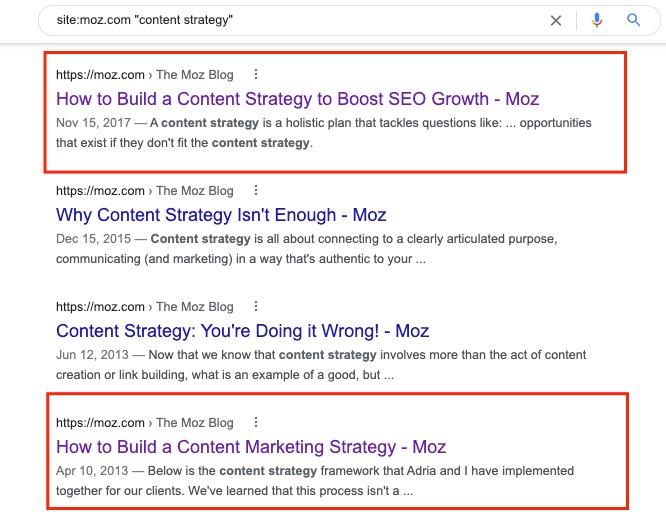
Here we have 2 pages with obviously identical intent:
- /build-content-marketing-strategy
- /how-to-build-a-content-marketing-strategy
While the keyword can attract a high number of visitors, the webpages positions most likely suffer because of cannibalization.
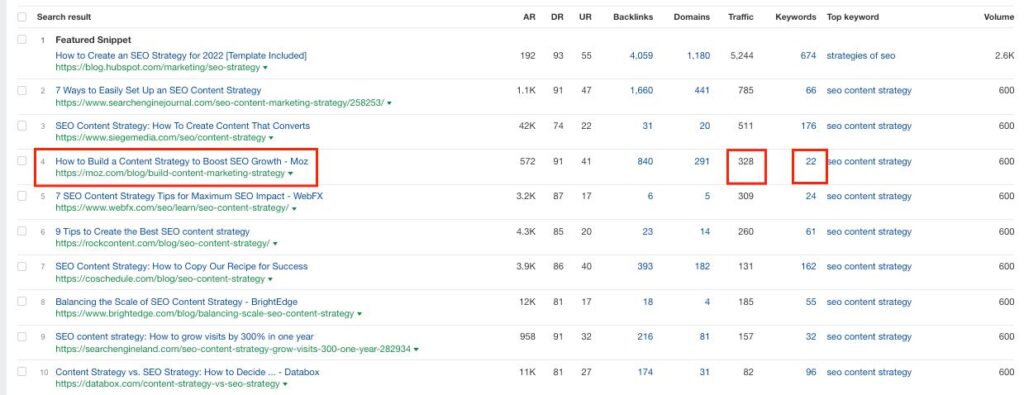
The best option here would be merging two articles. This tactic would help to improve current positions.
Now that you have learned how to find the keyword cannibalization issue, let’s see how to solve it.
How to Fix Keyword Cannibalization: The Power of 301 Redirects
One of the best ways to fix cannibalization issues is by consolidating similar pages. Alternatively, you may unite several pages into one long-read which will fully cover all questions users may have regarding the topic. It’s like adding several new floors to an already-nice building.
Once you have combined the posts, your best bet would be to transfer traffic from the initial article to the new one. That’s exactly when 301 redirects come in handy. This way you will easily point leads to an improved version. Additionally, you won’t need to deal with asking webmasters to change backlinks.
Bottom Line
You can avoid keyword cannibalization by running regular checks. But all of these efforts will fall flat if your website structure is initially unorganized. So do yourself a favor and use a spreadsheet to build a logical structure with clear keyword mapping. This approach will prevent unnecessary interference. We wish you good luck and high conversions!

