It’s time to tell you more about one of our updates regarding virtual PBX. It will protect you from loss of clients at the moment when everybody in your sales department is super busy.
What we have done
As you know, a missed call is the best possible gift for your competitors. The rule of contemporary business is if the client calls you and nobody answers, he will call your competitors next. That’s why you should use all opportunities to hold potential customers on line even during those times when your call center is completely busy.
The new Ringostat update will definitely simplify this process. Due to Call Queue, customers don’t hear a voice notification with the request to call back later. They’re staying on the line until one of the sales agents is free. When one of the managers finishes a conversation, he’ll get an incoming call from the 1st client in the queue.
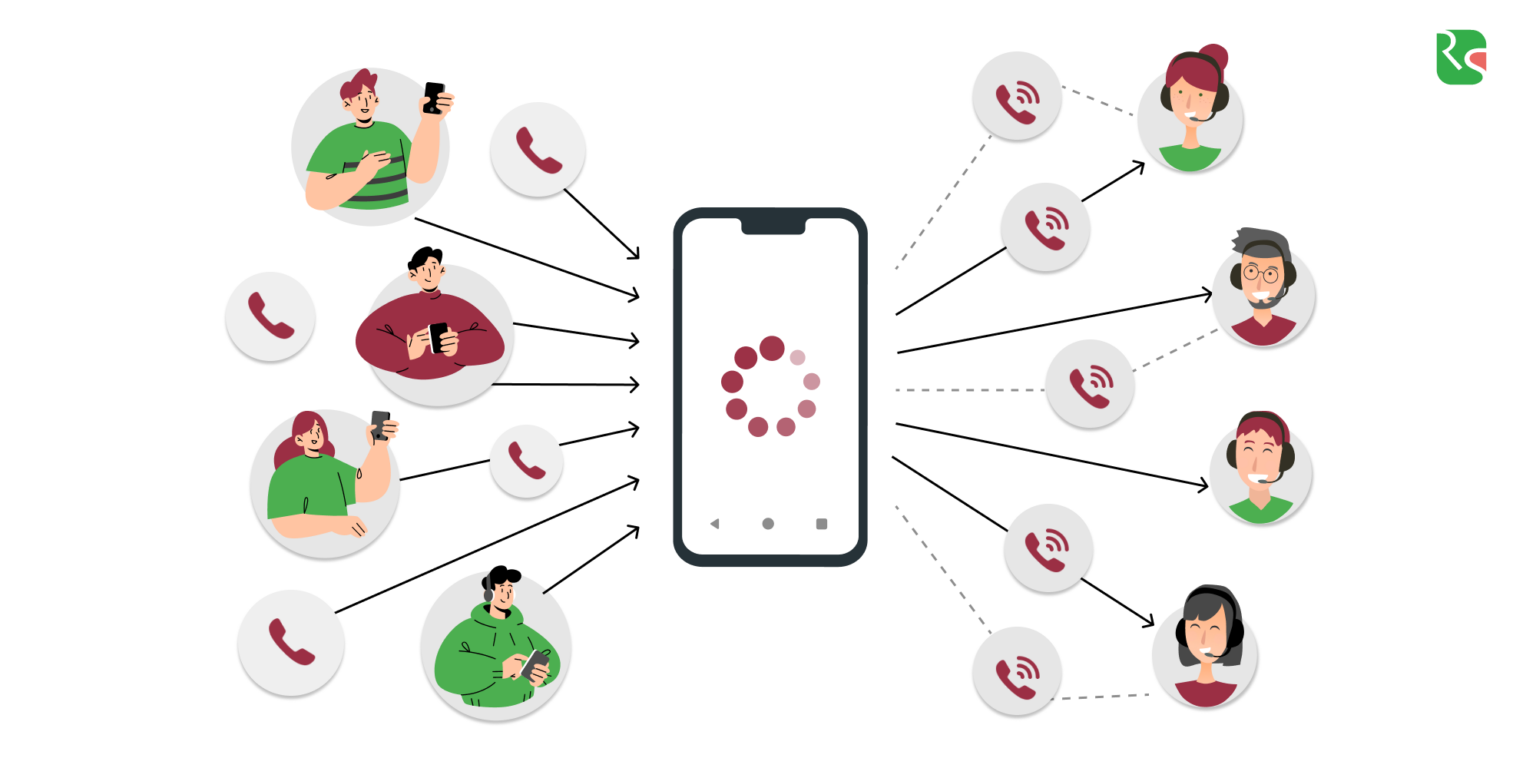
Why the Call Queue is important
The Call Queue will let you equally distribute the load on your call center and decrease the number of missed calls. Thus, you keep your customers and increase their loyalty because of consistent high-quality service.
How to activate and configure the Call Queue
At first, your phone number should be multi-channel. It means that the number is able to get many incoming calls at the same time. This is realized by forwarding incoming calls to the numbers of different agents. It’s as clear as day — if the number is single-channel, only one client can be in the queue and all other calls will be canceled out.
Now Call Queue is in BETA-testing. To activate and configure it, you need to contact the Ringostat support team. Just email us – [email protected] or write to the chat on our website.
Call Queue’s Advantages
First of all, Call Queue has a variety of functions and flexible settings.
What you should configure for every project:
- The name of call queue (it can be anything — the one name for every multi-channel number);
- Time of waiting on line before connecting with an agent;
- The frequency of informing the caller about his queue position and the waiting time before connection;
- The content of the message to the caller about an approximate waiting time before connection:
- If the caller should know the status of his/her queue position or not
- The maximum number of callers in the queue. It can be unlimited. However, if the queue is configured for a maximum of 6 calls, the 7th call will be canceled
- The message to the sales manager about the waiting time of a client (you can customize it as you like) – it is recorded at the moment of connection.
All recordings (greeting, thanks for the call, messages about waiting time before connection and queue position) are standard and loaded in the settings of the Call Queue menu by default. It’s pretty convenient for those, who don’t have the technical capabilities to record their own individual audio. Of course, we empower you to upload and set up your recordings as needed.
Moreover, you can upload promotional audio, which will be played at a specified interval while the caller waits for the agent’s response. This is an excellent opportunity to inform your potential, and current, clients about the most relevant discounts and latest company news.
Furthermore, this feature has 5 different strategies for calling a manager. You’re free to choose the most appropriate strategy for your call center:
- Strategy № 1 — Calling all managers at the same time until somebody answers
- Strategy № 2 — Calling the manager who accepted calls the last time
- Strategy № 3 — Calling the manager who received the smallest number of calls
- Strategy № 4 — Random distribution of managers
- Strategy № 5 — Circular distribution of managers.
Generally, the Call Queue is a great opportunity to improve the quality of customer service, increase their loyalty and hold them on the line, even during periods of high call center volume.

