The modern world is becoming increasingly mobile, and work formats are also changing. Many companies are transitioning to a hybrid work system. Some employees work in the office, while others work remotely or frequently travel to clients, production facilities, etc. How can a team effectively handle customer inquiries, regardless of location? And how can management track all processes? Let’s consider how to find the optimal solution to such questions.
- What issues can arise when part of the team works outside the office?
- How to find the optimal solution in such situations
- What opportunities does a cross-platform solution provide for the team?
- Instant access to the customer database
- How the application helps to fully control the entire team
- Conclusions: why it is important to unite remote and office workers, and how to do it
What issues can arise when part of the team works outside the office?
Imagine this situation: the sales rep in the office receives a call from a client, but during the conversation, realizes that a detailed consultation from another specialist is needed, who is currently on a business trip. What happens next? The employee must record all the information and pass it on to their colleague. And they, in turn, are probably busy with other matters and cannot respond immediately. As a result, time is lost and the customer is dissatisfied.
Additionally, it is difficult for management to assess how much time employees “in the field” talk with clients, how quickly they respond to calls, and whether they resolve requests on time. After all, business calls made or received using mobile phones are not recorded in cloud telephony reports, they cannot be listened to or analyzed.
How to find the optimal solution in such situations
It is important that all employees can easily communicate with clients and provide quality service, regardless of their location. In such cases, an application that allows you to fully process potential customers’ requests both in the office and outside of it would be useful. For example, our platform has such a solution.
Ringostat Smart Phone is a cross-platform application for calls, chats, working in CRM, and with access to real-time analytics. It works on laptops and computers with macOS or Windows, as well as on gadgets with Android or iOS.
With Ringostat Smart Phone, employees get access to full-fledged business telephony, wherever they are – in the office or outside. Thus, the team uses a single telephone network, and management can easily control its operation.
What opportunities does a cross-platform solution provide for the team?
- The mobile version contains almost all the features of the desktop version. You can read more about the latter on the website.
- You can see which colleagues from which departments are online. This allows you to avoid unnecessary calls to those who are not available and better plan communication.
- If a client needs another specialist or department, you can easily transfer the call with just a few clicks. You don’t need to remember your colleagues’ internal numbers or carry a notebook with them.
- Every missed call for the entire team is recorded in the call history of the application. A free employee can always call the client back if his colleagues are busy. Thus, no appeal will be lost.
- The application works perfectly on mobile internet. All you require is a smartphone, access to the network, and to be logged into the application.
- Ringostat Smart Phone saves your phone battery. The application consumes no more energy than ordinary applications, so the team will be in touch even during prolonged power outages. This will also allow you to work in places where it is not possible to charge your smartphone.
- The operator can not only process calls but also correspond with clients in messengers or chats on the website. The entire history of communication is stored in the application and Ringostat reports.
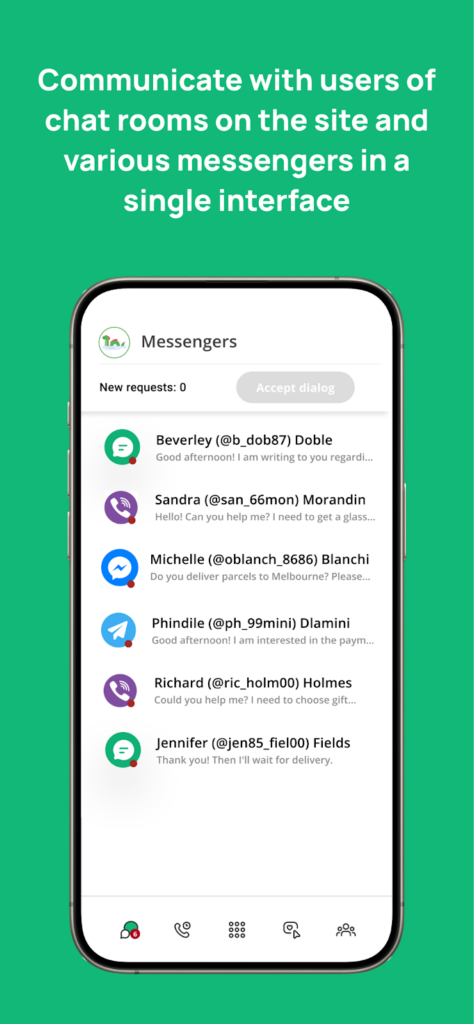
Instant access to the customer database
The application integrates well with popular CRM systems. With a few clicks on the call screen, you can easily switch to the CRM right during the conversation. And view all the information about the client if their contact was previously added. Also, if you have integration with CRM, then contacts from it will be automatically pulled into the mini-CRM application. To start using it, just go to the Contact Book in Ringostat Smart Phone, which contains the Clients tab.
If you don’t have CRM integration, or if you want to keep customer data on hand in the application, mini-CRM will also be a great solution. In it, you can call, send SMS, or view information about a potential buyer. And all this in one interface, without switching between tabs.
Read more about the benefits of this functionality in the Ringostat Smart Phone app in the article.
How the application helps to fully control the entire team
For top management, it is important to have a full understanding of how the entire team works — employees in the office and those who handle customer inquiries from mobile devices. Ringostat Smart Phone allows you to track all operators’ business calls and correspondence in messengers and chats. Statistics on closed customer dialogues are also displayed in a separate Ringostat report — the Message Journal. By clicking on the date and time of the conversation, you can read each dialogue.
Management can see:
- the number of incoming and missed calls — who and how many times answered customers;
- response time to requests: how quickly employees respond to calls or messages;
- the duration of each call and analysis of the time spent processing requests;
- analyze the performance of managers in a separate report, etc.
Any conversation and dialog can be listened to or read in real time or after it is completed. With such data, a manager can easily control the work of the team, identify and fix problems promptly. And this, in turn, improves the level of customer service.
Conclusions: why it is important to unite remote and office workers, and how to do it
- Ineffective communication between employees in and out of the office, and lack of control over their work, means wasted business time and dissatisfied customers.
- However, you can create a single corporate network for all calls and messages. This way, the team works in a coordinated manner, regardless of the location of each employee.
- In such situations, Ringostat Smart Phone can help. This is a cross-platform application for calls, chats, CRM, and real-time analytics.
- The app works well during long power outages. In addition, it saves smartphone battery power, so the team will always be in touch even during blackouts.
- The operator gets access to all the tools for processing requests — without being tied to the office. He or she can quickly answer calls, conveniently communicate with colleagues, and promptly resolve customer requests.
- With Ringostat, top management can view reports on the work of the entire team. Thanks to this, the manager will have a detailed view of the work of employees outside the office. Even though the employee may be far away, no one can hear their conversations.

