LinkedIn is a social network founded in 2002 and created for people who want to find a job, update business connections, or share their experience with other professionals. Similar to Facebook and Instagram, and most of the social networks, LinkedIn allows sharing paid content. This time, Ringostat team prepared for you a guide to master LinkedIn ad formats. Stay tuned and discover 8 existing ad formants on LinkedIn, types of objectives, and why, all in all, do you need them.
Some actual stats as a preview
Statistic proves that 94% of B2B marketers use LinkedIn as a platform for content distribution. And 80% of leads in B2B come from this social network. The numbers are impressive. But do not think that LinkedIn works for B2B only. Any type of business can find a solution there as the platform has 675 million members in 200 countries and regions worldwide. It means that LinkedIn can easily find and connect you with your target audience.
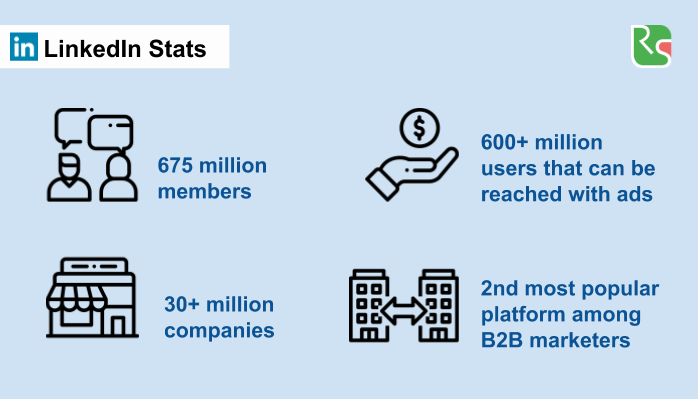
We also recommend you to read the article “How to promote your business in LinkedIn: 4 effective hacks” where we share hints for promotion on LinkedIn.
LinkedIn objectives
The first thing you face when you start launching ads on LinkedIn is Objective.
The objective is a parameter that allows setting up the campaign to reach the desired marketing results and get right into your business targets. In other words, it’s also a specific conversion you expect to receive from your potential customers.
Now you may be confused about why we started with objectives if the article was supposed to be about LinkedIn ad formats 🙂 But the thing is that ad formats directly depend on the objective you select. We will describe everything in detail below, but here’s an example for you to better understand this correlation.
Thus, when you select an objective, you help LinkedIn scripts to customize your campaign creation, deliver the best ROI for your stated goal, and show you relevant reporting. Moreover, you can manually upload costs on ad campaigns to Ringostat end-to-end analytics and discover the cost recovery of investments in your ads by each channel.
Discover what is end-to-end analytics and how to boost your business with its help, in the article “4 ways to boost your business via end-to-end analytics”.
Types of objectives and their role
Brand awareness
This objective is used to describe your company/service/product to the maximum of people. It is often used to present a new brand to the audience. Or it can also be used to perform a product for a new audience, for example, if a company starts to expand its sales distribution. For this objective are available the following ad formats:
- single image ad;
- carousel image ad;
- video ad;
- text ad;
- spotlight ad;
- follower ad.
Website visits
The objective is designed to drive traffic to your website or a targeted page. Ad campaigns will be focused on people who are more likely to click on the ad. This objective is a rather multipurpose one. You can use it, for example, if you have a landing page with a specific product, and you need to drive your customers exactly there. Available ad formats are the following:
- single image ad;
- carousel image ad;
- video ad;
- text ad;
- spotlight ad;
- message ad.
Engagement
Use the Engagement objective to boost likes, comments, shares of your posts. Thus, getting people to engage with your content is the key result of Engagement ad campaigns. This objective is multifunctional as it can be used by companies who are only starting their path on the market as well as by the ones who are already somewhat popular. Available ad formats:
- single image ad;
- carousel image ad;
- video ad;
- follower ad.
Video views
This is the single objective that has only one ad format available — Video ad. For example, this objective may be useful for a company that sells equipment for bikes and has a Youtube channel with reviews and test drives of different bikes. Thus, potential customers will see the video and then go to the website. As you may guess, Views are the key metric for ad campaigns launched with this objective.
Lead generation
This objective is used by companies who want to get qualified leads on LinkedIn. How does it work? With this objective, users who click on the ad are sent to a lead generation form that is pre-filled with their LinkedIn profile data. Capturing leads is the key result of the Lead generation ad objective. Available formats:
- single image ad;
- carousel image ad;
- video ad;
- message ad.
Website conversions
This objective is used to attract more clicks, visits, registrations, etc. on your website. The campaign will be shown to users most likely to make a targeted action, for example, fill out the online form or/and make a purchase. Conversions are the key result of ads with this objective. Thus, pay attention that you must enable conversion tracking.
For example, this objective may be used by a company that offers foreign language courses. Let’s say, the company wants more people to download their dictionaries and then involve them as courses students. The company can start a campaign with the Website conversions objective on LinkedIn to involve people downloading their materials.
Available ad formats for the Website conversions objective are the following:
- single image ad;
- carousel image ad;
- video ad;
- text ad;
- spotlight ad;
- message ad.
Job applicants
The objective is used to share job opportunities at the company. It is selected when a company is ready to hire a new staff member. Landing page clicks are the key result of the Job Applicants objective. Available formats:
- jobs ad;
- single image ad;
- spotlight ad.
Here we are! Finally discovered all the objectives on LinkedIn and ad formats that are available for each of them. Let’s now go on and find out more about ad formats themselves, and set their examples of usage 🙂
LinkedIn ad formats
#1 Single image ad
This ad is created using one image, and it appears directly in the LinkedIn news feed of members in your campaign’s target audience. It is also shown on both desktop and mobile feeds. Here’s an example of the single image ad:

Specifications
You can find the full list of the specifications required for this ad format in the LinkedIn help. We only wanted to highlight the most important ones here.
- Name is optional, but remember that you have only 255 characters to name this ad.
- Image — only PNG and JPG formats are accepted with the maximum size of 5MB.
- Headline can have no more than 200 characters, but it is recommended to use 70 characters to avoid the truncation.
- Description — no more than 300 characters, but it is recommended to use 100 characters to avoid the truncation.
#2 Carousel image ad
Carousel is an advertising format that allows driving users to different website pages from a single advertisement. This ad can include different pictures with different URLs or different pictures with the same URL. The last option may be used, for example, to show a single product from different angles. Thus, there is the same URL that leads to the product, but several images that show its sides. Here’s an example of the carousel image ad:

Specifications
- Name is optional, but remember that you have only 255 characters to name this ad.
- Introductory text can be no more than 255 characters, but it is better to use no more than 150.
- Cards number can be various: from 2 to 10.
- Image — PNG, JPG, or GIF (non-animated only) formats are accepted with the maximum size of 10MB. The recommended aspect ratio is 1:1.
Pay attention that you can’t edit carousel ads once you have finished and saved them.
If you are also launching carousel ads on Facebook you may be interested to read the article on our blog: “How to configure carousel on Facebook: pros and cons with examples of usage”.
#3 Video ad
Specifications
You can find the full list of the specifications required for this ad format in the LinkedIn help. Here are some key factors you need to know while launching video ads.
- Introductory text can be no more than 600 characters.
- Length — from 3 seconds up to 30 minutes. But it is considered that the most successful video ads do not last longer than 15 seconds.
- Size — from 75 KB up to 200 MB.
- Format — MP4
- Pixel and aspect ratio requirements:
Landscape:
- 360px (480 x 360; wide 640 x 360)
- 480px (640 x 480)
- 720px (960 x 720; wide 1280 x 720)
- 1080px (1440 x 1080; wide 1920 x 1080)
Square:
- minimum: 600 x 600px
- maximum: 1080 x 1080px
Vertical:
- minimum: 500 x 625px
- maximum: 1080 x 1920px
#4 Text ads
These ads are usually shorter than others and can be both placed on the right side of the screen or at the top. Text Ads include a headline, brief text, and an image. Here how it may look like in the feed:

Source of the image
Specifications
- Image — only PNG and JPG formats are accepted with the maximum size of 2MB. The aspect ratio is 1:1.
- Headline — no more than 25 characters, including spaces.
- Description — no more than 75 characters, including spaces.
- Possible sizes:
- 300 x 250
- 17 x 700
- 160 x 600
- 728 x 90
- 496 x 80
#5 Spotlight ad
These ads contain CTA — call-to-action and used to drive users to the company’s website or landing page. Spotlight ads are personalized for each LinkedIn member, so they are based on some profile data like job title, company name, interests, or even photo. Here how the Spotlight ad may look like:

Source of the image
Specifications
- Description (above images) — up to 70 characters, including spaces.
- Headline (below images) — up to 50 characters, including spaces.
- Company image — available formats are JPG or PNG, and the aspect ratio is 1:1.
- Company name — it is possible to use up to 25 characters, including spaces. But pay attention that the company’s name is displayed when a user moves a cursor over the logo.
- CTA button text — no more than 18 characters, including spaces.
#6 Message ads
As you can understand from the title, these types of ads are used to send sponsored messages directly to users. You also need to pay attention that these are sponsored ads but not the opportunity to spam people. Thus, LinkedIn algorithms do not let your audience to receive 2 sponsored messages from you in a short period. Here’s an example of how this ad format looks like among the desktop messages:

Specifications
- Sender — you have an opportunity to select from available senders.
- Message Subject — you can’t use more than 60 characters, including spaces.
- Message text — can contain up to 1,500 characters, including spaces.
- You can also use up to 3 clickable links in one sponsored message.
- It is also possible to use the banner creative:
- file type: JPG, GIF (non-animated), or PNG (no flash);
- maximum file size: 40kb.
#7 Jobs ads
These ads are used to attract relevant candidates to apply to your company. It is possible to launch several job opportunities for different specialists. Thus, if there are several job positions in your company, you can promote them simultaneously and find all the people you need at once 🙂 Here’s how jobs ads my look like on the LinkedIn interface:

Specifications
- Headline — up to 70 characters, including spaces.
- Company logo — available formats are JPG or PNG, and the aspect ratio is 1:1.
- Company name — it is possible to use up to 25 characters, including spaces. But pay attention that the company’s name is displayed when a user moves a cursor over the logo.
#8 Follower ad
These advertisements are similar to previous ones. However, they are used for different reasons. The ad is designed to attract more users to follow your LinkedIn page. As well as Spotlight ads, these ads are also personalized with the member’s profile photo next to the company’s logo. Here you can see how it might look like:

Specifications required here are the same that we mentioned above for the Spotlight ad.
Conclusions
Congrats! If you have successfully reached this point, you discovered how ad formats work from inside and can easily choose the objective for your ad campaign 🙂
1. Some actual stats. 94% of B2B marketers use LinkedIn as a platform for content distribution. And 80% of leads in B2B come from this social network. The platform has 675 million members in 200 countries and regions worldwide. And it’s the second most popular platform among B2B companies.
2. LinkedIn objectives. The objective is a parameter that allows setting up the campaign to reach the desired marketing results and get right into your business targets. You can choose from the following objectives available on LinkedIn:
- Brand awareness
- Website visits
- Engagement
- Video views
- Lead generation
- Website conversions
- Job applicants
3. Different types of LinkedIn ad formats are available for various objectives. For example, you can’t choose Job ads format for the Video views objective. It is done on purpose, so you won’t struggle with the choice of formats.


