There are CRM systems known for their cool features all over the world. And these opportunities will become even wider if you use Ringostat integrations with CRM. Do you want your sales reps to sell more instead of spending hours entering data into your CRM system? 5 powerful integrations for a productive sales team will easily solve this problem. Read about it in the article where professional integrators also shared their experience.
- Why you should integrate CRM with Ringostat call tracking and telephony at all?
- Advantages of CRM and Ringostat integration
- How integration works
- Bonus: call a customer in one click and save four hours per manager per month
- 5 Ringostat integrations with CRM: which system to choose?
- Flexible settings: as if the integration was made by a programmer specifically for your business
- Summary
Why you should integrate CRM with Ringostat call tracking and telephony at all?
It’s simple — automating business processes, saving time and the department from fatal mistakes. Imagine how a sales rep works during the “hottest” hours when a flurry of calls comes in:
- as soon as he hangs up the phone, the next customer calls — the employee simply does not have time to memorize and record the call information;
- he/she started to enter data about the deal and the task into CRM and the phone rings again;
- an employee enters information in a hurry and may well make a mistake in the phone number;
- if they miss a call, they may not remember that the client needs to call back.
Even during quieter hours, a sales rep has to enter information on each call, create a deal, or a task, and enter a contact. All of this takes precious time that could be spent on sales.
To solve this problem and put sales on stream, Ringostat has developed smart integrations with top CRMs. We’ll look at how they work below. In the meantime, let’s see what they give to the sales team.
Advantages of CRM and Ringostat integration
- More time to close deals. The integration takes care of the lion’s share of the routine — it automatically creates contacts/leads, tasks, and deals after a call. It routes calls directly to the employee responsible for the deal, and much more.
- Control over the work of the department and valuable insights for successful sales. The head of the sales department learns how sales reps work with calls. They can analyze the reasons for losing deals. A marketer will see which ads bring customers and generate sales.
- Maximum integration flexibility. Change settings in a couple of clicks without involving a programmer. You can manage the logic yourself and easily change it to suit your processes. Your business will transform and grow, and the integration will easily adapt to these changes.
The capabilities described in this article relate only to integrations with:
Don’t use any of them yet and are just choosing? We asked integrators to tell you about these systems so you can make up your mind. In the course of the article, they will gradually introduce you to the world’s top CRMs.
How integration works
Just the way you need it personally 🙂 We have specially designed the integration so that it can be easily changed for different business processes. After all, no two companies are alike.
After connecting the integration, smart logic is activated by default. But if you wish, you can change everything in the logic in a couple of clicks.
Choose how the integration will work
Set what will happen in CRM after a particular event. To do this, we have created a special matrix in the Integration settings section — Integration scenarios. Simply check or uncheck the boxes next to the item you need.
When you hover over a question, hints appear next to each option to help you navigate. For example, you want the contact to be created as soon as you pick up the phone. Check the appropriate box and save the changes and the updated logic takes effect immediately.
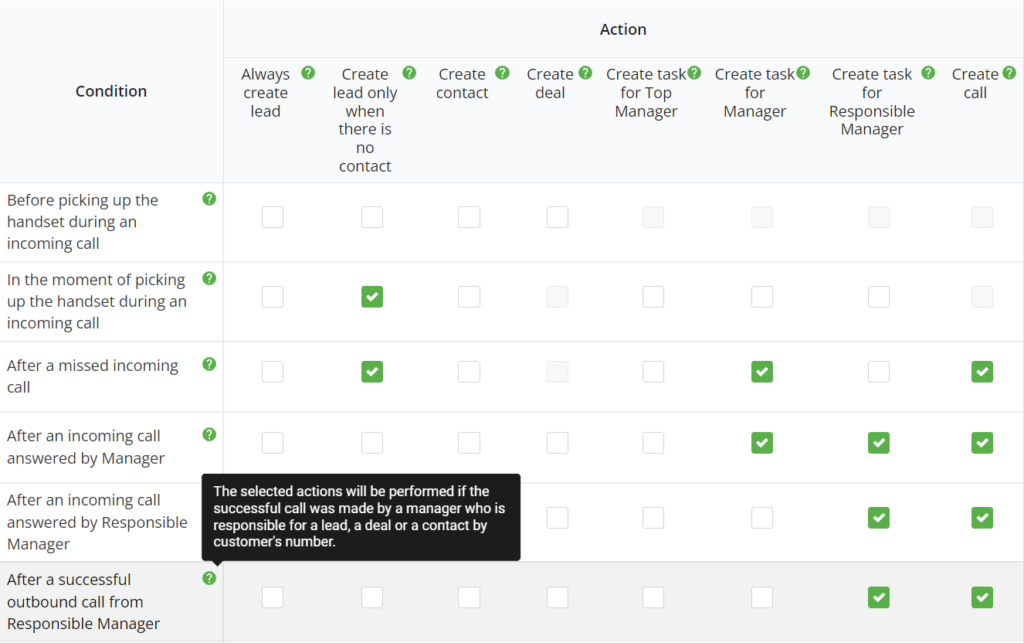
An example of integration behavior when a customer calls the company
- A lead is automatically created. It’s up to the sales rep to decide whether or not to open a deal and contact based on the lead.
- If a new customer calls, a deal is created. All subsequent calls from the same customer will be routed to it.
- If an existing customer calls on an open deal, the call is immediately routed to the responsible employee. No duplicate deal is created.
- After answering the call, a closed task is created, and an audio recording of the call is attached to it. With its help, you can easily understand how the sale rep processes leads. Or find out if the manager is to blame for losing the deal.
- If you have call tracking connected, each transaction is attached with the source, channel, campaign, and keyword that brought the lead. This allows you to understand which ads bring in sales and which ones just waste your budget.
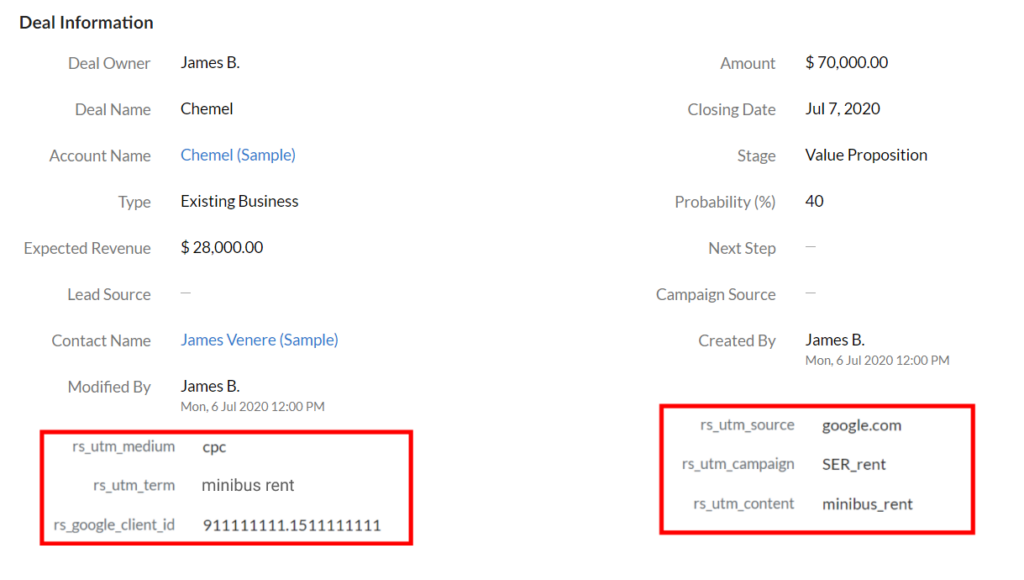
When a manager calls a client
Creating contacts, deals, and tasks is also available for outgoing calls. Audio recordings of calls are attached to tasks.
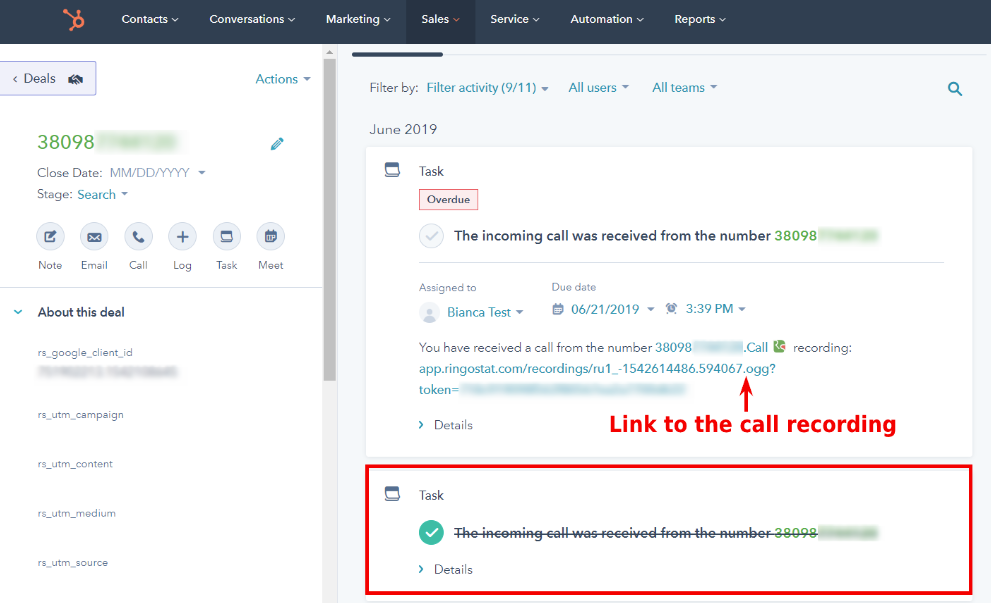
If an employee missed a call
A Call Back task with a deadline is automatically created. This way, the manager won’t forget to contact the client.
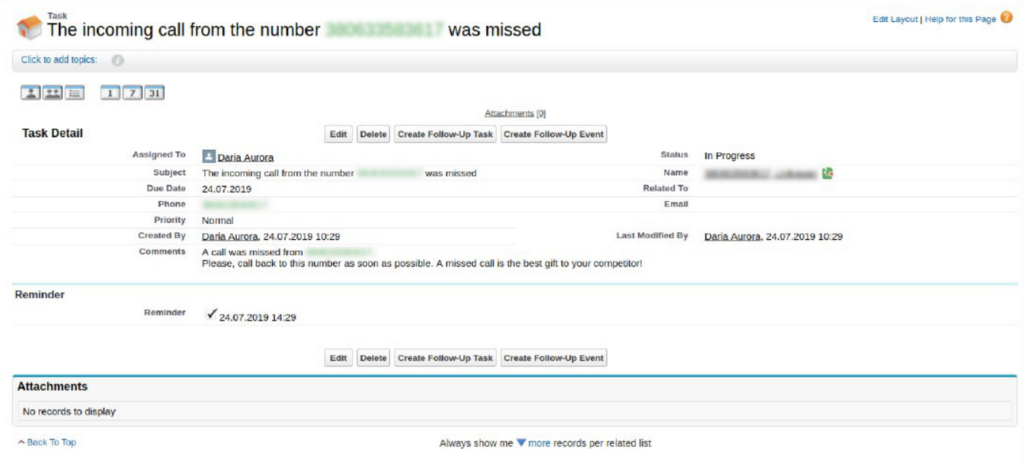
If the call is answered by someone other than the responsible manager
For example, if the manager is busy, on a business trip, or on sick leave. After the call is answered by his or her colleague, a task will be created for the person in charge with the audio recording of the call attached. This will help to avoid a “spoiled phone” and keep up to date with the agreements with the client.

For example, one of our clients, a B2B business that uses Zoho CRM and Zoho Desk, has integration with Ringostat. His CRM receives calls from customers, and his Desk receives calls from end users who are having problems and need support. Sometimes customers accidentally call the wrong numbers, so it’s important to be able to quickly transfer the request to another department.
The client operates in the European Union and Ukraine. The integration of Ringostat and Zoho was a rather large technical task. The Ringostat team always took into account our wishes and promptly resolved all issues. Now all our client’s calls are recorded in Zoho CRM and Zoho Desk. It is possible to control all calls — incoming, missed, and outgoing.
Managers in departments do less work. CRM automatically sets a “Call back” task when a call is missed and assigns a deal or ticket to any logic: a specific manager, senior manager, executive, etc. The client likes that he does not have a “zoo” of software. He uses Zoho products to automate his processes, and Ringostat takes care of all telephone issues.”
Bonus: call a customer in one click and save four hours per manager per month
Usually, a manager dials the client’s number on a smartphone or office phone. Or they copy it and paste it into the communication program. It seems to be fast. But we calculated that with an average call volume, this takes more than four hours a month.
This time can be saved. Ringostat Smart Phone will help you with this. With its help, you can make calls directly from the lead/contact card in CRM by simply clicking on its number. Ringostat Smart Phone is specially designed not to close important CRM fields.

The Ringostat Smart Phone browser extension allows you to call from any page and instantly go to the contact or company card in HubSpot. This greatly saves time and simplifies the work of sales managers. In the case of an incoming call, an existing contact in HubSpot is immediately opened. If the contact is new, you can set up the automatic creation of a deal, contact, or task in HubSpot.
We should also mention the value of Ringostat’s call tracking solution, which identifies the advertising source of the call and helps to properly allocate the advertising budget. In general, all HubSpot integration settings with Ringostat can be easily changed in your account and flexibly customized to meet the needs of a particular business.”
When a customer calls, you can:
- go to the call card or transaction directly from Ringostat Smart Phone with one click — if a potential or existing client is calling;
- immediately address the person by name — it will be displayed if the client is already in the database;
- before picking up the phone, you can see from which advertisement the client came, which pages they most often viewed, whether they have already called and when etc;
- process calls and messages to Telegram, Viber, and Messenger in a single interfaceб if you have Ringostat Messenger connected.
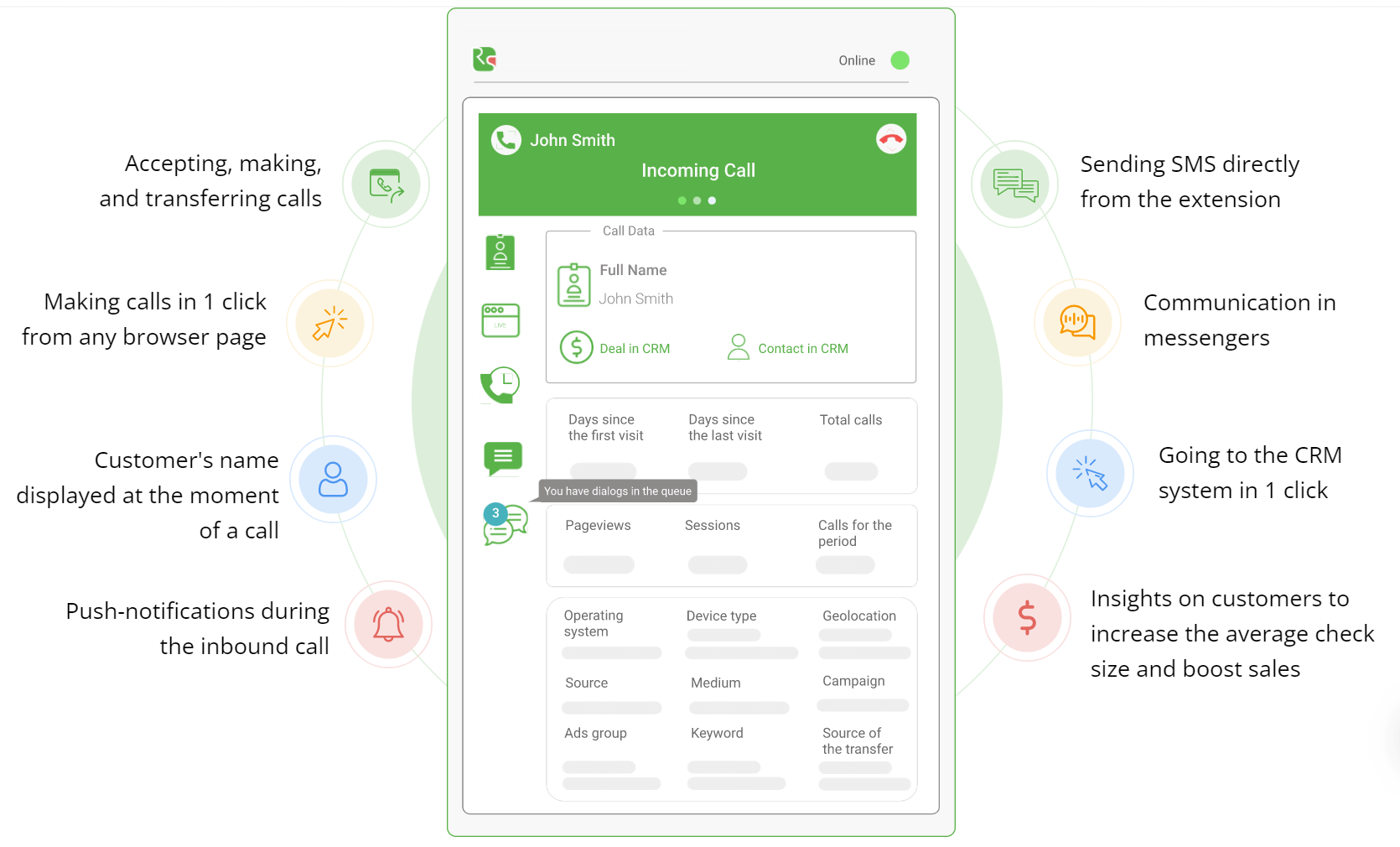

5 Ringostat integrations with CRM: which system to choose?
HubSpot
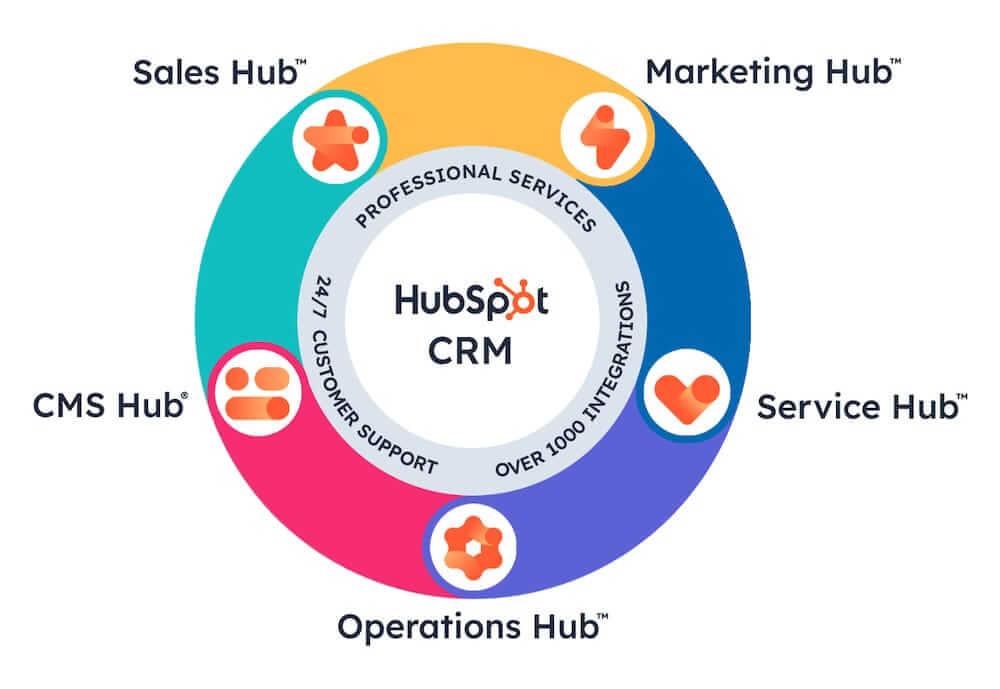
Serhiy Taboransky, Business Development Manager at Softprom:
“Our company has the status of HubSpot Solution Partner and implements HubSpot solutions in the CEE/CIS region. The system consistently holds leading positions in the Gartner technology rating among marketing and sales automation solutions. It constantly receives high user ratings on the G2 platform. Currently, HubSpot solutions are used by more than 140 thousand customers in 120 countries.
HubSpot compares favorably with classic CRMs, of which there are already more than 120 on the market. Rather, it is a growth platform that offers powerful tools for building marketing, sales, service, and content management in addition to CRM itself. It is this wide functionality that makes HubSpot popular among users and provides incredible opportunities for business growth.
When sales, marketing, and service teams work in classic CRMs or in disparate tools and databases, there is a lack of coordination and opportunities for advanced analytics. HubSpot is designed differently — all teams work on a single platform with a single database, which gives a single view of customers for all teams.
Data is seamlessly transferred between departments, and internal teams can easily communicate and build customer engagement strategies. This allows you to plan and track the entire complex and winding customer journey: from the first encounter with your business to their transformation into promoters of your products and services. In HubSpot, you can conveniently segment contacts in real time and personalize all your communications according to their properties and triggers. Based on advanced analytics, you can see the effectiveness of your content, messages, and channels, and increase investments in these channels to scale your business.
What’s great is that HubSpot has a flexible licensing policy, so no matter what size your business is, you can use the platform to meet your needs. You can start with a free CRM and then add individual modules to increase the efficiency of certain teams. In each module:
- Marketing Hub;
- Sales Hub;
- Service Hub;
- CMS Hub;
- Operations Hub ― there are Starter, Professional and Enterprise plans.
Another strong point of HubSpot is the availability of various integrations — Gmail, Jira, Trello, Zoom, GoToWebinar, etc. They can be connected through the Marketplace or via APIs.”
Pipedrive
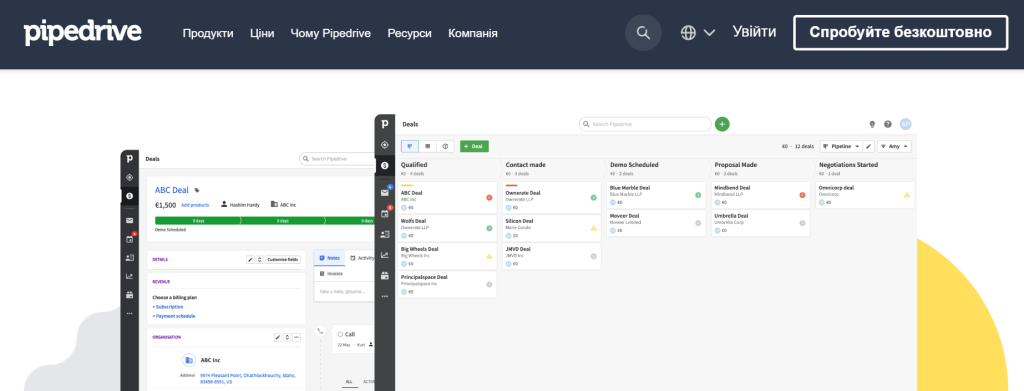
Ilya Astakhov, Head of Pipedrive at CRMiUM:
“Pipedrive is used by 100,000 companies in 179 countries. This CRM system is good primarily for its ease of use and sufficient functionality for sales. The so-called “basic settings” take very little time in Pipedrive.
Everything is at the manager’s fingertips. As the founders themselves write, this CRM is made by sales managers for sales managers. It’s a large marketplace that has integrations with email marketing services, account management systems, and, of course, telephony.
This CRM is not suitable only for those companies that have the main traffic from Instagram Direct. This is because there are no solutions that integrate Pipedrive and Instagram on either the Ukrainian or Western markets.
Thanks to the introduction of a project management module and a mailing module directly from Pipedrive, I would recommend it to all clients. You can read more about it on the CRM website.”
Zoho CRM

Anna Domnich, Development Director at White Sales:
“I’m a crazy saboteur on the one hand, and an ardent supporter and fan of Zoho on the other 🙂 In my opinion, this system is suitable for those companies that want to automate not only sales processes.
Zoho CRM is only a part of the Zoho One family of products. You can connect more than 40 modules for different departments or needs. Among my favorites:
- Zoho Books for financial management;
- Sales IQ – an incredible widget for placing on a website with the coolest analytics;
- Zoho Recruit – for automating the recruiting process;
- Zoho Sign – for online document signing;
- Zoho Social – for content management;
- Zoho Desk – for managing tickets in the service.
All modules can be linked together, but as usual, Zoho CRM remains the “core” of the ecosystem. The system is suitable for companies of all sizes that have the qualities I’ll describe below.
- They like systematic planning. Complex automation processes, “space dashboards”, custom fields and custom functions, planning modules — everything can be easily configured in Zoho CRM.
- They want to automate and systematize the interaction between departments. Often, in different companies of all industries, the sales department says “the leads are not the same” and the marketing department, in turn, that “salespeople are bad at selling” — you can set up end-to-end analytics and get away from this strange war once and for all.
- Constantly evolving. Thanks to an open API, Zoho CRM can be connected to any other software. Telephony, call tracking, messengers, email, forms from the website, marketplaces, Power BI — is easy!
- Morally ready to work in the cloud or want to avoid a proprietary system. Surprisingly enough, there is still a separate caste of in-house IT professionals who like to deploy complex infrastructure on the server, maintain it, and not let anyone else get near it.
- They want an effective control system. Analytics on any monitored points in the context of all indicators is possible with Zoho CRM.”
Odoo
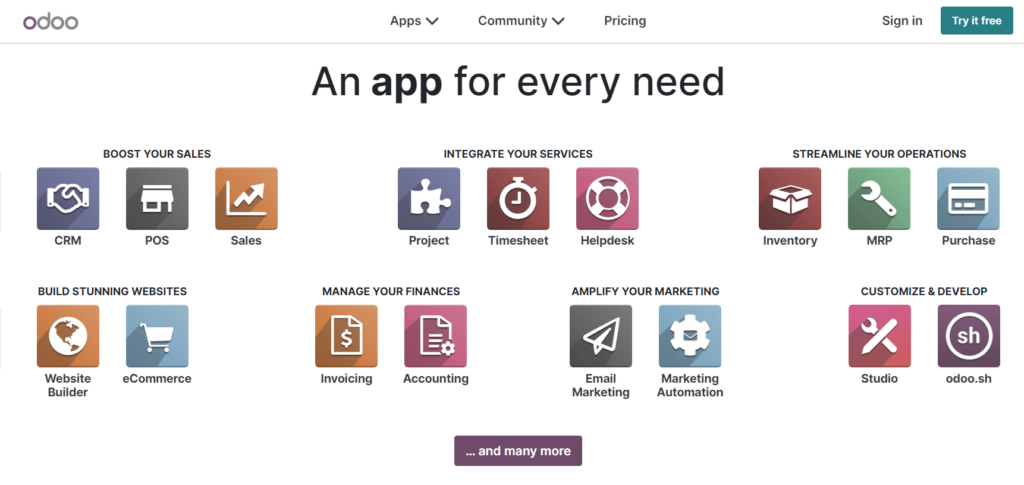
Patrick Long, Account Executive at Odoo:
“Our CRM is used by over 7 million users worldwide. Odoo works very well with small and medium-sized businesses. Anywhere from 1-500+ employees. Odoo is very well suited for businesses that have a lot of inventory, procurement, production. That being said, we often work with a lot of small businesses and tech companies.
I think our CRM will be very useful for Ukrainians. Odoo is open source, everything is built on Python, and there are a lot of developers in Ukraine. When you become our client, we will give you access to the source code so that you can build it yourself!”
Flexible settings: as if the integration was made by a programmer specifically for your business
Now that we’ve covered the basic features of integrations and the advantages of different CRMs, let’s move on to additional settings.
Selecting funnels in which deals, tasks, and contacts/leads will be created
You can customize which funnel to transfer leads or contacts to after a call. This way, sales reps don’t have to manually move deals between funnels.
For example, you can set which funnel the call will fall into, depending on which department or employee the customer chose in the voicemail. For example, accounting, logistics, or if the customer dialed the top manager’s extension.
Transfer data to CRM when filling out online forms on the website
The logic of integration with CRM is not tied only to calls. Ringostat can connect CRM and website without the involvement of a programmer. It only takes about 10 minutes.
You can easily automate work with leads that fill out any form on your website. A similar feature is available for integrations with Pipedrive and Zoho Desk. How it works:
- the user visits the website;
- fills out a form, such as an online application;
- based on this, a contact/lead, task, or deal is created in CRM;
- information about the advertising source, channel, campaign, and keyword that led to the lead is transferred to CRM.
You decide what will be created after filling out the form and under what conditions. To do this, just check the boxes in the matrix described above. Just enter the desired actions in the line “When the form is submitted from the site”.
Transferring additional data to CRM
You can choose what information to send during a call and to which CRM field. This can be set in the CRM settings, in the Additional information transfer block. Configure any data links that will be automatically transferred from Ringostat to CRM:

Summary
- If you haven’t connected a CRM or chosen a Western system yet, now is the time. HubSpot, Pipedrive, Zoho, and other similar systems have a huge number of features that will make your business much more efficient. No wonder these CRMs are world leaders in terms of the number of users.
- Integrate CRM and call tracking or a virtual PBX to get even more out of it. This will save your salespeople’s working time, so they can spend more time on sales.
- Integration of CRM and Ringostat will help sales managers to control the sales department more easily. The system will automatically collect statistics from all calls and their audio recordings. The manager can always review the history of communication with customers and figure out whether the manager is to blame for the fact that a particular deal was lost.
- By connecting CRM with Ringostat call tracking, marketers can assess whether advertising is effective. The source, channel, campaign, and even the keyword that led to the call are automatically pulled into each deal. This way, the specialist will understand which ads bring sales.

