This month we released several useful updates. With them, you may avoid wasting, better track sales reps and simplify the work with pools. And the most important thing is we’ll show you how you can get use of webhook numbers. Put it simply, we still work on contributing to the success of your sales and analytics.
1. Transferring custom metrics by Webhook numbers
Benefits:
- opportunity to distribute calls without manual efforts;
- increase in service quality. The client is directly routed to the necessary office or call agent.
Webhook number is the tool that helps Ringostat PBX forward a phone call to the client’s direction.
Here’s the real example of using this feature now. You can choose various regions in the site headline. When users choose one of them, Ringostat records the parameter responsible for the region to its analytics system. For instance:
- A City — 123;
- B City — 456.
Thus, Ringostat may get the necessary information from the website and save it as a part of client’s session. This parameter is called as a tracking entity.
In this example, the region code is the tracking entity. When after choosing a region client makes a phone call, call tracking service:
- gets the region code from the site;
- sends it to the user’s system;
- then Ringostat gets the number of a regional office and forwards the phone call from the client to this number;
- connects a client to the necessary office or call agent.
This algorithm is often applied to the callback widget. Thus, you can distribute calls not only for the standard number insertion but also when using callback widget.
2. Updated integration with Pipedrive
Benefit:
- The algorithm of task assignment in Pipedrive is clearer.
From now on the algorithm of task assignment is updated. Previously after the incoming call, just a deal was assigned to the responsible call agent. Now, the organizations and contacts can be also assigned to him. Before this update, they were distributed to the senior sales guy and this made the communication much more complicated.
3. The parameter “Who ended the call” in the call log
Benefits:
- this parameter serves as an indicator of the quality of work;
- when listening to calls you hear that call dropped, you can understand who finished the conversation.
A good sales rep has to properly complete the conversation and clarify if a client has any questions. But some sales reps finish the conversation fast and drop the call when probably, clients still want to continue talking.
If you add this parameter to the reports, you will view who dropped the call — call agent or client. To find this option, go to Call Log and press the button “Create report”.
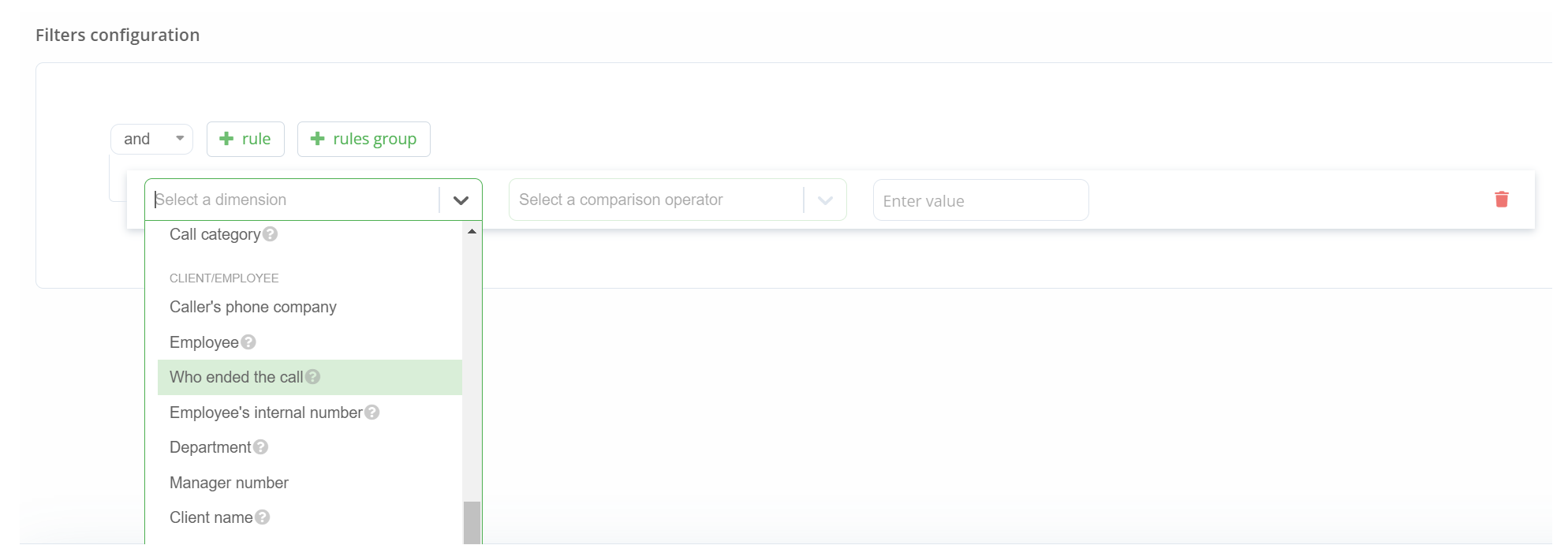
4. The automatic ending of very long calls
Benefits:
- your money won’t be written off if you forgot about the outgoing phone call and didn’t finish it by mistake;
- if operator put the call on hold and forgot about this, a client didn’t have to wait on the line for a long time.
Now, we automatically end the call if:
- somebody put the call on hold for 30 minutes;
- the outgoing phone call lasted 2 hours.
5. Payment details when funding account
Benefits:
- when funding your account you may understand what your payment сonsists of;
- the list of numbers can be hidden under “spoiler”. That’s quite convenient for the projects which have more than 20 numbers.
Despite this update is very simple, it matters for users. We added the detailed information on the payment details when funding account. On the page, the user views separate paragraphs and fee for them. For example, payment for the project or use of communication channels for voice message forwarding etc.
6. Updates for convenient work with pools
Benefit:
- simplified work with numbers pools — you may easily find and sort them.
Firstly, in the section Insertion Script — Pools you may see insertion types such as dynamic and static ones. Previously, you had to open settings to learn about insertion type. Here’s how it looks now:
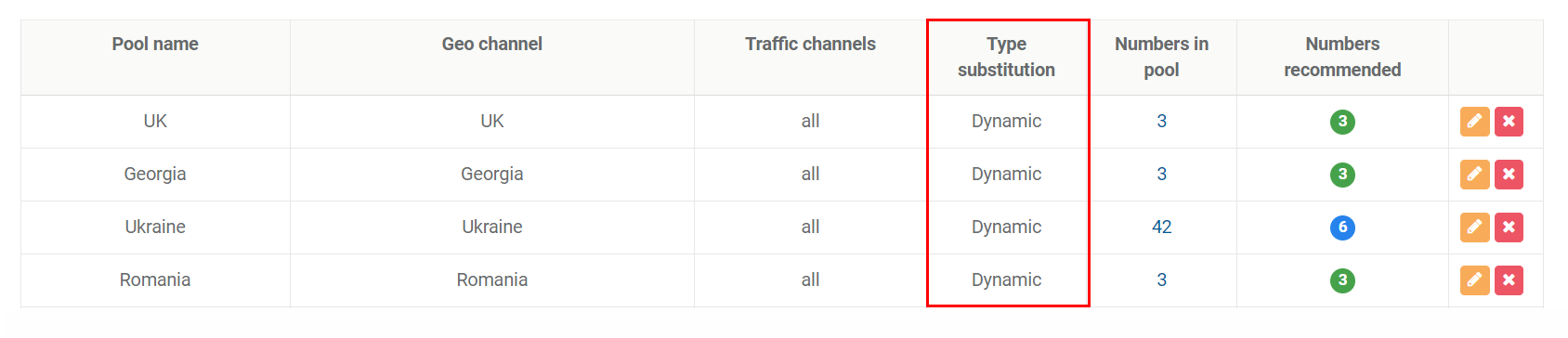
Secondly, users may unload data on the pool name. This update is especially convenient for huge companies owning more than 10 insertion numbers.
Are you interested in our updates but don’t have the idea how to implement them? We are always eager to help you. Comment this post or chat with us 😉

