Calling a company is often not the most positive experience for a customer. When dialing a number, some clients are already mentally prepared to wait on hold for a long time or explain their request to different sales reps several times. But this “inevitable evil” still affects the attitude towards the company. How can you avoid it? Read how to make your customers’ experience as pleasant as possible. This is a direct way to successful sales.
- 1. Easily call more customers
- 2. Find out what the customer is interested in before answering their call
- 3. Address the client by name at once
- 4. Instantly go to CRM to see information about a specific customer
- 5. Mute the call when you need to
- 6. Transfer calls to colleagues with one click
- 7. Talk to a colleague first, and then transfer the customer's call
- 8. "Intercept" customers who are currently on your website
- 9. Promptly call back customers who do not get through
- 10. See all messages to different messengers on one screen to respond as quickly as possible
- To summarize
Often, businesses use solutions for their tasks that are extremely unsuitable for this purpose. For example, employees make and receive calls on their own cell phones. Or they communicate about orders through personal accounts in messengers. As a result, customers can’t get through if the line is busy, because ordinary mobile numbers are not multichannel. And messages from customers in personal messengers wait a long time for their turn if they are not lost at all.
We shouldn’t forget that mobile/landline communications and social networks were originally intended for everyday communication. And not for processing dozens or hundreds of requests per day.
Use special solutions for business to ensure that customers have the most positive impressions of your company. In this article, we will discuss one of them — the app Ringostat Smart Phone. Use the life hacks from the article, and the result will not be long in coming.
1. Easily call more customers
There are plenty of small routine processes in sales departments that eat up working time. It seems that you can’t do without them, but this is not always the case. A good example is the process of dialing a customer’s phone. The sales rep has to manually enter the number or copy it from the CRM contact card. And if you do this a dozen times a day, it will eventually take several hours a month. But this time can be used to call more customers.
You can easily save about five monthly hours for each employee with a dedicated call solution. After all, it allows you to call a phone number posted on any website or in a CRM contact card with one click. After that, the application will automatically dial the person who owns the phone.
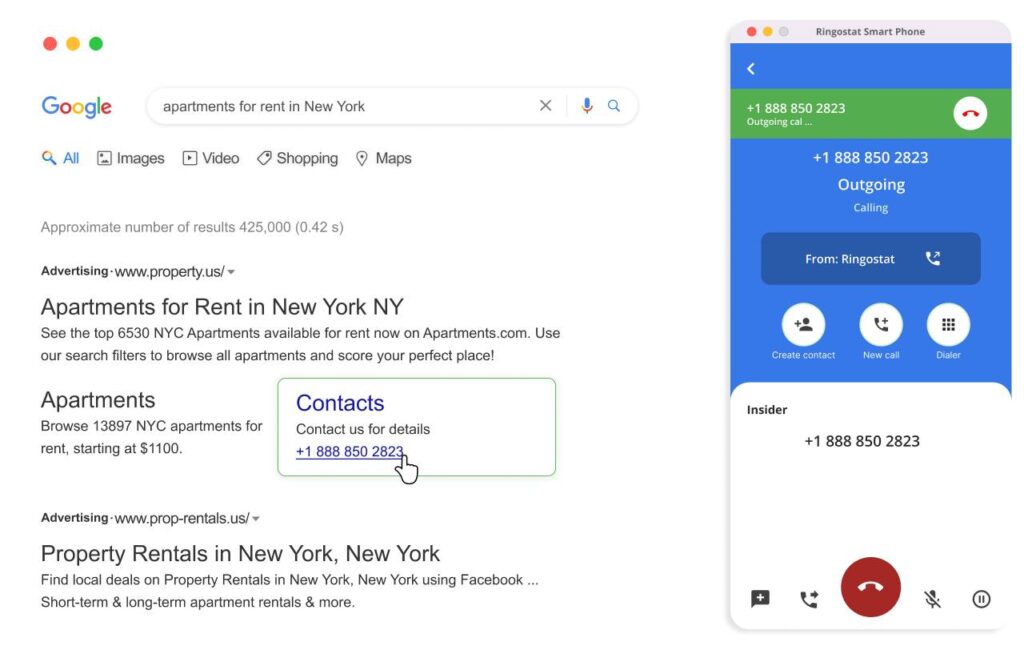
This speed will impress customers who are waiting for a call from you. For example, if you had to clarify some details of an order and immediately call the potential buyer back.
2. Find out what the customer is interested in before answering their call
Every customer dreams of a sales rep who immediately understands and accurately guesses their needs. If you’re a salesperson, imagine being able to read a customer’s mind like this, not only from the first words they say but even before they pick up the phone! This is not magic, but a reality available to Ringostat Smart Phone users.
When a customer calls, the app automatically opens and displays insights about the person calling:
- phone number;
- buttons to go to the deal in CRM or the contact card;
- user’s location;
- browser type;
- device;
- number of calls in the last seven days — the period can be changed in the settings;
- the last page of the website visited by the customer and how much time they spent on it;
- number of visits to the website;
- content, for example, a group of ads;
- a request if the user came from contextual advertising;
- source;
- transition
- channel;
- top 5 pages most frequently visited by the client — this will help you better understand what the person is interested in.
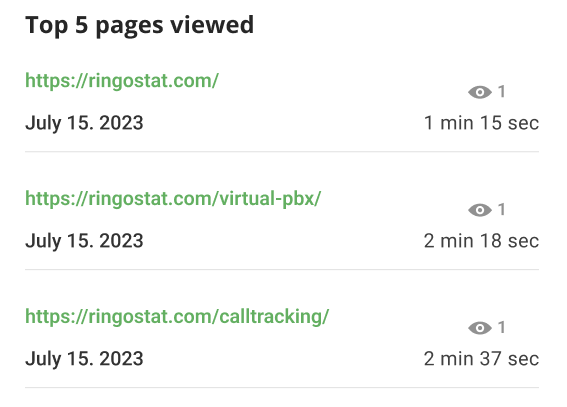
- a list of all sessions for the specified period — date, location, device, browser, etc;
- by clicking on the arrow next to each session, you can see detailed information about each of them.
How can this be used in practice to increase customer loyalty and even checks? Here is a simple example. Let’s imagine an electronics store. The employee sees during the call that the user:
- most often visited pages dedicated to different Samsung phone models;
- is currently on the page for a cheaper Chinese smartphone — that is, he is no longer leaning toward a more budget-friendly purchase;
- also looked at headphones several times.
What can a sales rep do with this information:
- immediately emphasize that the company has recently received a batch of Samsung smartphones — so the client will be pleasantly surprised that the employee “guessed” his thoughts;
- as if inadvertently touching upon the topic that some people try to save money by choosing a Chinese phone, but Samsung is much better in terms of such and such parameters;
- say that when buying a phone, the client will also be able to get headphones at a discount.
This way, a salesperson can increase the check and impress the client by immediately understanding their needs.
3. Address the client by name at once
A name is a person’s favorite word. When a sales rep addresses a customer by name, it helps to build a good relationship. In addition, this is how a client realizes that he or she is remembered — if it’s not the first time they’ve contacted the company.
With Ringostat Smart Phone, it’s very easy. It’s enough to set up the integration of our platform with your CRM, and the customer’s name will be pulled up into the app during the call. Of course, if this customer has already contacted you, their contact is created in CRM.
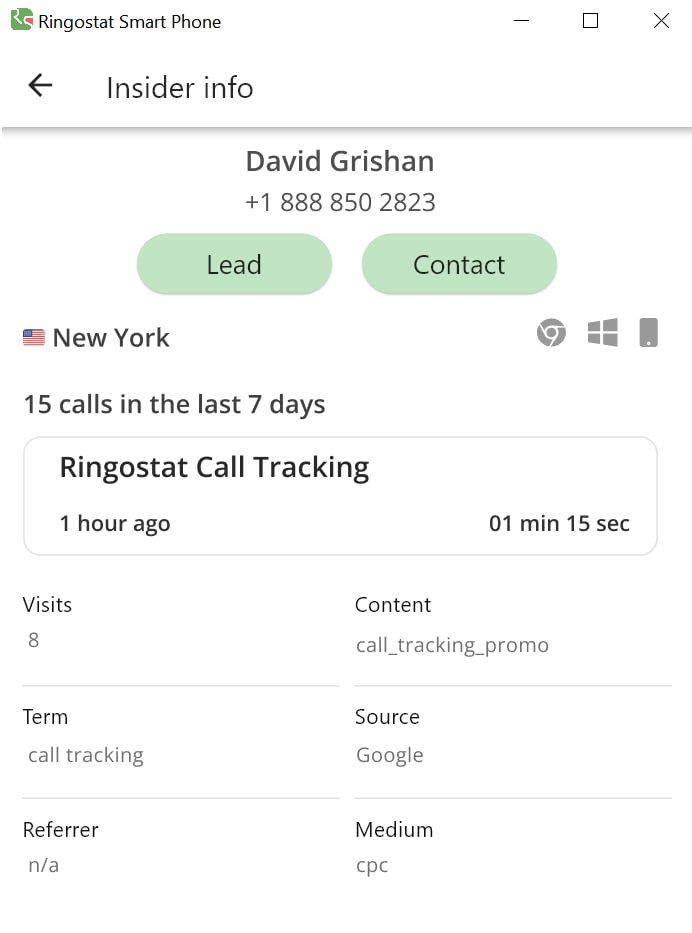
4. Instantly go to CRM to see information about a specific customer
You probably saw the “Lead” and “Contact” buttons In the screenshot above. By clicking them, you can go to CRM in one click.
Do not neglect this opportunity during the conversation. It will help you better understand the customer’s needs and quickly recall the specifics of the transaction. What to look for when switching to CRM during a call:
- a summary of the last communication with a potential buyer — if there is an open transaction;
- how much the customer bought the goods last time — this will help to understand what price segment of goods to offer him;
- what kind of product the customer bought last time — they may be interested not only in what they are planning to buy now but also in related products to the previous purchase;
- when the previous transaction closed — if it is about products that eventually break down or run out, you can offer them again.
5. Mute the call when you need to
You won’t be able to make a positive impression if the customer hears extraneous sounds during the conversation. It’s also not a good idea to cover the receiver with your hand if you need to clarify something with your colleagues. Doing so will only make the customer think that you are a frivolous company that doesn’t care much about the quality of service.
Just put the call on Mute and the customer won’t hear anything unnecessary. To do this, just click on the crossed-out microphone icon on Ringostat Smart Phone:

6. Transfer calls to colleagues with one click
It often happens that a client applies to one department, but needs a completely different one. Or maybe your colleague will be better able to solve their problem. Passing the phone while the customer hears rustles and other extraneous sounds is the last century. Even worse is to dictate the phone number of another department or employee to the client. First, it wastes time, and second, there is a chance that the client will be distracted and not call back. And you will lose a potential customer.
It’s much easier to transfer a call to a colleague or another department with one click. To do this, click on the handset icon with an arrow and select the person you need. To make it faster, you can enter your colleague’s name in the search bar. By default, you will see only those who are online.
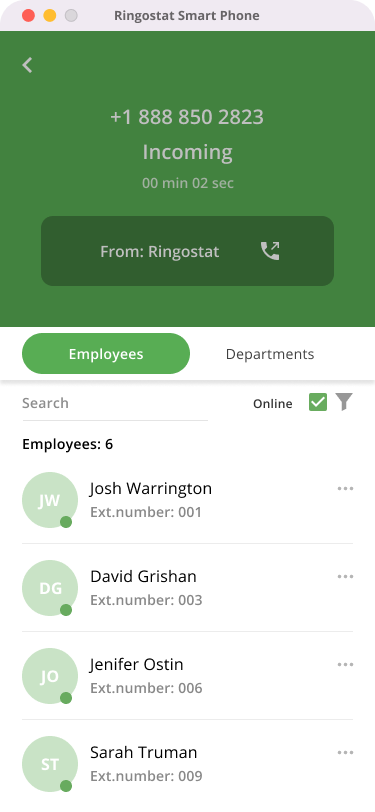
Once selected, click on the three dots on the right and select the Transfer Call action.
7. Talk to a colleague first, and then transfer the customer’s call
There are times when it’s not enough to just transfer the call to a colleague — you need to tell them the “backstory” first. For example, describe what the potential client’s question is. Few things annoy people as much as having to repeat the purpose of their call to different people several times.
And here again, Ringostat Smart Phone offers a convenient solution. This is the so-called “soft” call transfer. Find the right colleague or an entire department as we described above. Just click on the three dots and select “Call”. After that, you will be able to talk to your colleague, and the client will be waiting for the connection on the line.
8. “Intercept” customers who are currently on your website
Visiting a company’s website is the moment of greatest customer interest. As soon as he leaves your site, his attention will instantly switch to something else. And maybe even to your competitor. It is better to avoid this and “intercept” users when they are actively thinking about buying.
How to do it? Go to the “Customers on the site” tab on Ringostat Smart Phone. Here you will see all the users who have already called you and are now on your website. By clicking on each customer record, you can:
- call a potential customer;
- view information about the customer — we have described what kind of information in the second life hack;
- copy the customer’s phone number.
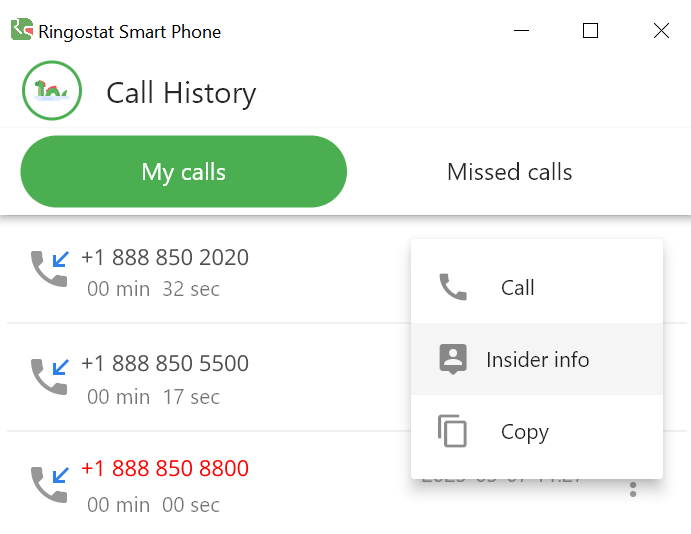
9. Promptly call back customers who do not get through
A large number of deals fail not because the client changed his mind about buying, but because he was unable to contact the seller while he was still interested. That is why, ideally, you should not lose calls, and if this has already happened, you should call back as quickly as possible.
Everything in Ringostat Smart Phone is specially implemented so that the sales rep can see the calls that especially need his attention. To see missed calls, just go to the call history and switch to the appropriate tab.
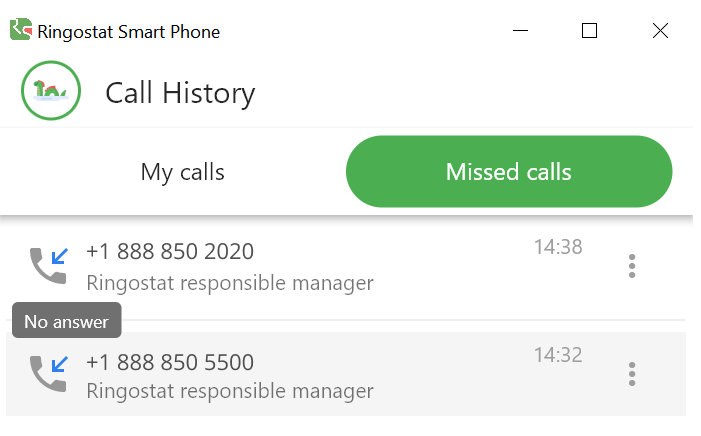
By clicking on the three dots, you can instantly call the customer back.
By the way, the calls you missed are also available in the My Calls tab. Only there they are displayed in red.
10. See all messages to different messengers on one screen to respond as quickly as possible
In modern business, some orders are received via messengers. But such orders often lie there as “dead weight” until the sales rep has a minute to look at Telegram, for example. After all, few people keep all their messengers open all the time or check them every five seconds.
This is not necessary if you use Ringostat Smart Phone. After all, it includes Ringostat Messenger, a solution that allows you to correspond with leads from different messengers in a single interface. It is currently available for companies that use Telegram, Messenger, or Viber.
Ringostat Messenger works on the following principle:
- the client opens a widget on your website and selects the desired messenger;
- sends a request to the messenger;
- the message is sent to the sales rep in Ringostat Messenger;
- the employee writes a response there as well;
- they can also download previous dialogs with this user.
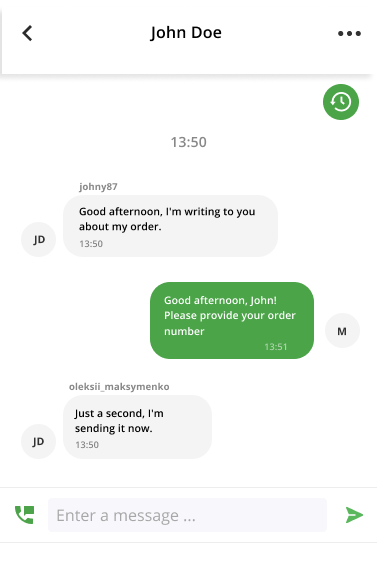
Conveniently, all messages from customers go into a queue, and an employee can gradually take over dialogs without missing anything.
The sales rep sees in a Ringostat Smart Phone:
- all dialogs that are waiting for his response;
- the last message in the dialog — to easily navigate what the customer is asking;
- a red mark if the last message was from a potential customer — so you can understand that you need to respond as soon as possible;
- the icon of the messenger the client wrote to, which is especially convenient if you have several corporate messengers.
To summarize
Customer loyalty can be increased not only by price or product quality. Often, a company cannot influence such things, for example, when it sells products that are not its own. But you can go the other way — and bribe customers with excellent quality of service.
Solutions that are specifically designed for business needs will help you with this. Choose the ones that will help make lead processing a quick and pleasant experience for employees and customers. Here are some simple life hacks that will increase customer loyalty:
- find out the name of the potential buyer, before answering the call, what they are interested in on your website, and go to the transaction and contact card in CRM;
- easily hold or transfer a call to colleagues or entire departments — don’t make the customer wait long or hear extraneous sounds;
- see which of the customers who called you earlier are currently on the site and call them while they are most interested;
- quickly respond to users’ messages in messengers, as you will see all messages in a single interface and can respond there as well.

