It’s one thing to activate call tracking service, but it’s another thing to analyze the most important information for your business. How not to get lost among a wealth of data on calls? How to make the interpretation of call reports clear? Spoiler: the silver bullet is already ready.
Before you get into the nitty-gritty of call analytics, explore our 6 custom reports which will help you:
- reduce the number of missed calls;
- make sure which ad channels bring calls to your company;
- be aware of the number of targeted calls;
- track the quality of each manager’s performance;
- analyze how many clients callback widget attracts.
1. Missed calls
According to our research, businesses lose approximately 30% of incoming calls.
It’s obvious that when you don’t answer on customers’ calls, they switch to your competitors.
We don’t want you to fall into that sad statistics.
By using this report, you are able to analyze how many calls are missed and at what time. It’s easy to control that agents contact all unanswered clients.
If lots of calls come in off hours, you should adjust the working schedule of the sales department. Don’t forget to take this factor into account.
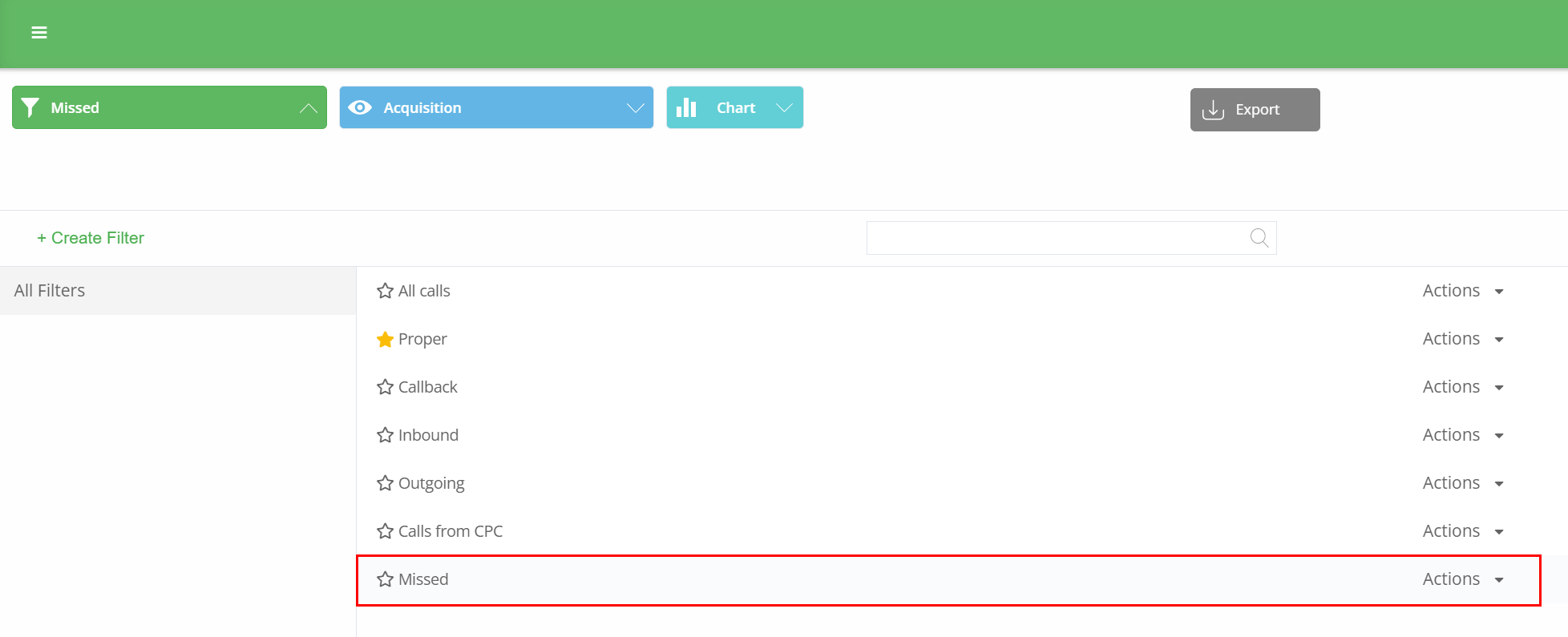
Also, this report displays the reasons for missed calls. What if your sales management is built on trust? Anyway, it’s crucial to determine if the company lost calls because of manager’s guilty or not. Maybe the calls were missed due to technical problems.
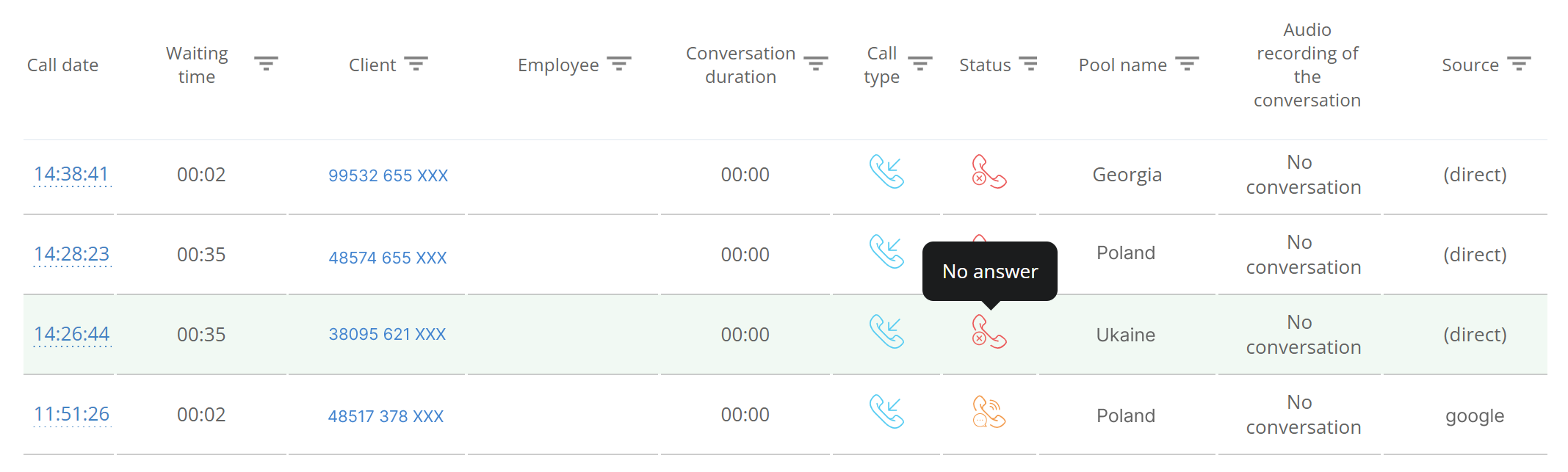
2. Calls from CPC
90% of entrepreneurs don’t know which advertising leads to calls. Don’t be one of them ignoring this information.
Report on ad channels is meaningful for your business. Thanks to it, you can find out which ad channels, campaigns, and keywords generate phone calls.
Also, it gives you the opportunity to compare users’ requests from different sources.
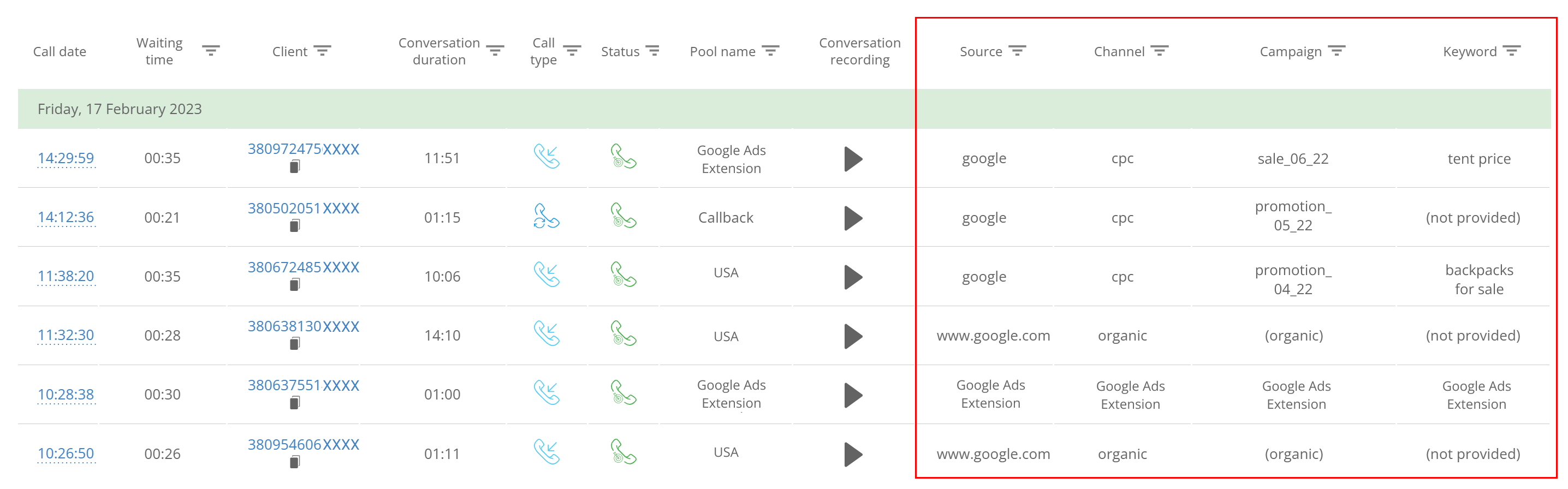
Why is it essential? For example, the specific ad campaign generates much more calls than others. By analyzing its keywords, you can create the similar campaigns and get more leads.
3. Proper calls
What is proper call, we hear you ask?
Proper call is the call which length is longer than others. You can manually set up its length (let’s say, 1 min).
Why do you need it?
By generating this report, it’s easy to analyze only meaningful conversations with your prospects. Furthermore, you can learn about the average length of phone calls.
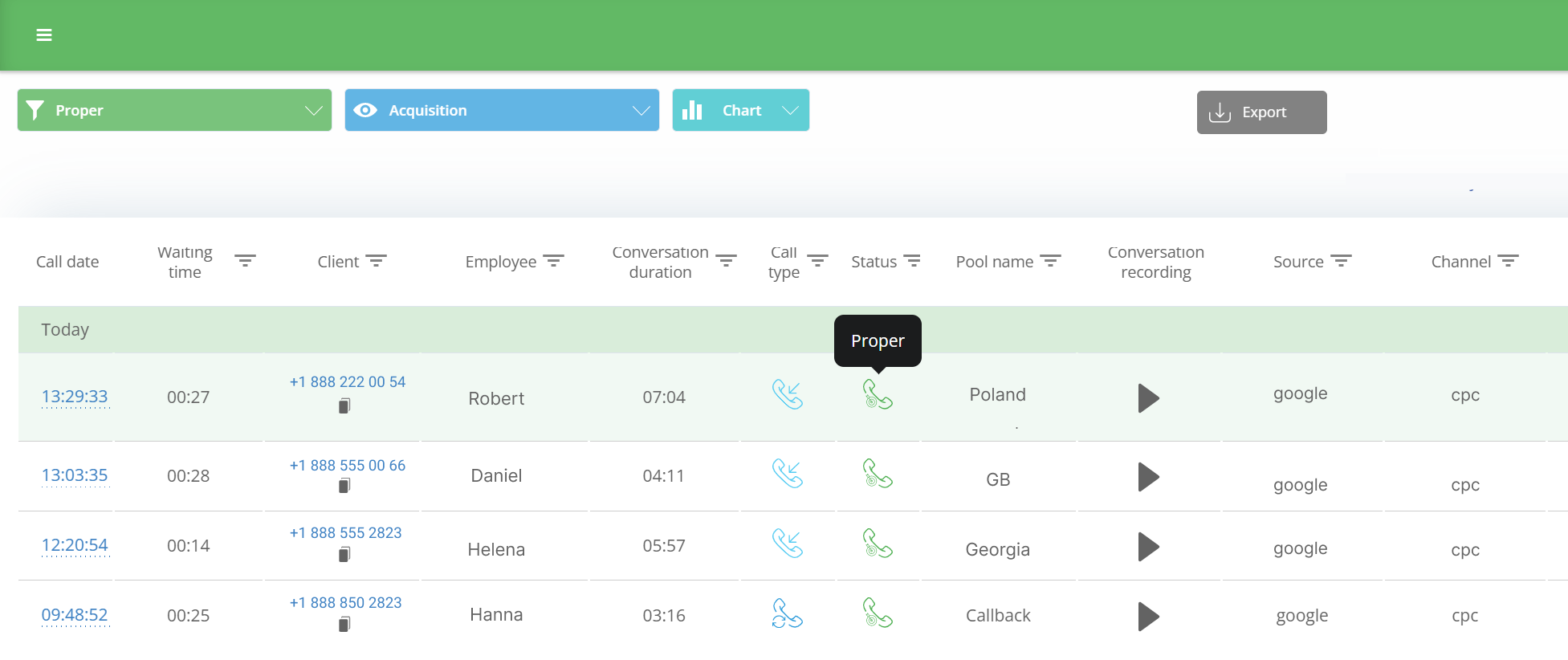
Thus, you’ll have a complete picture of what is the percentage of targeted calls and where they come from. If most calls to your company are untargeted and callers are interested in service which you don’t provide, it seems like you made advertising campaigns in the wrong way.
4. Inbound calls
Through this report, you may see how many calls were received by a specific manager. It’s quite common that companies complain about the low percentage of incoming calls despite the high advertising costs. However, sometimes the reason is the call managers are lazy to receive the calls.
Using this report, you can track which manager missed a call. This knowledge helps discipline your sales department.
Also, report on incoming calls allows you to know the waiting time of each client. If managers regularly don’t answer phones, we recommend activating SMS notifications about missed calls to your phone number.
Thus, you may control sales managers remotely.
5. Callback
Callback widget is an additional opportunity to attract customers.
If your clients are annoyed by long wait times or don’t want to spend money on call, they may make only one click and get the answer to their questions. Using this feature, window manufacturer Perfect boosted the number of targeted calls by 48%.
Here’s how the report on calls via callback widget looks.
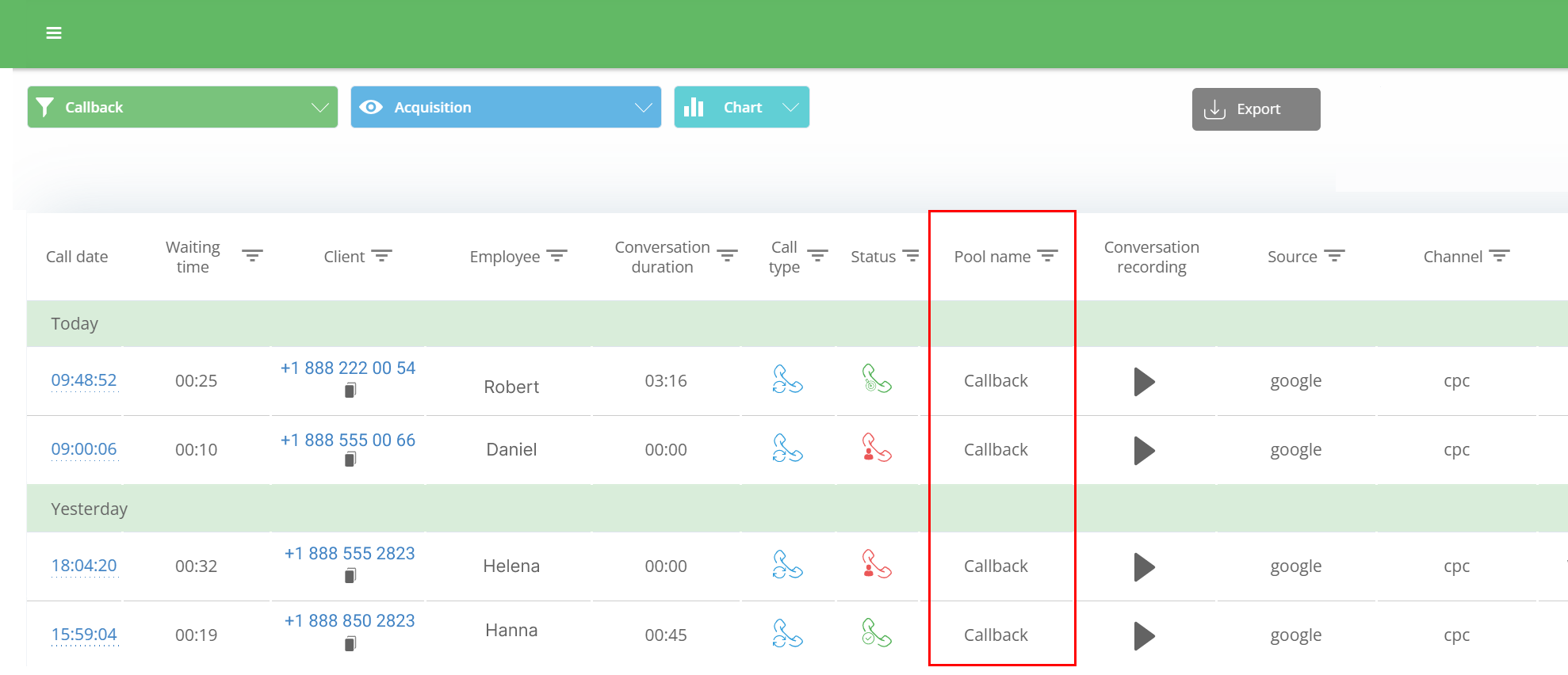
6. Outbound calls
This report is essential for evaluating managers’ performance and developing a convenient schedule of the sales department. In this way, you can control if the manager had a cold call and what was the length of it.
Let’s take a look at this.
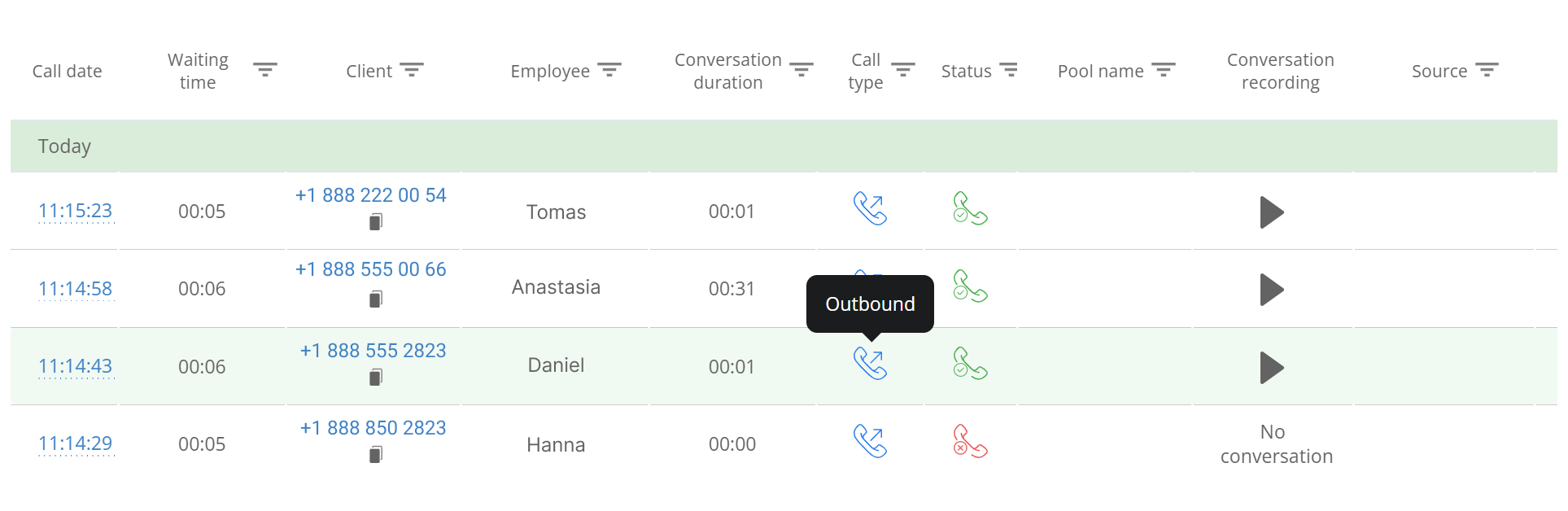
Probably, you may notice that every day at the specific time your clients don’t answer to calls. That means you should reschedule the time for outgoing calls.
Conclusion
Ringostat users have a huge advantage. They don’t need to manually set up these important reports because they are provided by default. To get reports, go to Statistics – Call Log and press a button Choose report.
These 6 reports are basic for improving the work of sales department and planning key business strategies. So don’t be lazy to analyze them and squeeze the maximum from received data.

