The cover of the American magazine Cosmopolitan became one of the first bold and striking examples of DALL-E neural network application in design. Since then, the world’s companies have been actively experimenting and surprising users with exciting product design, advertising, and communication approaches. But is it suitable for business? Iryna Harmash, the content marketer at Ringostat, investigated different AI services for image generation. Find out the advantages, disadvantages, and peculiarities of creating creatives for advertising or social media.
Advantages of AI for design creation
We’ve all seen incredible artworks created by artificial intelligence — the high level of execution, bordering on real art, is impressive. At the same time, we have witnessed scandals related to generative AI more than once. For example, the funny story of the Pope’s white down jacket. Sometimes, there are also loud calls to ban or at least suspend mass access to technologies, given the underdeveloped legal framework.
Are such controversial cases a reason to reject the benefits and opportunities of AI for business? In our opinion, no.
At Ringostat, we use AI capabilities in the work of our marketing team. First, we use it to inspire and generate ideas, as well as to increase productivity in working on textual content. So now we decided to investigate what tools and platforms can be useful for creating creatives.
Another equally important advantage of AI is the ability to quickly and easily create images for your own needs. If a company doesn’t have its own artist or photographer preparing the necessary graphic materials for advertising, marketers have to use photos and illustrations available online. Often, these are images from stocks or photo banks. And there’s no guarantee that another brand, such as a close competitor, won’t use the same images.
For example, to advertise Ringostat virtual telephony, we often use photos of call center operators wearing headphones with a headset. But, firstly, there are a limited number of such images, and secondly, our competitors are also hunting for similar photos. And even if the same faces of the models are played up in different ways in branded colors and styles, confusion is not excluded. And the recognition among potential customers is reduced.
Artificial intelligence helps to avoid this problem. AI users can freely experiment with the shape, style, color, and other elements to create a unique ad.
Disadvantages of AI-based image generators
The first drawback faced by almost everyone who tests the capabilities of artificial intelligence to create images is imperfect images of people.
For example, here’s a great result with a rather photographic face of girls and, unfortunately, unnaturally long arms 😀
But this won’t necessarily be a hindrance if the specifics of your business don’t require demonstrating how a person uses the product. For example, if you sell furniture, toys, flowers, etc., you can demonstrate such products directly in your ads. An attractive image of an appetizing dish may well work even better than a smiling human face. Below are some samples of advertising banners created by AI without human images.
Another disadvantage of using AI is the limited functionality of common services. Although creating a unique image from scratch is a fascinating activity, it is not enough for working on advertising materials. You need more functionality: adding text, logos, buttons, and graphic elements. But not all platforms provide such features.
First, we’ll look at the platforms that include a range of features:
image creation and tools for further work on the banner. And then, as a bonus, we’ll look at a few platforms that offer only one thing: generating images or helping you work on promotional materials. All the services listed in this article have a common feature: they are powered by artificial intelligence.
But first, let’s talk about how to properly formulate a prompt, i.e., a request to artificial intelligence to get the desired result.
How to write a prompt to generate an image
- Be clear and specific. For example, instead of the text query “monster”, try sending a query “fluffy cute monster with sunglasses”.
- Specify specific image parameters: size, color palette, and type.
- Add keywords to make your request more specific. For example, if you want to create a banner about traveling, the keywords can be a bus, palm trees, outdoor pool, sunglasses, cocktail, and maps.
- Use simple sentences. AIs understand laconic phrases and sentences without complex grammatical structures better. For example, instead of writing “A picture of a city with many tall buildings glowing in the night sky,” it is better to write “Night city, tall buildings, neon glow.”
- Use examples if the service allows you to upload your own source image. This will help AI better understand what you want.
- Refine your query using built-in settings and filters. For example, some services allow you to choose an artificial intelligence algorithm – Stable Diffusion, Dall-E 2, etc. Or you can specify the desired image size right away.
According to the recommendations of the NightCafe Studio service, the text of the prompt should be in sequence:
- main subject;
- secondary subject;
- names of artists or the name of the style;
- photograph/art;
- specific colors.
Important. The order really matters, so it’s better to mention the central theme or main subject first.
Here’s an example: a deer (main object) passing through an abandoned neon city (auxiliary object), by Dan Mumford and Victor Ngai (names/styles of artists), 8k resolution, a masterpiece, 35mm, hyperrealistic, hyper maximalist (photo/art), crimson, jade (colors).
And here is expected result:
Some services offer users manuals and guide with recommendations on how to write a promo. For example, DreamStudio recommends specifying as many details as possible in the request: the subject, style, lighting, tone, etc. The more details you provide, the better the result will meet the user’s expectations.
Some platforms leave a ready-made example in the field for writing a prompt that you can follow. Sometimes, an additional field is added where you can specify a negative prompt — undesirable details or features.
Tip. Like high-quality images that meet your request and dislike results that do not satisfy you. The program will not be “offended”, but on the contrary, thanks to your feedback, it will learn faster and work better in the future.
2 in 1: platforms for image generation and layout of advertising materials
Free AI Image Generator by Canva
Canva is one of the most widely used and well-known online design tools.
It offers many ready-made templates for creating designs, as well as access to a huge library of graphics, photos, and fonts that can be combined and customized to bring your vision to life.
Recently, Canva’s functionality has been expanded with artificial intelligence for image generation. Now, users can not only choose from ready-made graphics but also create artwork based on a text sample. And immediately use the generated image in their design.
The feature “Text to image” has appeared at the bottom of the toolbar on the left of the page. Click on the purple icon, and you’ll see a field for entering a prompt and several options for the style of the future image. You can also choose the desired format — square or rectangular in portrait/album orientation.
Keep in mind that you can choose the format only for the generated image, not for the banner as a whole. In the free version of Canva, you can only create square banners.
In our experience, human figures in generated images have obvious flaws. If your query is complex, it is likely that you will not get the desired result the first time. However, AI processes short and simple samples better.
If one of the images meets your requirements, you can immediately create an advertising banner with it. All you need to do is use Canva’s free functionality:
- light correction and cropping of the image, applying filters and effects;
- adding various graphic elements: lines, shapes, illustrations, stickers;
- work with layers, grouping elements, and smart alignment;
- choose fonts for texts;
- upload your own logo.
To create an advertising banner, you can use one of thousands of free templates as a basis. Or you can create one from scratch, as we did, using a generated image and available functionality:
Price
Canva’s image generation tool is available for free to all users. There are no limits. The platform also provides access to a large set of free tools: templates, photos, graphics, etc.
Advanced features, such as customizing the format of an advertising banner, become available after subscribing to one of two paid plans, which cost from $100 per year.
Microsoft Designer
It’s a great platform that has full functionality for creating designs: ads, invitations, logos, social media posts, website banners, and much more. You can start with your idea or choose from thousands of ready-made templates and customize them to your liking. You can also create your own image using AI.
Microsoft Designer uses various AI algorithms:
- machine learning;
- computer vision;
- generative modeling;
- natural language processing for design.
Microsoft Designer is in beta testing, at the time of writing. The program works in web browsing mode, but to get access to the functionality, you need to submit a request and wait for approval for about a week.
The tool shows examples of successful prompts. Move your mouse over one of them on the right side of the page to see a prompt of that image. You can click on the image you like to create something similar. Or you can enter your own prompt in the empty box on the left:
It is still difficult to depict people naturally: body proportions, faces, and fingers. And especially in combination with such complex details as, for example, headphones and headsets. However, if you experiment with the software, you can get satisfactory results.
We also decided to create ads for imaginary products, such as cosmetics, for a change. We got something like this for the prompt “a facial care cosmetics based on natural ingredients, photorealistic image, pastel colors”:
After we chose one of the generated images, we were immediately offered several ready-made templates for creating a design. Moreover, we could choose the format we wanted:
- 1080*1080 square is suitable for Instagram posts;
- horizontal rectangle 1200*628 is suitable for Facebook posts;
- vertical rectangle 1080*1920 is suitable for stories;
- custom size.
Interestingly, the proposed designs already contain the key phrase from your prompt instead of “Lorem Ipsum”.
We chose one of the options and tried to create our own banner based on it. Moreover, you can change the template while working. The “assistant” will constantly add new ideas for inspiration (right):
Opportunities:
- generating the desired image on request;
- a lot of ready-made templates that can be changed to your liking;
- selecting or creating your own Brand Kit — a set of colors and fonts that will simplify further work to create the same type of content;
- selection and customization of fonts, including smart stylistic suggestions;
- own database of photos and illustrations, as well as the ability to add your own elements;
- photo processing (brightness, contrast, etc.);
- removing or blurring the background of photos, including newly generated ones;
- ideas for inspiration in the process of working on a creative;
- smart tips, such as aligning elements or text blocks;
- simple animations;
- create and upload images in various formats.
A banner to advertise a fictional brand and cosmetic product, which we created in 45 minutes from scratch:
I like the fact that the tool offers completely different templates each time, based on the subject matter, color, and style of the original image. For example, for the query “sales rep, call center operator, wearing headphones with a headset on his head”, the following banner templates are offered:
But AI offered completely different ideas for a poster or story design on the topic of yoga:
Not to mention the smart formatting, alignment, color matching, and other “magic” of working with templates.
Price
The developers promise that Microsoft Designer will be free after the release in a web application format, albeit with certain functional limitations. Additional features will be available for Microsoft 365 subscribers, which costs $69.99 per year.
Adobe Express
It’s a powerful tool that can be used to create banners for social media, marketing campaigns, presentations, or anything else you might need.
Firefly is an image generation tool from Adobe that is currently in beta testing. To test its capabilities, you need to submit a request and wait for approval. Unfortunately, at the time of writing, we have not yet received an invitation, although we submitted a request two weeks ago. So we can’t tell you how the tool works and show you examples.
Instead, the Adobe Express banner creation platform with a variety of different templates is available to everyone:
The workspace provides all the possibilities for working on promotional materials:
- use of ready-made templates of any format;
- filtering templates by topics: Events, Sales and promotion, Lifestyle, and many others;
- uploading your own graphics in png and jpg formats;
- selection of graphic elements: photos, shapes, illustrations, lines, icons, etc;
- writing text in different fonts (although not all of them are available in Cyrillic);
- “smart” tips and suggestions on how to improve the poster in the process;
- other.
So, we choose one of the simple free templates. Based on it, we create a post for Facebook using the creative that we previously generated with the help of artificial intelligence. Just like you can do after receiving creative from Firefly.
We changed the text, colors, and the main image. We added round elements and icons. Here’s what we came up with:
It is worth saying that the web program is slow. It took us over an hour to create the very simple banner you see above.
There are also drawbacks related to the interface. For example, when you select any element, additional editing fields are constantly opening on the right and left. They cover the workspace and get in the way, especially if your screen is small.
If you’re used to Figma, for example, you may find the lack of some options inconvenient. For example, selecting two elements at the same time or undoing a previous action with Ctrl+Z. But this is a matter of habit.
Moreover, in contrast to the disadvantages listed above, the platform has advantages:
- an intuitive interface;
- a huge database of graphic material, including free ones;
- smart hints and tips, examples for inspiration;
- flexible settings.
Price
Adobe Creative Cloud is free by default. It gives you access to thousands of templates, resources, and fonts. You get basic photo editing and effects to help you create the images you want. You also have 2 GB of cloud storage at your disposal.
There’s no clear information yet on whether Firefly will be free after the beta. Here’s what the Adobe developers have to say: “Once Firefly is out of beta, creators will have the option to use content generated in Firefly commercially.” This may mean that Firefly will be available only to Creative Cloud users or for a fee.
The premium plan costs $10 per month and includes thousands of additional templates, as well as other AI banner features. In addition, you get access to more than 160 million free Adobe Stock photos.
Pixlr X
It is a free online service for editing photos, creating static designs, and animations using AI.
The multifunctional platform offers the following advanced features:
- generating images using artificial intelligence;
- search for a ready-made stock photo in the service database;
- simple processing of your own or generated images;
- creation of banners, collages, covers, and posts for social networks based on ready-made templates, including animated ones.
First, we tried to generate our own image to evaluate the tool’s capabilities.
To make the creation of a promo image as simple and convenient as possible for users, the platform offers tips on type, style, and composition. It is enough to enter a short description of the desired object in the blank line and click the buttons with additional image attributes to complete the promo.
The resulting image can be further refined by clicking the “Variations” button:
If you are satisfied with the final version, you can go to the “Editor” section and start creating a banner. The following options are available here:
- change the size of the banner: you can set the exact parameters manually or choose standard formats for social networks;
- change the color of the background, texts, and shapes;
- image processing: cropping, rounding, background removal, focus, application of various ready-made filters, brightness-contrast correction, etc;
- uploading your own graphics, including a logo;
- add text or ready-made text stickers such as “Sale”;
- add simple shapes, illustrations, and other graphic elements;
- work with layers etc.
Below is an example of a banner that we managed to quickly create using an AI-generated image of a chameleon and the functions, fonts, and graphic elements available in the free version.
So, the basic functionality and free graphics are enough to create simple banners. The service updates the limits daily and provides five credits for generating images.
At first, the program’s interface and the arrangement of tools may seem a bit unusual. For example, we didn’t immediately notice how to add common shapes to a banner: circles, rectangles, etc. But we eventually found all the necessary settings.
Important. When working on a banner, it may seem that all graphic elements, including fonts, are very “pixelated”. But if you choose high quality while saving your banner, everything will be fine in the end.
Price
Most of the functions for working with banners are available for free. However, the ability to generate images in the free version is limited. The user is given only 5 credits at a time. The limits are updated weekly.
Visme
Visme is an online platform for creating presentations, infographics, designs, and videos. It provides access to thousands of ready-made templates and allows you to create your own designs. Visme also has an AI Image Generator feature for generating images based on text queries, which is still in beta testing.
To create a design, choose one of the proposed templates. For convenience, they are grouped by purpose: presentations, and posts to various social networks, including carousels, infographics, banners, etc.
To edit the selected template, there is a toolbar on the left. If you click the “Photo” tab, a field opens with a line to search for a photo in the service database, upload your own image, or generate a new one using AI. The latter option is available under the blue Generate AI Image button at the bottom of the panel.
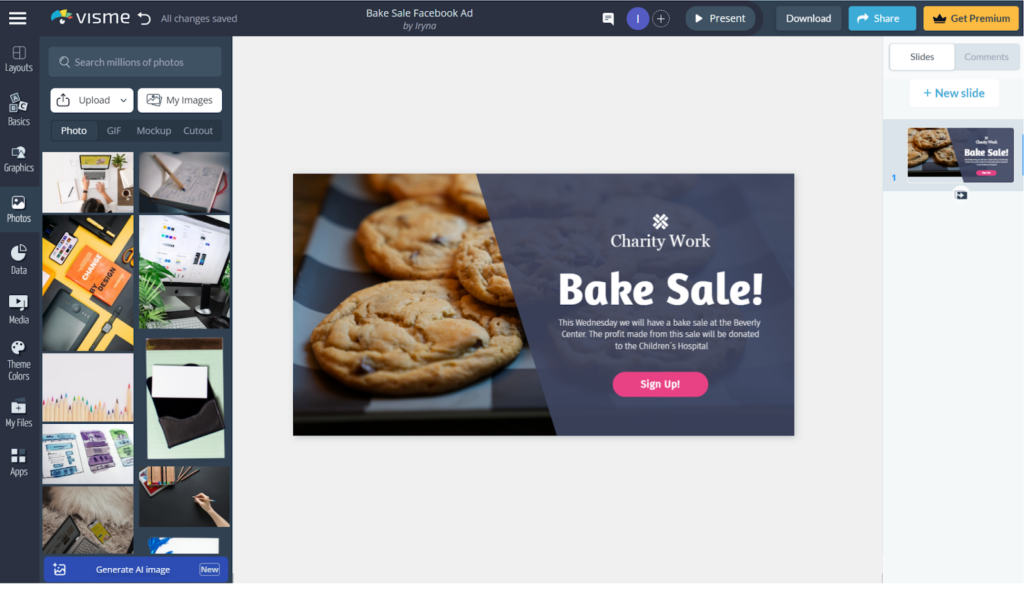
You can choose from styles:
- photography;
- painting;
- pencil drawing,
- 3D graphics;
- abstract art and others.
Frankly speaking, human faces are imperfect here. But the tool did a better job of creating images of objects such as pizza, wedding bouquets, and jewelry:
Visme has special functionality that other popular services do not have. For example, you can:
- create infographics, tables, and charts;
- create maps by highlighting the countries you need in different colors, for example, below we have marked the European countries where Ringostat has customers;
- add music and video, embed active links;
- use ready-made call-to-actions that can be edited and customized;
- choose from ready-made color palettes to maintain a consistent style across all creatives;
- integrate your Visme account with popular platforms, including YouTube, Hubspot, Google Analytics, and MailChimp.
Price
Visme has a free plan that includes limited access to templates and materials. You will also have 10 credits for generating AI images. If you want more features and functions, you can choose from two paid plans: Personal ($15 per month) and Business ($29 per month).
Tools for generating images using AI
Now let’s look at tools that can only create images on demand. To further process them and turn them into advertising banners, you need to look for another service.
DreamStudio
The main feature of the platform is the high realism of people’s images. This is important if you need to create such advertising banners.
Another advantage of DreamStudio over other platforms is that it generates not only square creatives. You can choose horizontal and vertical formats in different proportions.
You can also immediately request the number of creatives you need — from one to ten. Unlike other services that generate two or four images by default.
The style is also diverse. In addition to the photorealistic image style, there are other quite interesting ones, for example:
- anime
- origami;
- linear image;
- plasticine;
- pixel art, etc.
In the prompt, we asked for a creative with “call center operators smiling but focused on their work, wearing headphones with a headset.” We also specified the desired style – “photographic”. We also took advantage of the opportunity to request more images and chose a different image format than AI usually offers — rectangular. And we got the following result:
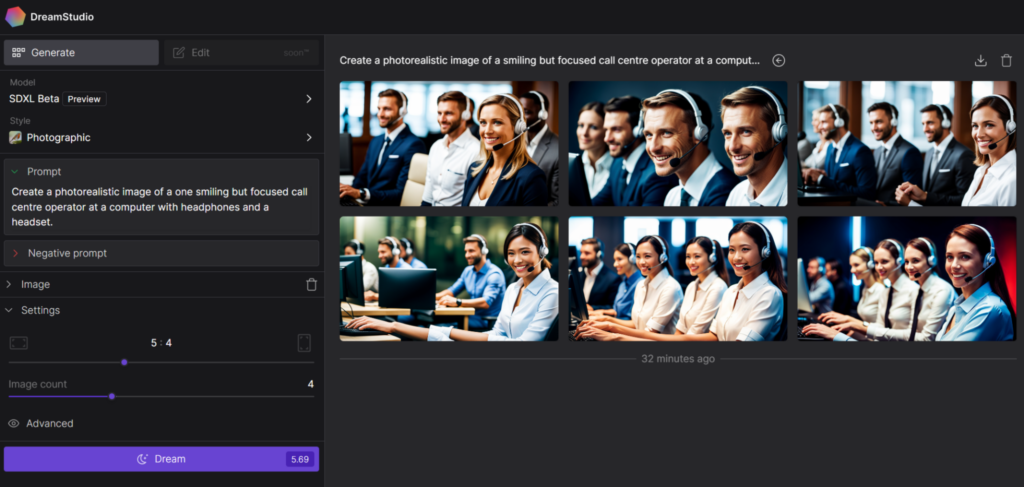
AI generated the operators we needed quite realistically:
Unfortunately, the platform doesn’t have any tools for further work with the generated image, and even editing it is not available in the free trial version. So we had to upload the file and work with it separately. After choosing one of the options, we sent it to Figma, where we already had our own ready-made templates with text and logo.
All we had to do was slightly adjust the colors of the banner elements to match the image created by the AI. And here’s the result:
Advantages:
- high realism of images;
- choice of image style;
- flexible settings of the format and number of generated images;
- the ability to purchase the required number of credits.
But you can see aesthetic defects in human appearance in some pictures. The saturation and contrast of tones will also seem exaggerated to some.
Tip. If your ad is targeted at people from certain countries, you should specify the appearance features you need in the promo: European, Asian, etc. This way, your ads will be better perceived by your target audience.
Price
The payment options are quite flexible: you can pay for the required number of images. For example, 100 credits are available for $1, and 1000 for $10.
Image Creator by Bing
Bing is a search engine owned by Microsoft. Image Creator by Bing is an additional functionality for generating images based on text queries in the Bing chatbot, available for free to all users with a Microsoft account.
The system is powered by OpenAI’s DALL-E neural network and uses a library of online images and texts for training.
To use Bing Image Creator, you need to go to the site and sign in with your Microsoft account. Image Creator is also available as a built-in app in the Edge browser:
New users are given the opportunity to create 25 images with acceleration, i.e., in 10-15 seconds. The generation of subsequent images may be slower, but new “speedups” are provided every week.
It’s easy to use: enter any text description of the image you need and wait for the AI to generate four square images according to your request.
Unfortunately, we were not very satisfied with the images of smiling call center operators. Their faces are too “artificial”.
But for a simple prompt such as “a festive gift wrapped with a bow, dark background”, the AI did a great job:
We used one of the four images to create an ad using our own template in Figma in 5 minutes:
The developers warn about the possible shortcomings of future images. And, unfortunately, the images of people are not suitable for use in advertising, according to our experience.
Please note that each image is marked with a watermark in the lower left corner.
Price
The main advantage of the tool is that there are no fees and no restrictions on the number of requests. According to the developers, the aim of the tool was to create an accessible tool for creativity using AI for everyone.
Starryai
Another service that creates unique images using text prompts or uploaded photos. Starryai uses OpenAI’s DALL-E neural network and offers to create designs in one of two AI styles: art or photo.
The service is available as a website and a mobile app for iOS and Android. To use the service, you need to log in to the website or app.
In the free trial version, only one image format is available — a 4:5 vertical portrait. You can also add your own source image, which will be used for AI.
First, we checked how the tool generates an image of a person. The result is quite decent:
However, when the prompt asked for images of a group of people, the quality of the generated images was already disappointing. Faces and bodies were distorted. So, the tool is still good at creating portraits of singles only.
Price
The free trial version includes only 5 credits. Subscription rates range from $8.99 to $63.99 per month, depending on the number of creatives you need, as well as additional features: styles, formats, sizes, etc.
NightCafe Studio
NightCafe Studio is an AI-powered image creation and sharing platform.
NightCafe Studio uses the following algorithms to generate images:
- Stable Diffusion;
- DALL-E;
- CLIP-Guided Diffusion;
- VQGAN+CLIP;
- Neural Style Transfer.
Each of them has its own features and capabilities. For example, the former creates realistic images with high detail, while VQGAN+CLIP creates abstract and artistic images. Thus, the tool allows you to create images in a variety of styles, including hyper-realistic, anime, 3D, imitation of painting, etc.
We get such result by prompt “a single pastry with almonds, honey, and chocolate, a light background, a photorealistic image, pastel colors”:
Unfortunately, the realistic portrayal of people here is not so good. The prompt sounded like this: “a man, a call center operator, working at a computer with headphones and a headset, photorealistic”. Here is the result:
NightCafe Studio works as a website and a mobile app for iOS and Android. The service also has a server on Discord, so if you’re more comfortable using the tool in a chat room, join and create there.
Price
It is conditionally free. Each user receives 3 credits when registering and 3 more when subscribing to the service’s newsletter. Five new credits are added daily, and there are other additional conditions for increasing the limits.
Paid subscriptions are available on a variety of terms, depending on the required amount of content generation — from $4.79 to $39.99 per month.
Airbrush
The service offers:
- start creating images right away;
- first look through the library of images previously generated by users based on your key request to get inspired, download an image, or “spy” interesting prompts.
For example, for the query “call center operator”, we see such images with text descriptions for each of them:
This service uses the advanced GPT-3 and CLIP algorithms to convert text to images and vice versa, as well as improve the quality of the result.
The following advanced settings are available for image generation:
- description of the desired image;
- the ability to add a negative prompt, i.e., to specify what the image should not contain;
- size: small, medium, large;
- AI engine — choosing one of the available generation tools.
Interestingly, in addition to generating images on demand, you can also get the opposite result here — turn an existing image into text. This can be useful for creating and further using successful promos.
The platform also provides tips on how to work with the functionality: how to improve the quality of images, how to write a promo, etc.
Price
Airbrush offers two tariff plans:
- free (20 images per month);
- Premium (500 images per month for $9).
You can also get an additional 20 free credits by leaving a review of the service on Google Play, Capterra, G2, etc.
Stable Diffusion Online
This is a free image generator that works without restrictions. You don’t even need to register. Just enter the prompt in the appropriate field and click the “Generate images” button. The service also doesn’t store users’ text or images.
The Stable Diffusion algorithm is used to create images.
Images of people are not very good. But objects and abstract patterns are better. For example, here’s a picture that the service created for us based on the query “fresh buns, drizzled with honey, on a light background, view of the sky, pastel colors”:
But the service also has drawbacks that cannot be ignored:
- a rather long process of generating simple images — you need to wait at least a minute;
- generates an error if the sample is too long and complex;
- pictures are small and pixelated when enlarged;
- there are ads on the site that interfere with the work.
However, the service promises to improve and expand the functionality over time, which it is actually working on.
Constructors for creating banners using AI
Finally, let’s look at services that also position themselves as AI-based platforms. They can’t generate images (some of them can’t yet), but they have the necessary functionality to create ads: ready-made templates, tools, and the ability to add your own graphic materials.
Artificial intelligence is “invisible” here. It is used, for example, to:
- alignment of elements within the canvas;
- selecting similar fonts;
- suggest templates on request, etc.
These handy services can be used to further process the artwork you’ve created before.
Vista create
Vista create is a free and friendly service that helps you create professional designs using ready-made templates or your own creativity.
Here you can:
- choose from thousands of templates of various formats for websites, social networks, and print using convenient filters;
- use a huge database of photos, vector illustrations, and videos;
- process your own and generated images: remove the background, apply filters and effects;
- upload corporate identity elements: colors, fonts, logos;
- create simple animations.
Here are, for example, suggested templates for Facebook ads, each of which can be modified to suit your own needs:
The service also offers detailed tutorials explaining each stage of the process.
Price
Most of the tools in the Vista create platform are available for free. Premium, available for 14 days for free, costs $10 per month and provides additional features. For example, teamwork, unlocking additional templates, and advanced functionality.
Abyssale
This service also does not have an image generation function. But the platform uses AI to simplify and speed up the design process.
We liked that no design skills are required to create advertising banners. There are whole sets of templates already made in the same style, but in different formats — for different social networks, desktop and mobile website pages, and printed materials.
You can choose a template from over 100 options. And edit it to suit your own needs:
- change the image;
- add graphic elements, such as circles, lines, and rating stars;
- customize background colors, texts, and elements;
- write your own texts;
- add a ready-made call-to-action button.
For example, we used one of Abyssale’s free and advanced templates, which has more than 10 different banners available:
Based on the template, we created the following Facebook ad banner using one of the illustrations previously generated by DreamStudio’s artificial intelligence:
Price
The rates for regular use of the Abyssale service range from $49 to $299 per month.
Snappa
Another quick and easy online tool for creating various graphics for social media, advertising, and blogs.
There’s no image generation tool, but Snappa does use AI for some functions, such as background removal, filters and effects for images, etc.
These features allow you to easily create professional designs without complicated settings and edits. You can choose from thousands of ready-made templates or create your own design from scratch using the available features.
Here is an example of a simple banner created in 20 minutes based on one of the free templates with minor changes:
Price
Unfortunately, the free version of the service has limited features. Although each user is offered 6,000+ templates and 5,000,000 photos and graphics, as well as full functionality for creating designs, only 3 ready-made banners per month can be downloaded. Unlimited downloads are available only in paid versions of the service, which cost $10-15 per month.
Conclusions
- When working on creatives, you shouldn’t rely too much on the “magic” of artificial intelligence. To create truly informative and attractive banners, you still have to work hard and, as they say, “play with fonts.”
- To get the desired result right away, you need to write a “correct” prompt, i.e., a query. It’s important to specify the desired item right away, then add essential features and characteristics, and specify the style and colors, if necessary. Some services offer their own tutorials on how to write a successful promo.
- Some platforms, such as Canva, Microsoft Designer, Adobe Express, and Visme, have powerful functionality. In addition to generating images, they offer a full range of design options, including graphics, fonts, color schemes, logo uploads, and much more.
- There are also services that can only generate images. You can use them for inspiration or to find references or continue working on the created image in other programs.
- There are also design programs based on artificial intelligence. These are, for example, Vista Create. Snappa, Abyssale, and many others. They can’t generate images, but AI invisibly helps to quickly and easily create attractive designs based on ready-made templates and convenient tools.

