Every hour when customers can’t reach your company can cost thousands of dollars. According to research by rSIM, 9 out of 10 businesses worldwide suffer financial losses due to communication problems. Daily, 16% of companies face telephony issues, weekly — 43%. This checklist will help you avoid mistakes that have already cost other companies thousands of dollars.
- Checklist for Choosing Reliable Business Telephony
- 1. Check the Communication Technology
- 2. Evaluate the Call Backup System
- 3. Learn About Geographic Server Distribution
- 4. Test of Technical Support Speed
- 5. Check Crisis Situation Capabilities
- 6. Evaluate Security and Data Protection
- 7. Determine Migration Timeline and Complexity
- 8. Study Reviews and Provider Reputation
- 9. Test System Scalability
- 10. Check Monitoring Transparency
- Tip: Test the Communication System Before Final Decision
- Conclusion
Checklist for Choosing Reliable Business Telephony
1. Check the Communication Technology
Find out whether the provider uses “pure” SIP or SIP gateways.
Why is this important? SIP gateways are an “economical” solution that works through regular SIM cards. During peak loads, such systems are the first to fail due to mobile tower overload. “Pure” SIP connects directly to the operator’s network, ensuring stable communication even under extreme conditions.
How to check? Ask the provider directly what technology they use. If they offer you an “economical gateway option” — it’s better to decline.
2. Evaluate the Call Backup System
Find out if the provider has backup operators and routes.
Why is this important? If the main communication operator fails, the backup system automatically switches calls to an alternative route. This happens instantly, without quality loss.
How to check? Ask how many backup operators the company uses and how quickly switching occurs during failures.
3. Learn About Geographic Server Distribution
Ask the communication provider where their data centers are located, whether they’re equipped with backup power and security?
Why is this important? If all servers are in one location, power supply problems can completely shut down communication. Distributed servers guarantee that even during emergencies, part of the system will continue operating.
How to check? Ask about server presence in different countries and regions.
4. Test of Technical Support Speed
Contact support with a test question several times at different hours.
Why is this important? During crisis situations, every minute is worth its weight in gold. If technical support takes hours to respond, your business could suffer serious losses.
How to check? Time their response. Professional providers respond within 2–5 minutes. Also evaluate competence — can staff quickly solve problems, or do you have to spend time explaining details. For example, Ringostat support responds in chat within 5 minutes in 95% of cases.
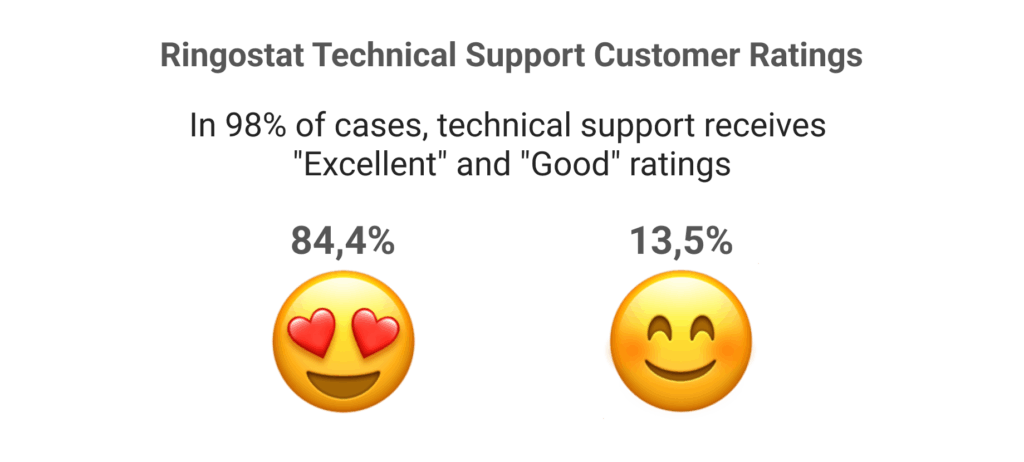
5. Check Crisis Situation Capabilities
Find out how telephony works during power outages and unstable internet connections.
Why is this important? This is essential for business. During technical failures or internet provider issues, your team might lose fixed internet connection but still have mobile internet access. Specialized apps like Ringostat Smart Phone work more stably than web interfaces, save battery life, and preserve all call data even with unstable connections.
Additionally, managers often work outside the office — on business trips, client meetings, or from home, and having instant access to all work contacts and data is critical.
How to check? Ask about mobile app availability for smartphones and computers, ability to work through Wi-Fi hotspot from mobile internet. Find out if all call data is preserved when working from mobile phones, whether CRM integrations work, and if you can receive not only calls but also messenger notifications.
6. Evaluate Security and Data Protection
Check for security certificates and data protection policies.
Why is this important? Call recordings, client contact data, and commercial information can fall into the wrong hands. Data breaches can cost companies millions through fines and lost client trust.
How to check?
- Look for communication providers with ISO/IEC 27001:2022 certification — the newest standard version.
- Learn about data encryption using TLS 1.2 protocols and higher.
- Check if the company conducts regular security audits.
- Find out if the provider has an ethical vulnerability disclosure program — Bug Bounty Program. This indicates the provider takes security seriously.
- Clarify employee access control policies and change logging.
Essential. The best telephony providers have special ethical vulnerability disclosure programs and detailed security information pages. This shows serious commitment to client data protection.
7. Determine Migration Timeline and Complexity
Find out how long migration from your current service to the new communication system will take. For example, switching from another service to Ringostat takes 1 business day for 80% of clients. This is thanks to simple setup and ready integrations with most popular CRM systems.
Why is this important? Long migration means risk of losing calls and clients. Additionally, process delays can signal provider disorganization.
How to check? Professional companies can set up a standard configuration in one business day. If they promise “several weeks” — be concerned.
8. Study Reviews and Provider Reputation
Analyze real client reviews, especially regarding stability during crisis situations.
Why is this important? Beautiful promises on websites are one thing, but real user experience is completely different. Pay special attention to reviews about performance during power outages.
How to check? Look for reviews on Google Maps, social media, professional forums. Pay attention to large company experiences.
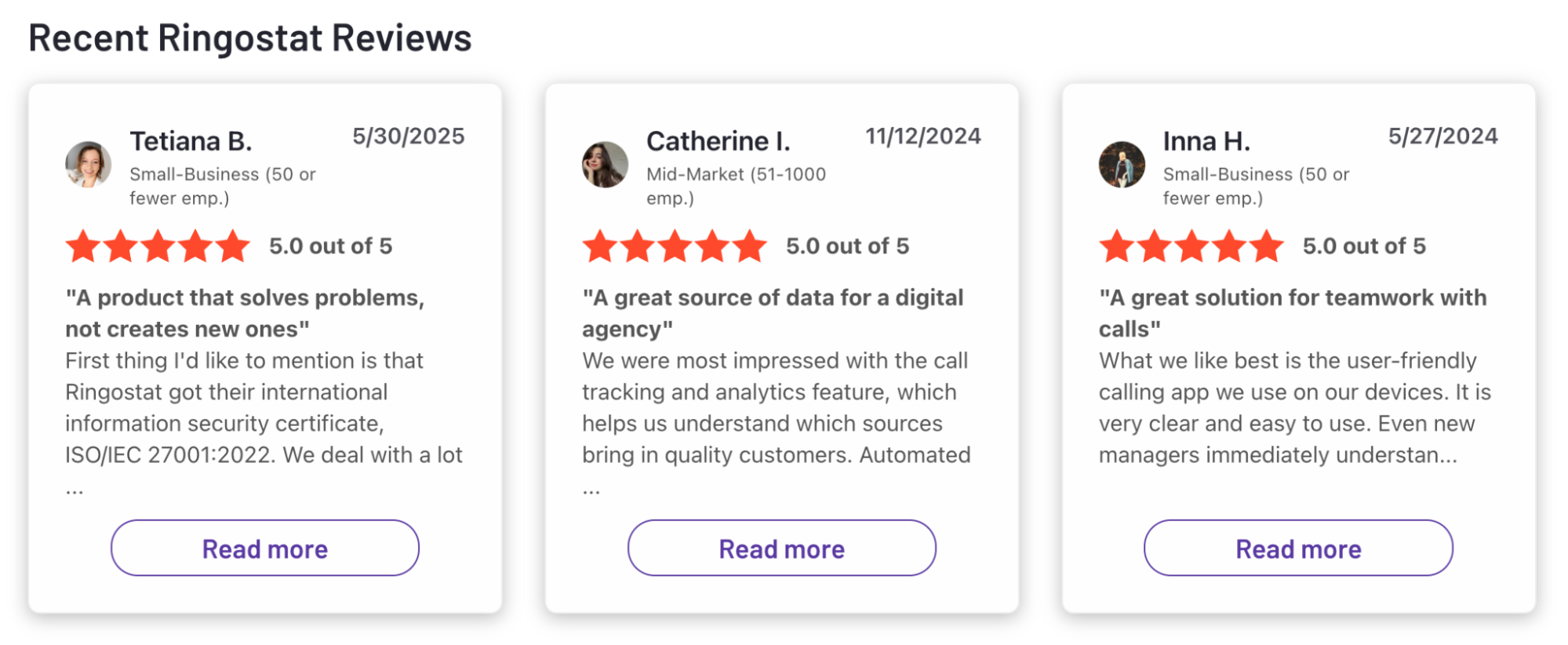
9. Test System Scalability
Find out if the system can quickly increase the number of lines or bandwidth.
Why is this important? During peak periods like sales or major advertising campaigns, call volume can multiply. The system must handle this.
How to check? Ask about experience with large clients and capabilities for rapid capacity scaling.
10. Check Monitoring Transparency
Find out if you can track system status in real-time.
Why is this important? Transparent monitoring allows quick problem identification — whether the issue is on the provider’s side or yours.
How to check? Ask to see the system uptime log for recent months. Professional providers publish this information openly.
Tip: Test the Communication System Before Final Decision
Even the best recommendations can’t replace personal experience. Most serious providers offer free trial periods — usually 7 to 14 days. For example, Ringostat provides full 14-day access to all functions without restrictions. Take full advantage of this time:
- test communication quality at different times of day;
- check performance during mobile internet “hotspot” usage;
- evaluate interface convenience;
- check technical support response speed;
- conduct load testing if possible.
Conclusion
Even a minute without communication can cost businesses dearly. That’s why investing in reliable telephony isn’t an expense — it’s insurance for your business.
Communication problems don’t just upset clients — they directly impact your profits. Use this checklist now and choose a solution that will withstand any challenges — from regular peak loads to the most difficult crisis situations.
Modern business telephony solutions can ensure 99.9% uptime even under challenging conditions. Choose not just telephony, but a partner who won’t let you down at the most critical moment.

